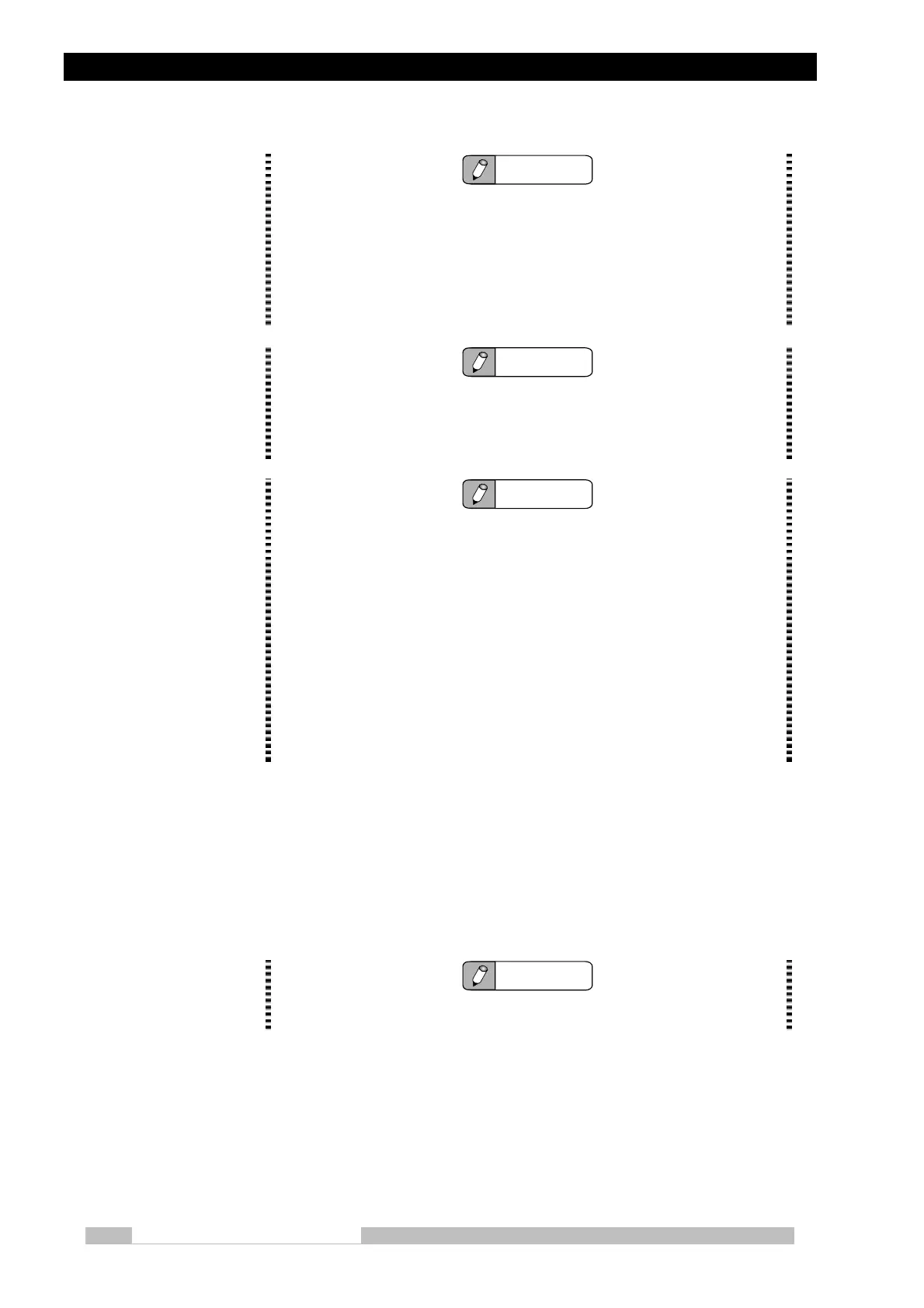Chapter 4 How to Operate
Mobile DaRt Operation Manual
4-36
NOTE
To ensure a long life and good performance of the battery, it is
recommended that recharging the battery is done after three or less LEDs of
the battery indicator have been turned off. Frequent charging may lower the
performance and reduce the battery life. When all the LEDs of the battery
remaining charge indicator are turned on, the battery should not be charged
to prevent the battery from being over-charged, even if the power lead is
connected to a power outlet.
NOTE
To ensure a long life and good performance of the battery, always fully
recharge the battery. If the battery charging is terminated early, the charge
indicator will not show the true state of the battery charge, because the
voltage of the battery has not fully stabilized immediately after charging.
NOTE
When not using the system for a long time, the following precautions reduce
potential damage to the battery.
• Charge the battery fully before placing the system in storage.
• Turn “OFF” the main circuit breaker after fully charging.
• Keep the storage temperature between –10℃ and 40℃. (Do not exceed
30℃ if possible).
• During storage, charge the battery at least once every 6 months (in the
ambient temperature of 25℃). In higher ambient temperatures reduce the
charging intervals by 50%.
• After extended storage periods the battery should be fully discharged
(until the red LED lights) and fully recharged several times to restore the
battery to its full performance capability.
About the battery charging in the first use of the
system after its
installation
To stabilize the battery performance, it is recommended to use the system
once until the red LED of the charge indicator lights up and then recharge
the battery. Repeat this cycle several times.
NOTE
While the unit is being charged, the CXDI software can be used to offload
the images.
