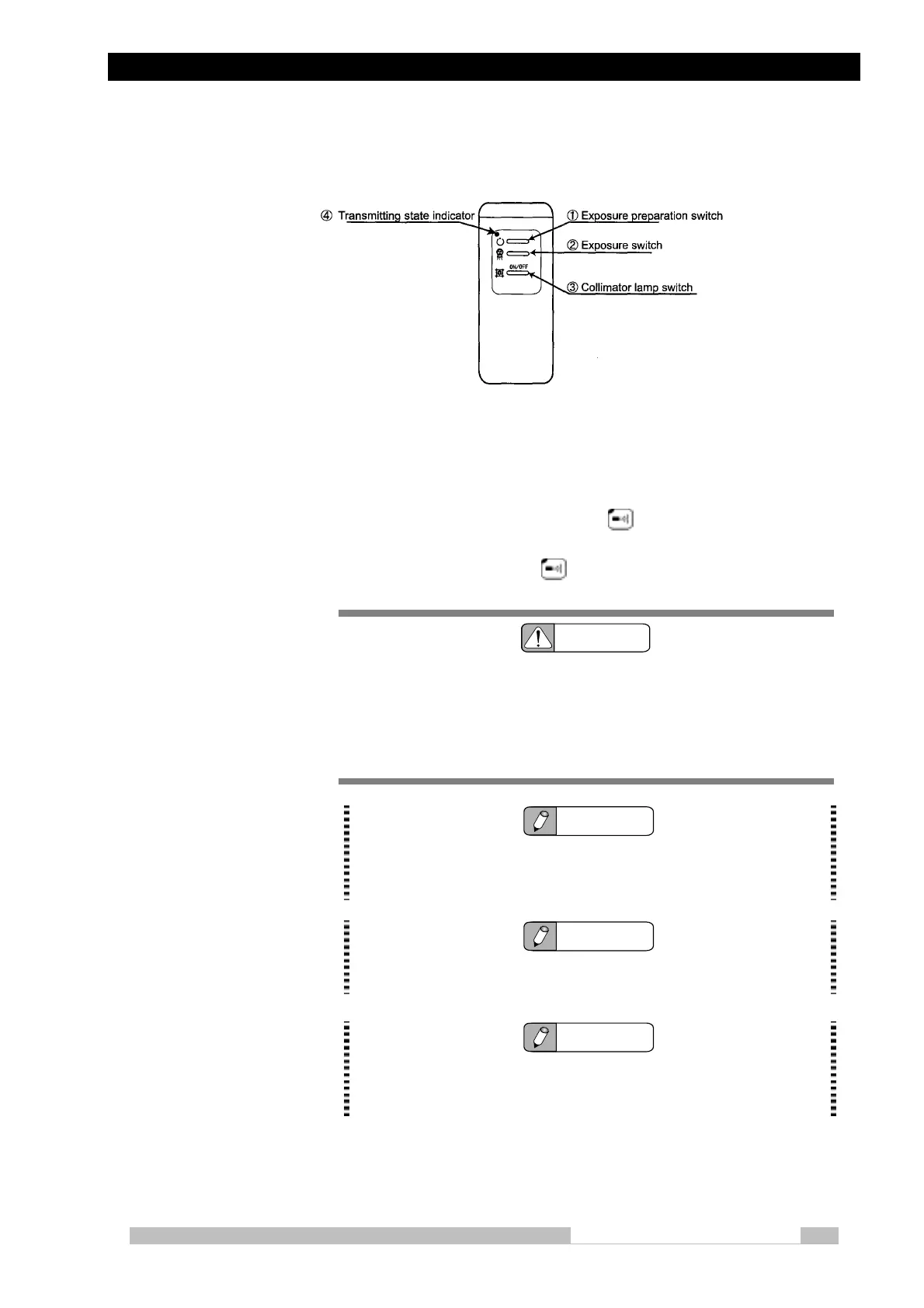5.1 Remote Controller
Mobile DaRt Operation Manual
5-3
Fig. 5-1 Remote Controller
The remote controller operation is automatically cancelled for safety and the
LED of the “Remote controller” switches
off, after an exposure with the
remote controller has been finished. When making another exposure, press
the “Remote controller” switch and turn on the LED.
CAUTION
If the red LED of the “Transmitting state indicator” is illuminating
without pressing the switch of the remote controller, the “Remote
controller” is in failure. Stop using the remote controller, remove the
battery, and contact your nearest authorized Shimadzu service
center.
NOTE
If X-ray exposure is made while the lamp of the “Remote” controller
switch is illuminating, the lamp extincts and the “Remote” controller is
disabled.
NOTE
Until exposure is finished, keep aiming the remote controller transmitter
at the receiver.
NOTE
If the red lamp of the remote controller transmitter does not illuminate
even with pressing the remote controller transmitter key, exchange the
battery of the remote controller.
