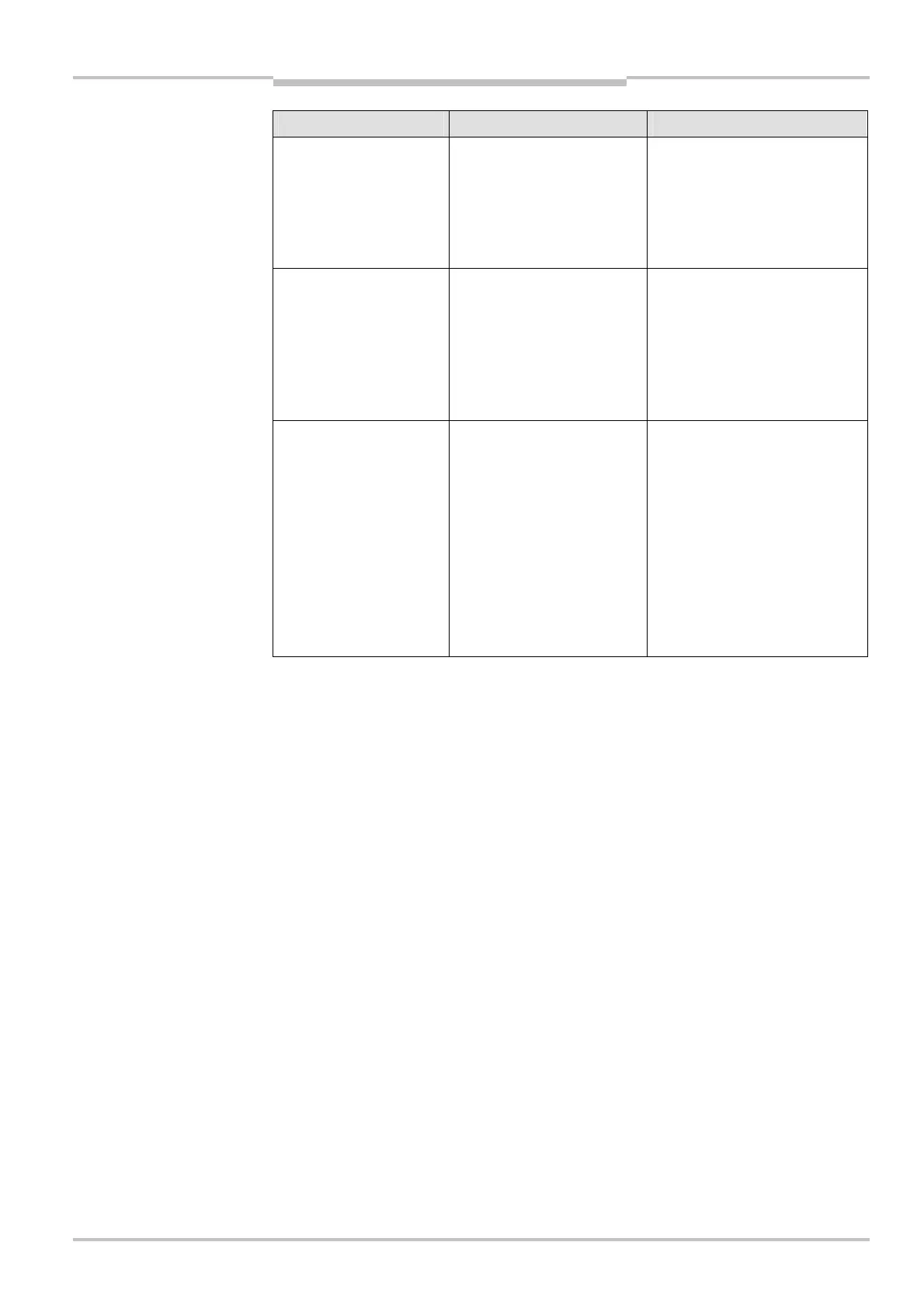Operating Instructions Chapter 9
Flexi Classic Gateways
8011834/YT28/2016-03-15 © SICK AG • Industrial Safety Systems • Germany • All rights reserved
117
Subject to change without notice
EtherNet/IP Gateway
Error Cause Remedy
UE410-EN does not have a
connection to the Flexi
Classic system.
LED PWR Green
LED LINK/ACT / Green
LED ERR Red
UE410-EN is not plugged
properly into the other Flexi
Classic module.
Module connecting plug is
soiled or damaged.
Plug the UE410-EN in correctly,
clean the connecting socket/plug.
UE410-EN does not supply
any data and cannot be
accessed via the web
browser.
LED PWR Green
LED LINK/ACT / Green
LED ERR Red
Internal device error Switch off the power supply of the
Flexi Classic system and switch it
on again. If the error remains,
replace the gateway.
UE410-EN transfers only
zeros for the system
information MOD-ID, CRC1,
CRC2, SWVERSION_H, SW-
VERSION_L, FUNCTION,
KONF, CRC_H CODE and
CRC_L CODE; all connected
Flexi Classic modules are
only listed as “Unknown
Modules” on the
configuration pages.
UE410-EN was reset to the
factory settings, but no hard-
ware reset of the Flexi Classic
systems was carried out.
Switch off the power supply of the
Flexi Classic system and switch on
again.
Symbol description:
LED offGreen: LED lights up green Red: LED flashes red
