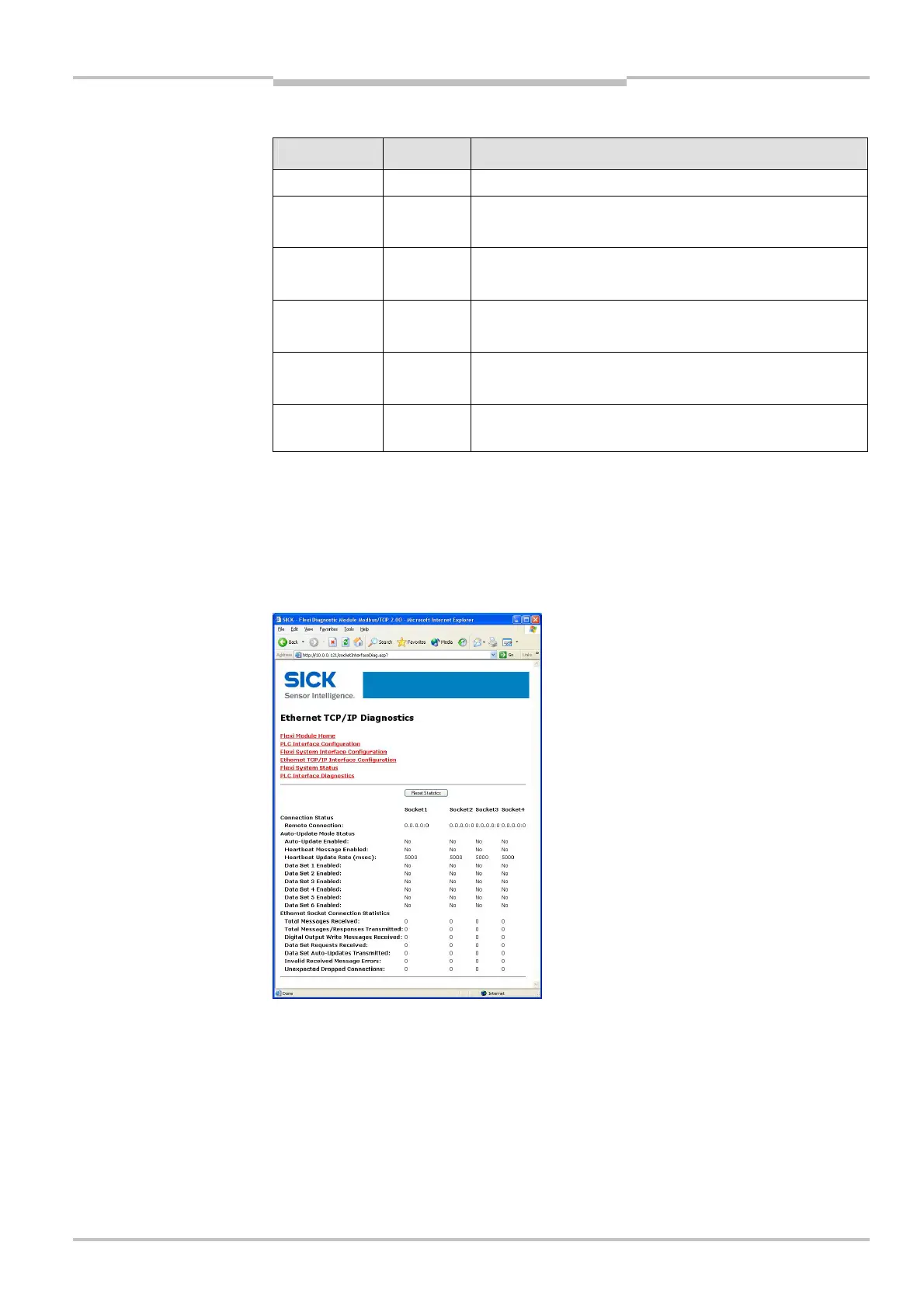Operating Instructions Chapter 8
Flexi Classic Gateways
8011834/YT28/2016-03-15 © SICK AG • Industrial Safety Systems • Germany • All rights reserved
83
Subject to change without notice
Ethernet TCP/IP Gateway
The following response message is sent by UE410-EN to the application.
Parameter Length Value
Command WORD 003Fhex = Read digital output settings response
Digital output 1
setting
WORD 0 = Digital output 1 disabled
1 = Digital output 1 enabled
Digital output 2
setting
WORD 0 = Digital output 2 disabled
1 = Digital output 2 enabled
Digital output 3
setting
WORD 0 = Digital output 3 disabled
1 = Digital output 3 enabled
Digital output 4
setting
WORD 0 = Digital output 4 disabled
1 = Digital output 4 enabled
Sequential
number
WORD Response sequential number
8.5 Ethernet TCP/IP interface status and statistics
Open a web browser on a PC in the network and go to the address of the UE410-EN.
Click Ethernet TCP/IP Interface Status and Statistics on the UE410-EN homepage.
The following web page will be displayed:
Setting response