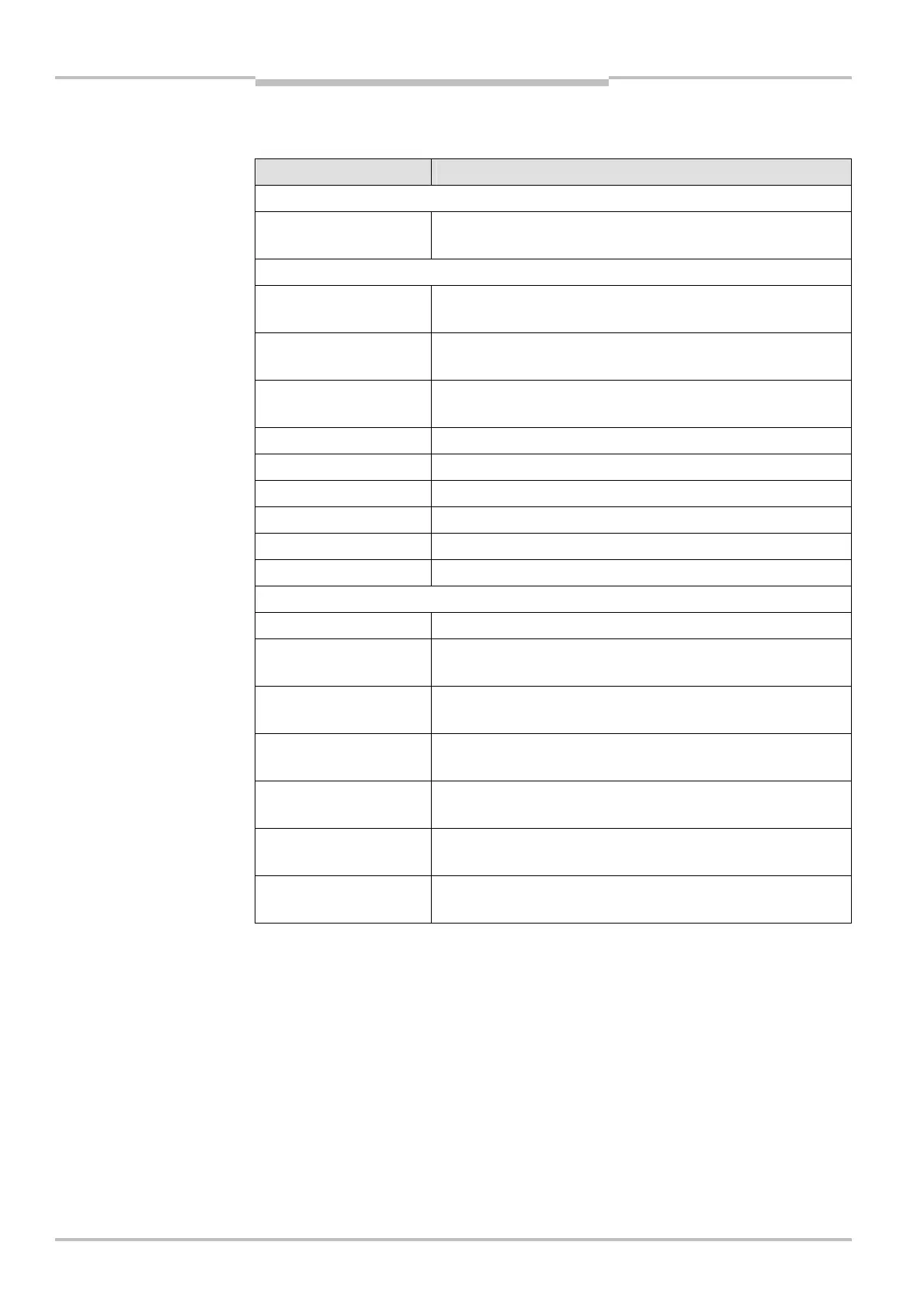Chapter 8 Operating Instructions
Flexi Classic Gateways
84 © SICK AG • Industrial Safety Systems • Germany • All rights reserved 8011834/YT28/2016-03-15
Subject to change without notice
Ethernet TCP/IP Gateway
This page provides the ability to monitor the Socket Interface Communication Status and
Statistics. This page updates automatically every 10 seconds.
Entry Description
Connection status
Remote Connection Displays the status of the connection in the form of
<ip address:port>. All zeros indicates no connection.
Auto Update Mode status
Auto Update Enabled Indicates Auto Update Mode is enabled on the socket port for one or
more data sets.
Heartbeat Message
Enabled
Indicates Heartbeat Messages are enabled on the socket port.
Heartbeat Update Rate Indicates that Heartbeat Messages containing the enabled data
set(s) will be transmitted at this rate.
Data Set 1 Enabled Indicates whether data set 1 will be automatically updated.
Data Set 2 Enabled Indicates whether data set 2 will be automatically updated.
Data Set 3 Enabled Indicates whether data set 3 will be automatically updated.
Data Set 4 Enabled Indicates whether data set 4 will be automatically updated.
Data Set 5 Enabled Indicates whether data set 5 will be automatically updated.
Data Set 6 Enabled Indicates whether data set 6 will be automatically updated.
Ethernet Socket Connection Statistics
Total Messages Received Displays the total number of messages received on the socket port.
Total Messages/Responses
Transmitted
Displays the total number of messages and responses transmitted
out the socket port.
Digital Output Write
Messages Received
Displays the number of digital output write messages received on the
socket port.
Data Set Requests
Received
Displays the number of data set request messages received on the
socket port.
Data Set Auto-Updates
Transmitted
Displays the number of Auto Update data set messages transmitted
out the socket port.
Invalid Received Message
Errors
Displays the number of messages received with unknown message
commands or improper formatting.
Dropped Connections Displays the number of times the connection was unexpectedly
dropped by the connecting device.
diagnostic data of the TCP/IP
Interface