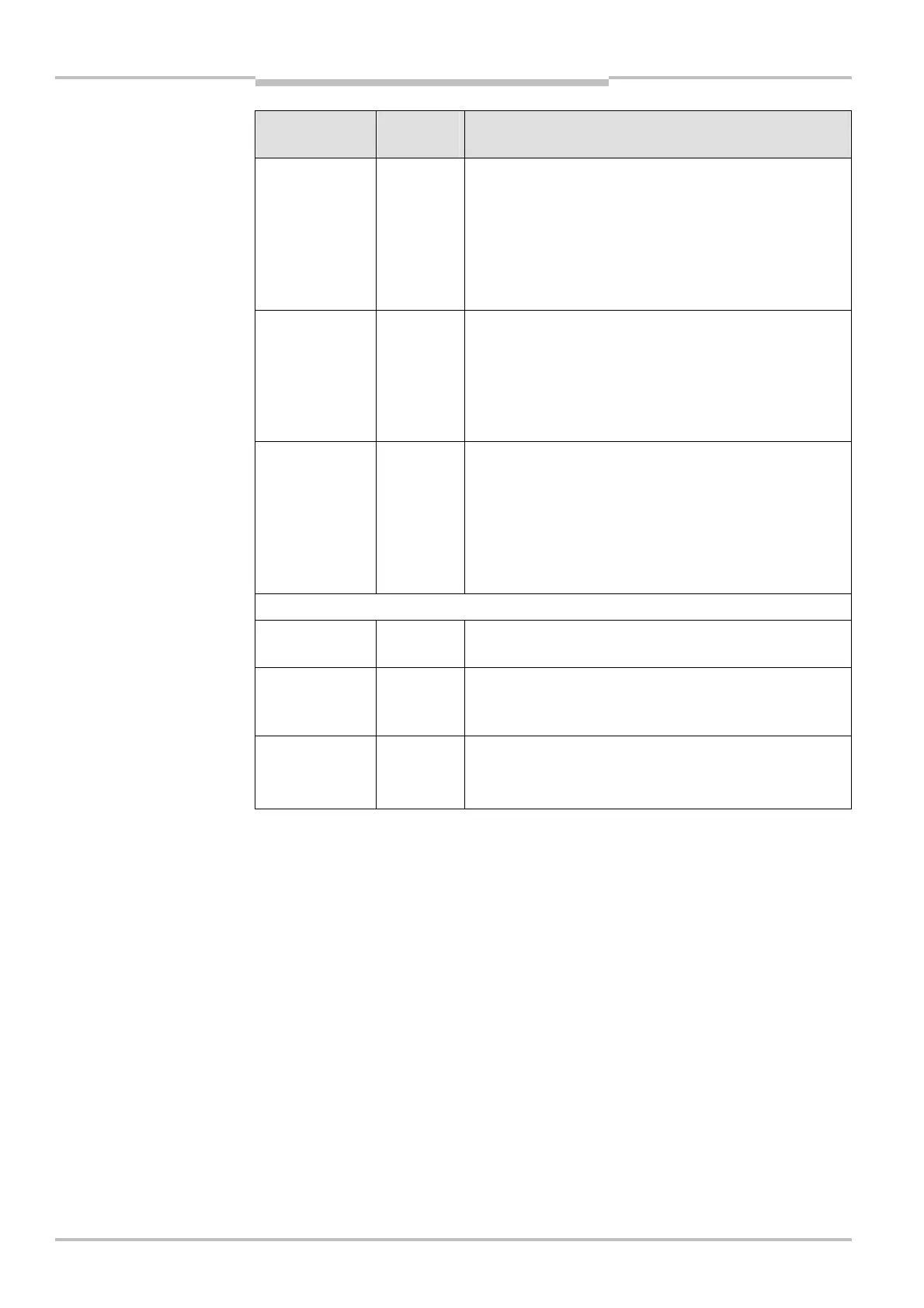Chapter 7 Operating Instructions
Flexi Classic Gateways
56 © SICK AG • Industrial Safety Systems • Germany • All rights reserved 8011834/YT28/2016-03-15
Subject to change without notice
Modbus/TCP Ethernet Gateway
Selection/entry
window
Factory
setting
Description See
section
Heartbeat Update
Interval
5000 Specifies the Heartbeat Update Interval in milliseconds with
which the data are updated in the PLC.
Standard = 5000 msec., Minimum = 10 msec., Maximum =
65535 msec.
Note: If the Maximum PLC Update Rate is larger than the Heart-
beat Update Rate, the Heartbeat Update Rate is increased
(slowed down) to this value.
Update
Immediately on
Status/Configu-
ration Change
Deactivated Specifies whether the UE410-EN3 is to update the data in the
PLC immediately when changes occur in the data sets. If not
activated, the update is carried out with the next Heartbeat
Interval.
Note: Either this option or Enable Heartbeat Message must be
activated, otherwise no data will be transferred!
Rx Data Set N PLC
Address
1 Specifies the start address of the PLC memory area to which
the data sets are to be sent. The start address is entered in
decimal form. The memory areas must be large enough to
accept the respective data sets. The memory areas are not
allowed to overlap. Data sets 1-5 have a fixed length, Data set
6 can have a variable length, depending on the setting (see
section 7.8).
Settings for the operating mode Master (Poll the PLC):
Digital Output
Polling Enable
Deactivated Specifies whether the UE410-EN3 is to request the status of
the digital outputs from the PLC.
Digital Output
Setting PLC
Address
1 Specifies the PLC memory address from which the UE410-EN3
requests status of the digital outputs. The address is entered in
decimal form.
Digital Output
Setting Polling
Rate
100 Specifies the interval in milliseconds in which the status of the
digital outputs is requested.
Minimum = 10 msec., Maximum = 65535 msec.
7.3.1 Operating modes in the transfer mode RX (To PLC)
Slave (PLC Polls) — PLC requests the data from UE410-EN3
In this operating mode the UE410-EN3 sends the data as slave upon request from the PLC.
If this operating mode is desired:
Chose the operating mode Slave (PLC Polls) in the RX (To PLC) Transfer Mode
selection field. All further settings do not apply.
Activate Save in Flash and click Submit to save the selection.
Only if Save in Flash is checked, will the new configuration be stored in the UE410-EN3’s
non-volatile memory and be available after a restart of the gateway. Submit without
checking Save in Flash allows, for example, the testing of new configurations without
overwriting the old configuration.
The following table lists the address to read out the data sets.
Note