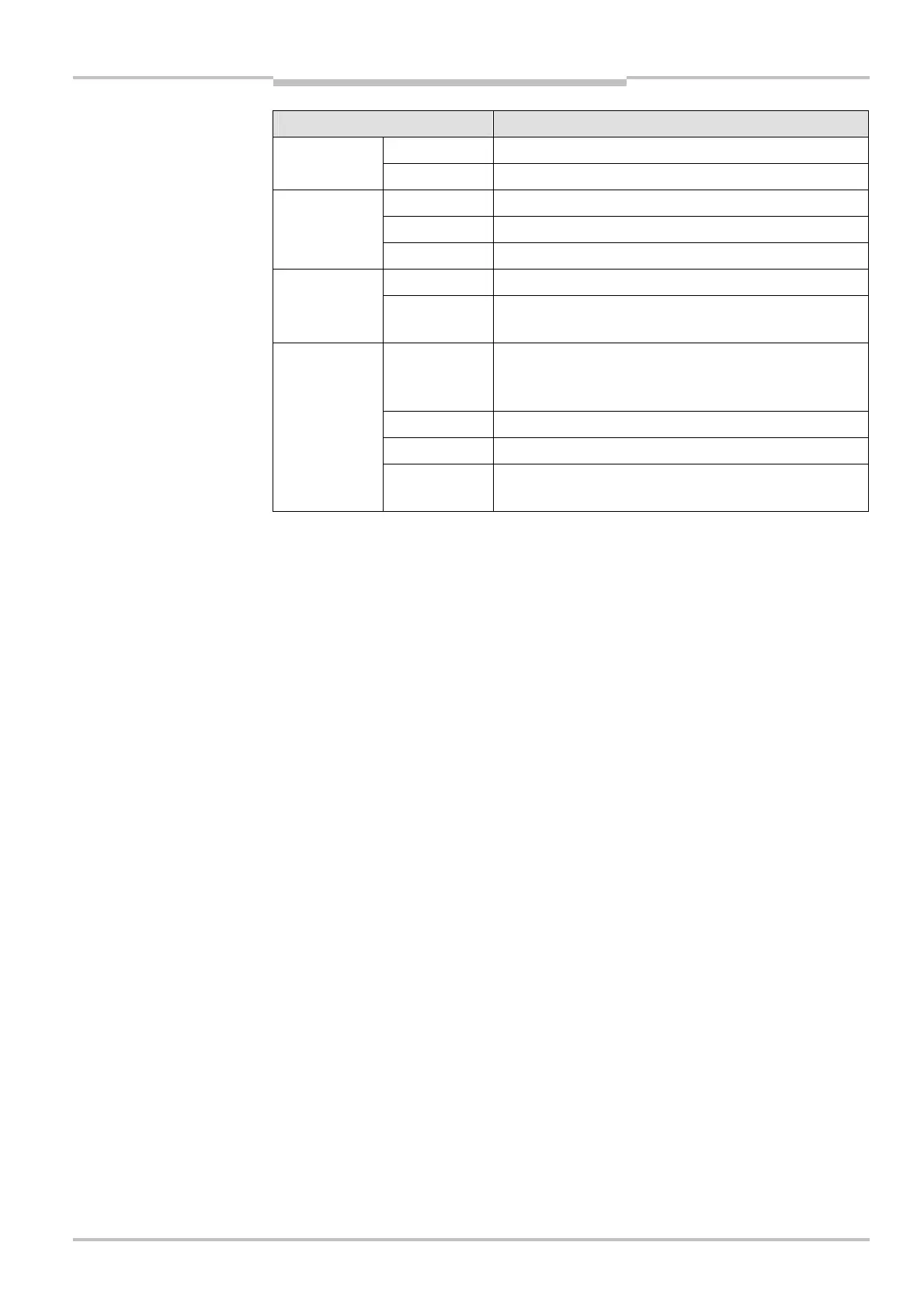Operating Instructions Chapter 10
Flexi Classic Gateways
8011834/YT28/2016-03-15 © SICK AG • Industrial Safety Systems • Germany • All rights reserved
123
Subject to change without notice
PROFINET IO Gateway
LED Meaning
No power supply PWR
Green Power supply switched on
No Ethernet connection
Green Ethernet connection active, no data transmission
LINK/ACT 1
LINK/ACT 2
Green Ethernet connection active, data transmission
No power supply ERR
Green Gateway operating, no error message, at least one
Ethernet connection exists
Green Gateway operating, valid IP address assigned, configu-
ration is valid, but no Ethernet connection established.
All data sets are deactivated
Red No flex bus communication
Red Internal device error
Red/Green Self-test of the gateway after switching on the power
supply on the Flexi Classic system
Symbol description:
LED off Green: LED lights up green Red: LED flashes red
Error elimination is described in section “Troubleshooting” below.
10.2 Basic configuration — assigning an IP address
Configuration and diagnostic of the UE410FEN may be performed browser-supported via
the integrated web server of the gateway or via the PROFINET standard. While a PROFINET
network has not yet been installed or the communication to the PLC has not yet been
established, the web server provides means to access the gateway via Ethernet TCP/IP.
This access point calls for a valid IP address configured in the gateway.
10.2.1 Web server based
Ensure that the UE410F EN is installed correctly, energised and connected with the
Ethernet network.
Open a web browser on a PC in the same network and go to the address of the
UE410FEN. Upon delivery, the UE410FEN is configured for the following address:
– IP address 192.168.250.250
– subnet mask 255.255.0.0
– default gateway 0.0.0.0
If the gateway IP address is unkown to the user or the IP address of the user’s PC shall not
be changed, alternatively the software tool Flexi Classic IP-Link can be used to locate the
gateway in the network and to configure the gateway’s IP address.
LED displays
Note
Note