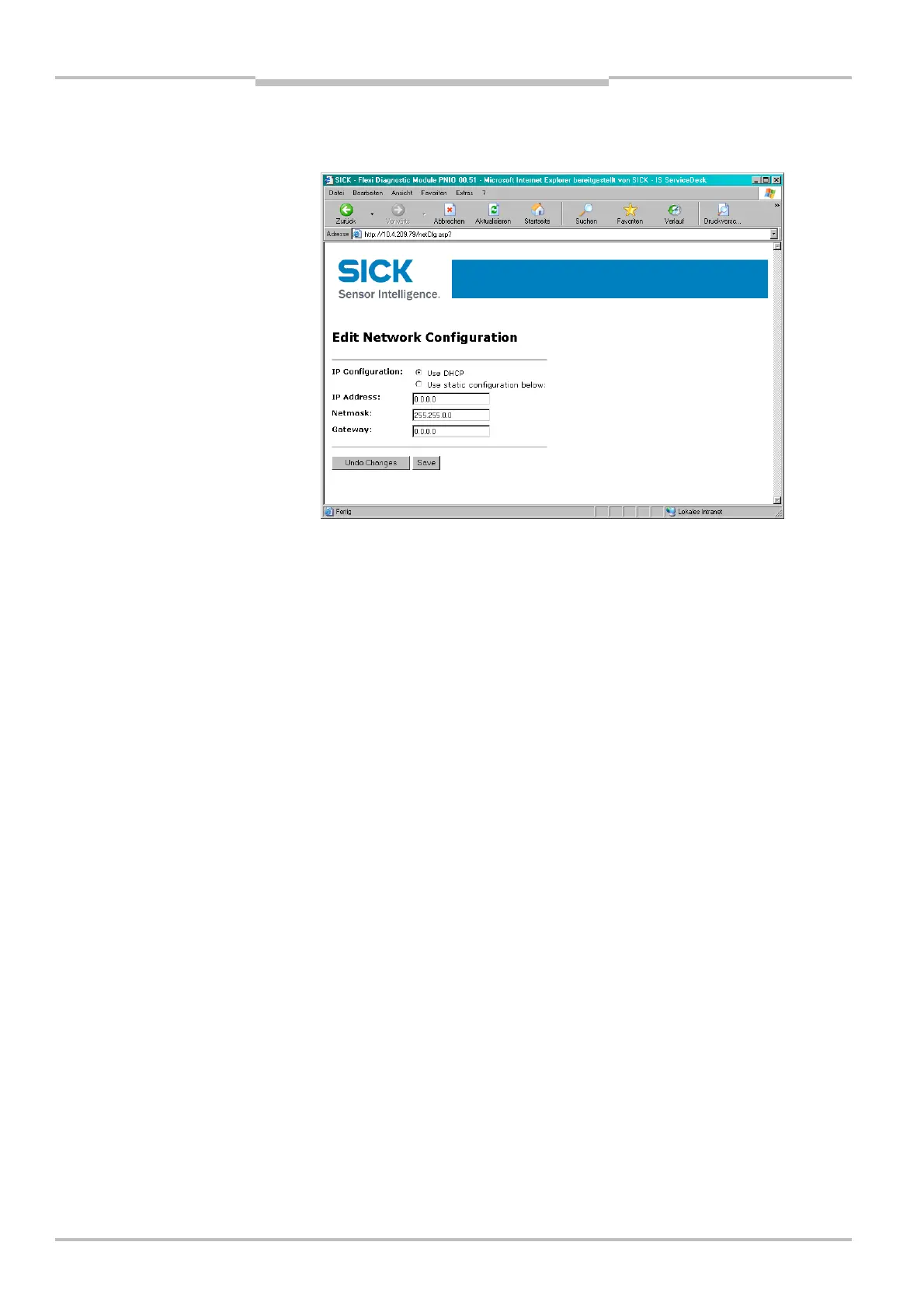Chapter 10 Operating Instructions
Flexi Classic Gateways
124 © SICK AG • Industrial Safety Systems • Germany • All rights reserved 8011834/YT28/2016-03-15
Subject to change without notice
PROFINET IO Gateway
To assign a suitable IP address within the network to the UE410F EN, click Configure
Network. The following web page is displayed:
The UE410FEN network address can be obtained automatically or configured manually.
For automatic assignment of the network address, choose Use DHCP.
– A DHCP server must be active in the network so that these functions can be used. A
new IP address will be assigned to the UE410FEN when the DHCP server or the
UE410FEN is restarted.
– If a DHCP server is used to assign an IP address, the new address is unknown to the
system administrator. It can be read out in the administration pages of the DHCP
server. Alternatively the software tool Flexi Classic IP-Link can be used. This scans
the network for Flexi Classic modules and registers their IP addresses.
In order to set the network address manually, choose Use static configuration below
and enter a valid free IP address, the subnet mask and the IP address of the network
gateway.
Finalise changes by clicking Save.
The new network address is saved in the UE410F EN flash memory, but will only become
effective after the gateway has been restarted. You have two possibilities to restart the
gateway:
Either click the Reboot button on the homepage of the UE410FEN web page
or
interrupt the power supply of the Flexi Classic system and switch on again.
Notes