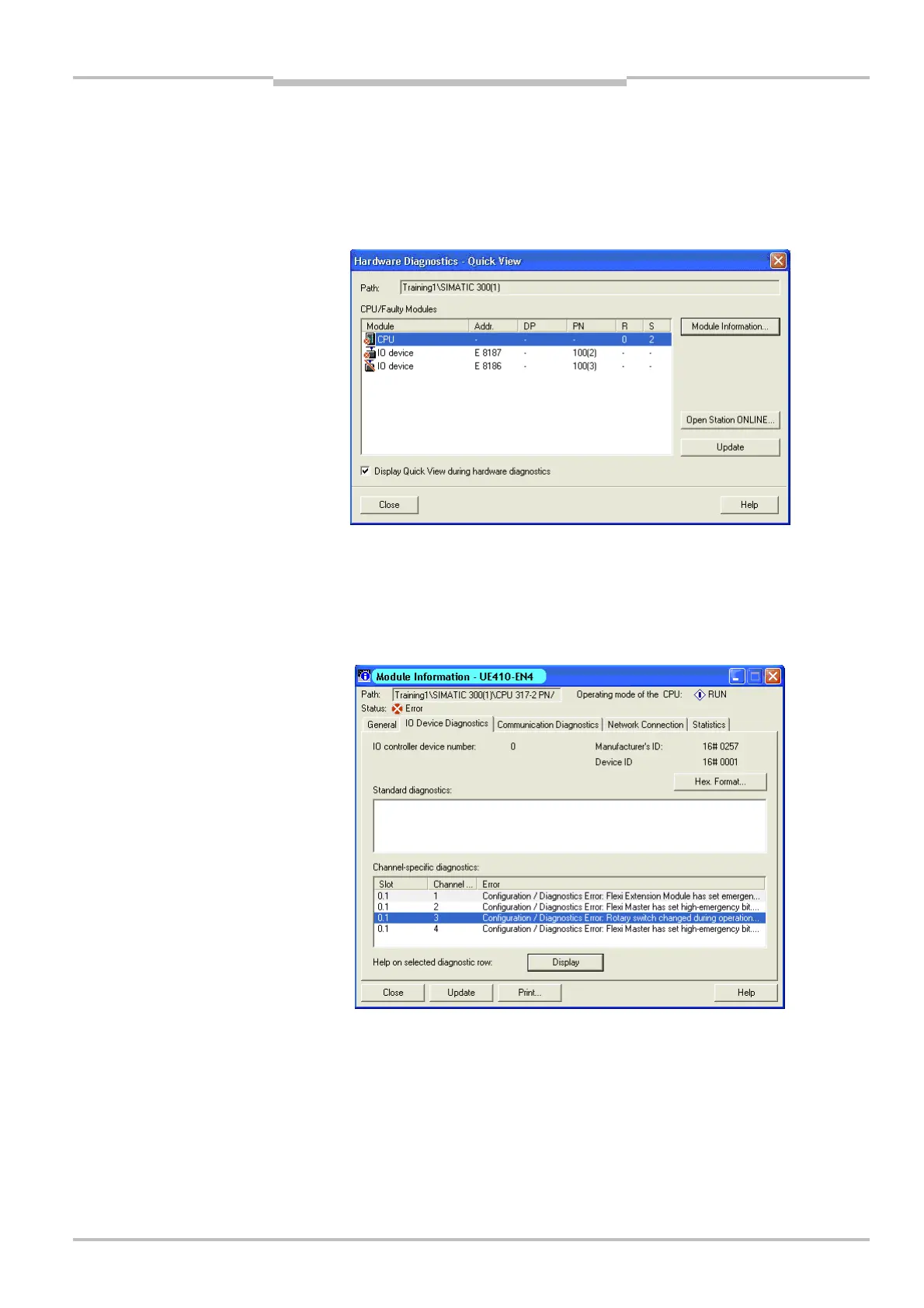Operating Instructions Chapter 10
Flexi Classic Gateways
8011834/YT28/2016-03-15 © SICK AG • Industrial Safety Systems • Germany • All rights reserved
139
Subject to change without notice
PROFINET IO Gateway
Via network tool
The status of the Flexi Classic system can be verified from SIEMENS SIMATIC Manager, too.
I
n order to do this follow the instructions below.
Click Diagnostic/Setting in the PLC menu of the SIMATIC Manager tool bar.
Click Hardware Diagnostics. The following dialog appears.
The list of CPU/Faulty Modules depends on the customer project.
Select the UE410FEN4.
Click on the Module Information... button.
Click on the IO Device Diagnostics tab. The following dialog appears.
In this example, the switch setting for module 3 was adjusted during operation. This
caused an alarm on channel 3 with the error message text “Rotary switch changed during
operation...”. The full text can be seen in section 10.8.
Note