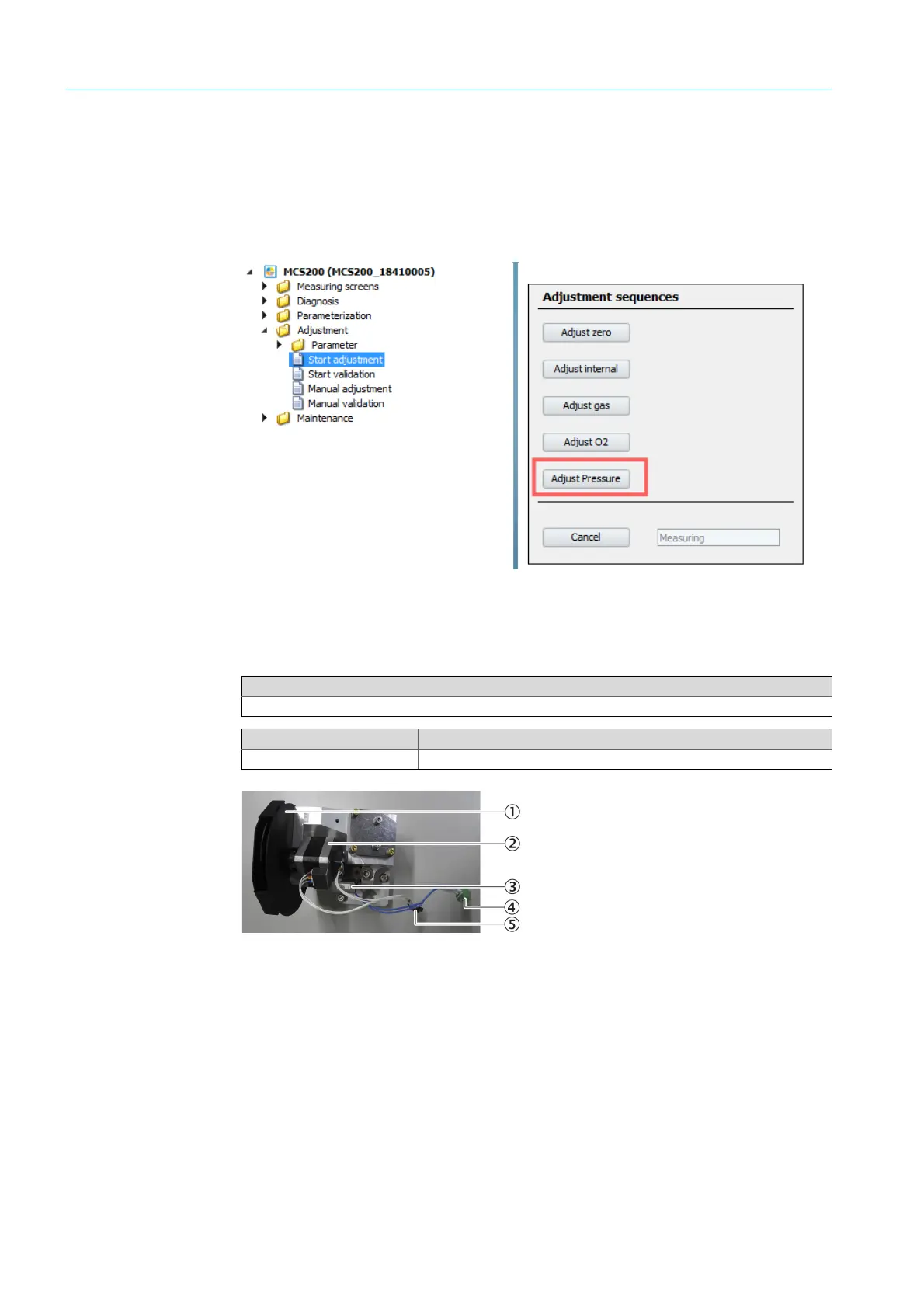102
8024638/AE00/V1-0/2019-09| SICKSERVICE MANUAL | MCS200HW
Subject to change without notice
5 REPAIRS
15 Connect the instrument air.
16 Adjust the pressure sensors.
1 Adjust the pressure
▸ Select Adjustment -> Start adjustment ->Adjust pressure.
▸ Adjustment LED lights up green.
▸ The LED goes out when adjustment is complete.
Fig. 151: Adjusting the pressure
2 Check in the logbook whether the adjustment was successful.
5.3.7 Replacing the complete beamer unit
Fig. 152: Beamer unit
Tools required
5 mm Allen key
Spare parts set No. Contents
2099791 Beamer unit complete for MCS200HW with drying agent sachet
1 Chopper wheel
2Motor
3Beamer
4 Power supply plug connection
5 Motor control plug connection
