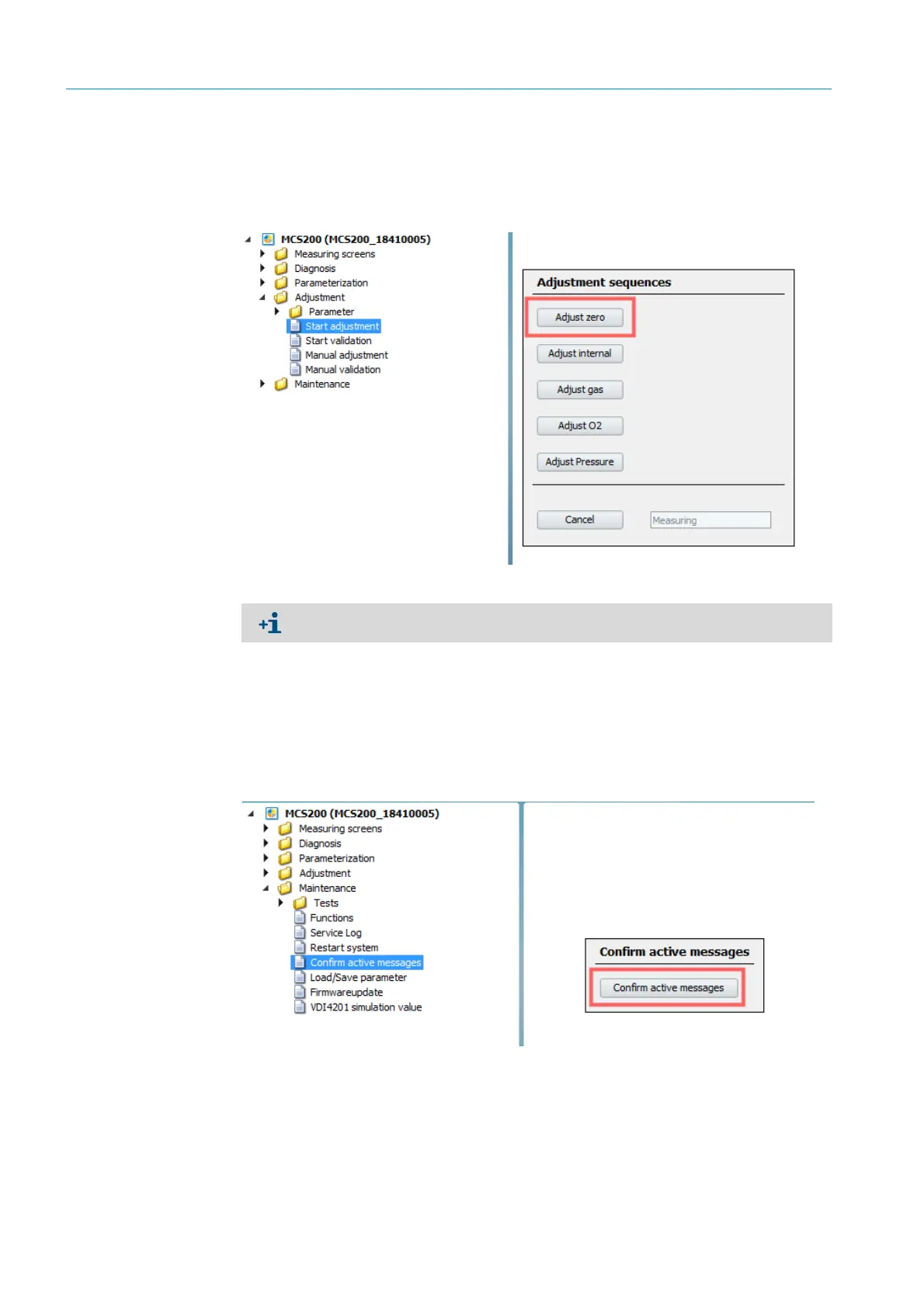128
8024638/AE00/V1-0/2019-09| SICKSERVICE MANUAL | MCS200HW
Subject to change without notice
5 REPAIRS
5.3.19 Adjusting the zero point
1 Select Adjustment -> Start adjustment.
2 Click Adjust zero.
>>>
Zero point adjustment is started.
Fig. 200: SOPAS Zero point adjustment
Proceed as follows should a maintenance request appear:
1 Repeat zero adjustment.
Alternatively, the message can be acknowledged in SOPAS:
1 Select Maintenance -> Confirm active messages.
2 Click Confirm active messages.
>>>
Maintenance request is reset.
Fig. 201: SOPAS, acknowledging maintenance requests
A maintenance request can appear when the deviation is too large.