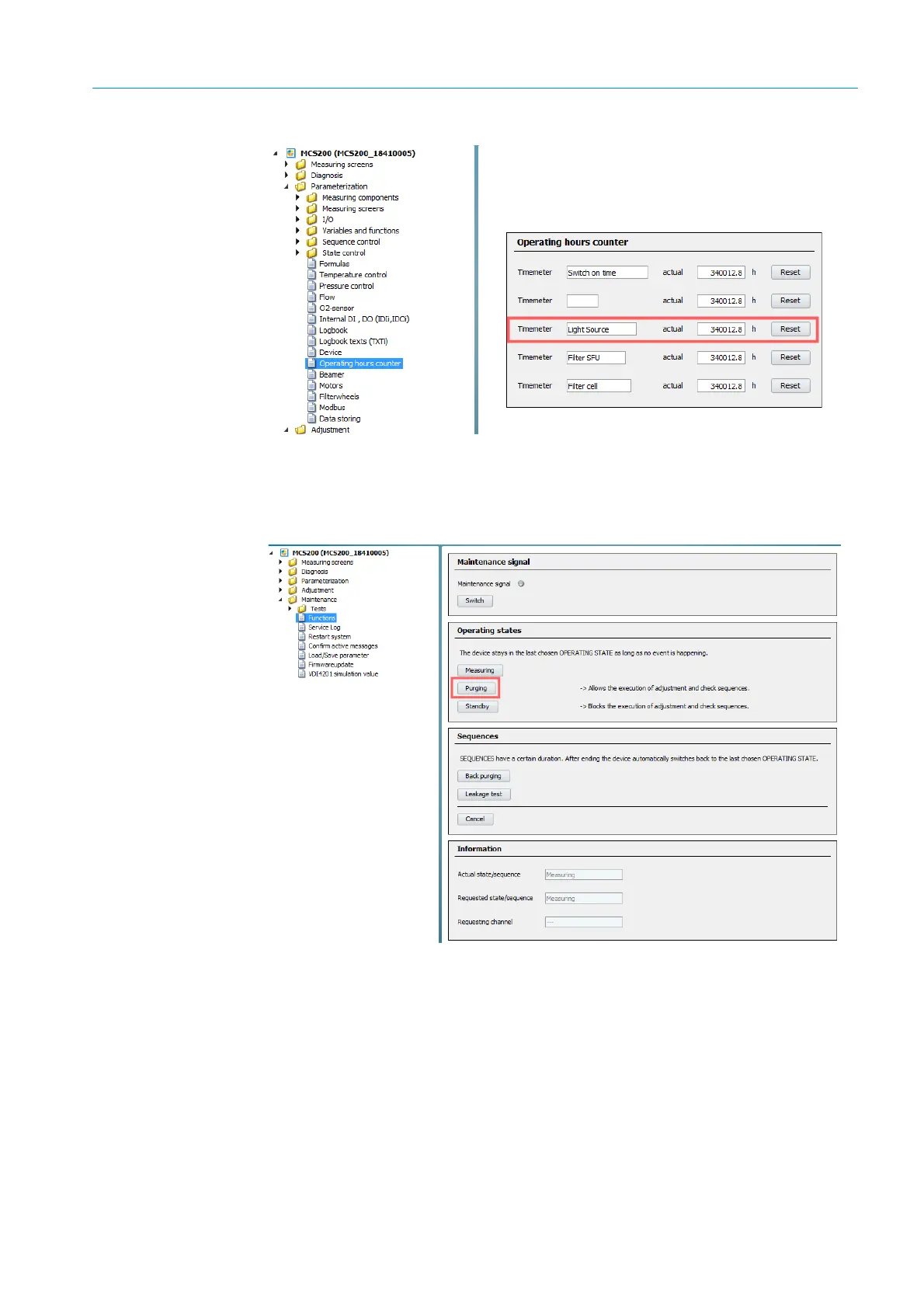91
8024638/AE00/V1-0/2019-09| SICK S E R V I C E M A N U A L | MCS200HW
Subject to change without notice
REPAIRS 5
5.3.2.2 Resetting the reference energy
1 Select Maintenance -> Functions.
2 Click Purging.
>>>
The device is set to the Purge state.
Fig. 131: SOPAS, purging
3 Wait for the purging time to elapse (2 minutes).
4 Select Diagnosis -> Control values -> Reference energy.
