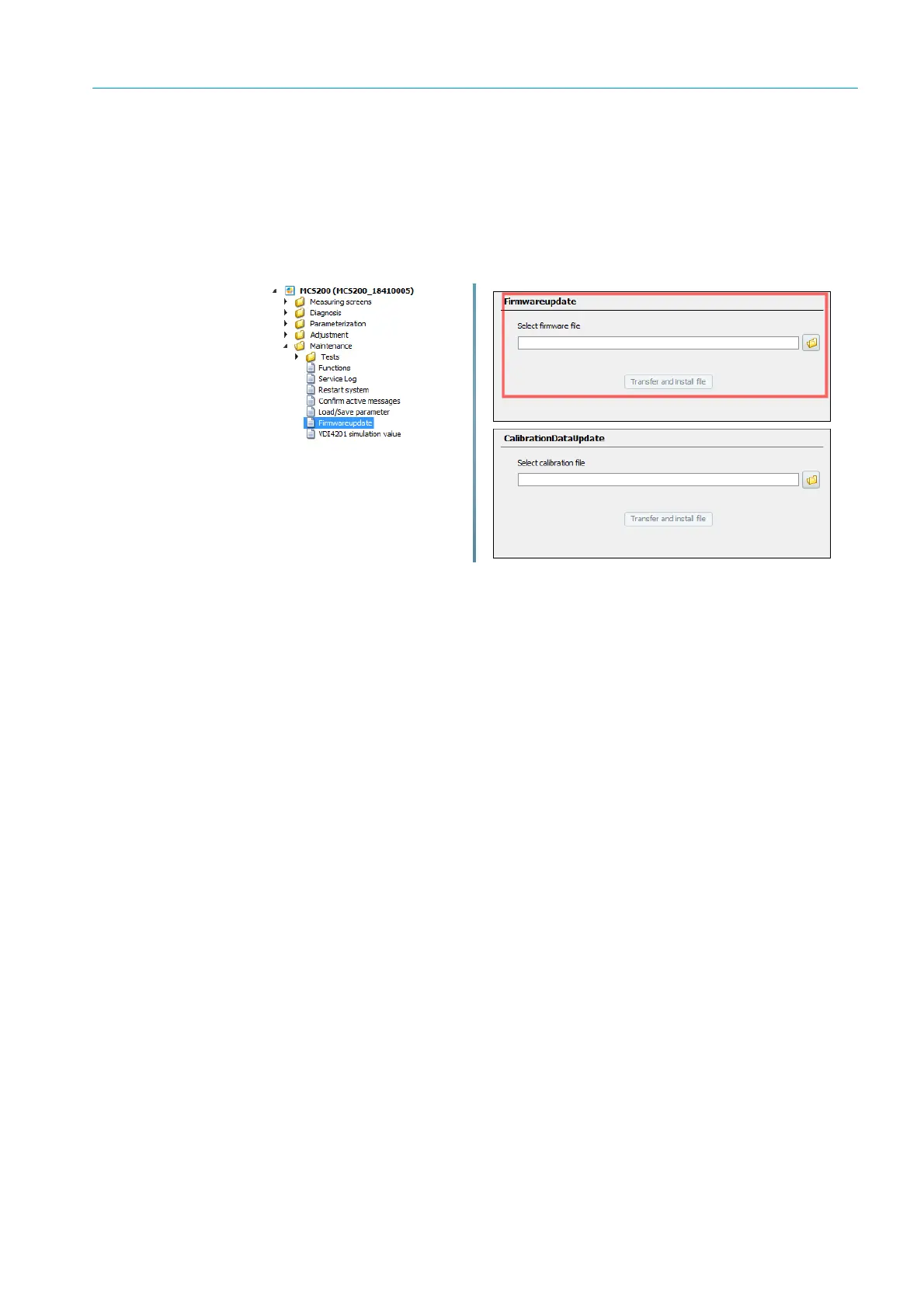137
8024638/AE00/V1-0/2019-09| SICK S E R V I C E M A N U A L | MCS200HW
Subject to change without notice
REPAIRS 5
5.4.3.1 Performing a firmware update
1 Connect the MCS200HW to SOPAS ET.
2 Open the SOPAS menu.
3 Select Maintenance -> Firmwareupdate.
4 Enter *.smf file in the Firmware update field or select it from the computer.
5 Click Transfer and install file to confirm.
Fig. 223: Firmware update 1
6 Follow further instructions on the display.
▸ The MCS200HW restarts automatically.
7 Delete the device in SOPAS, search again and connect again.
8 Import the parameter backup.
a) Select Maintenance -> Load/Save parameter.
b) Follow further instructions on the display.