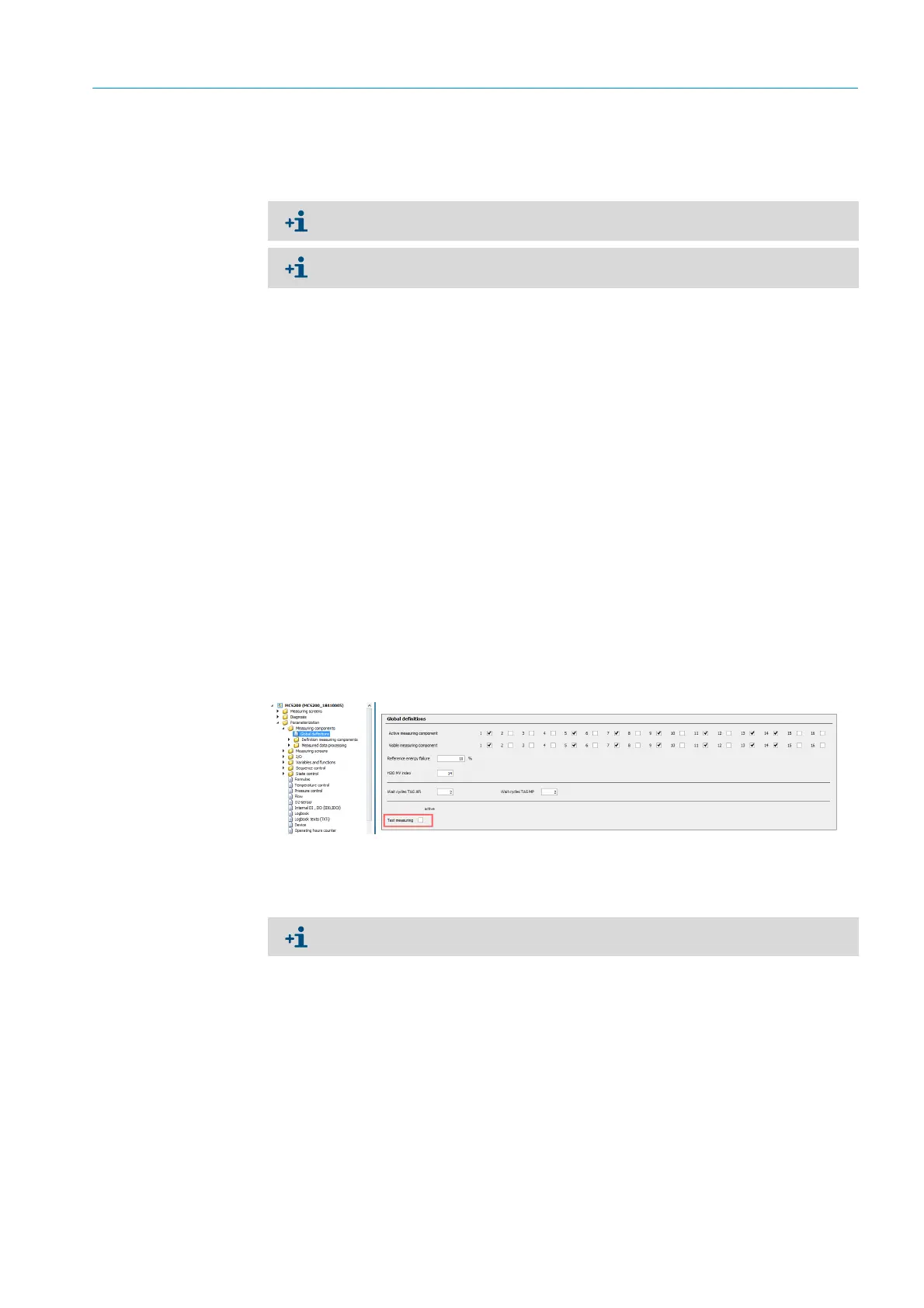103
8024638/AE00/V1-0/2019-09| SICK S E R V I C E M A N U A L | MCS200HW
Subject to change without notice
REPAIRS 5
1 Disconnect the MCS200HW power supply.
2 Open the sender/receiver unit (see Chapter “Opening the sender/receiver unit”,
page 44)
3 Disconnect the plug connection of the power supply.
4 Disconnect the motor control plug connection.
5 Loosen the fastening screws with a 5 mm Allen key (2 pieces).
6 Screws remain on the beamer.
7 Remove the complete beamer unit.
8 Screw the new beamer unit tight.
9 Connect the plug connections.
10 Replace the drying agent (see Chapter “Replacing the drying agent”, page 44).
11 Perform optical adjustment (see Chapter “Performing optical adjustment”, page 103).
12 Close the sender/receiver unit cover and screw tight.
13 Connect the MCS200HW power supply.
14 Reset the beamer service life (see Chapter “Resetting the beamer service life”,
page 90).
5.3.8 Performing optical adjustment
1 Start the test measurement to stop the rotating cycle of the filter wheels.
1 Select Global definitions.
2 Click Test measuring.
Fig. 153: Performing test measurement
2 Open the sender/receiver unit (see Chapter “Opening the sender/receiver unit”,
page 44).
3 Maximize energy on the beamer and receiver.
The drying agent must be replaced each time the sender/receiver unit is opened.
Pay attention to dust protection: Replace the electronics housing cover during work on
the sender/receiver unit.
The drying agent must be replaced each time the sender/receiver unit is opened.
