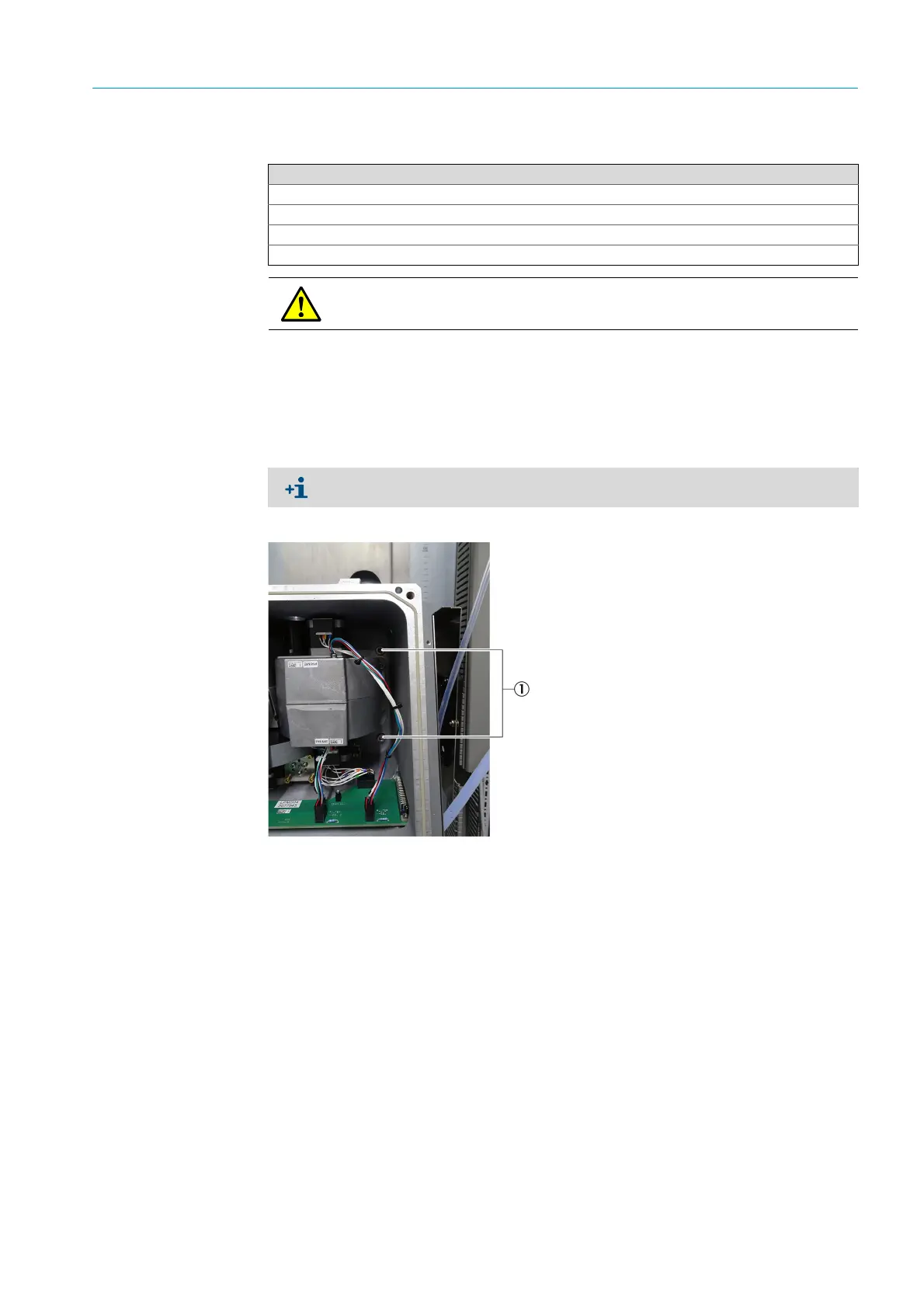93
8024638/AE00/V1-0/2019-09| SICK S E R V I C E M A N U A L | MCS200HW
Subject to change without notice
REPAIRS 5
5.3.3 Removing the complete sender/receiver unit
1 Remove the cell (see Chapter “Removing the complete cell”, page 15).
2 Remove the electronics housing cover (see Chapter “Removing the electronics housing
cover”, page 88).
3 Disconnect all plug connections.
4 Open the sender/receiver unit (see Chapter “Opening the sender/receiver unit”,
page 44).
5 Loosen the fastening screws inside with a 6 mm Allen key.
Fig. 134: Sender/receiver unit, fastening screws, inside, right
Tools required
Phillips screwdriver
6 mm Allen key
2.5 mm Allen key
Tweezers
DANGER: Risk of burns due to hot surface.
Allow the MCS200HW to cool down before carrying out any work.
The drying agent must be replaced each time the sender/receiver unit is opened.
1Fastening screw
