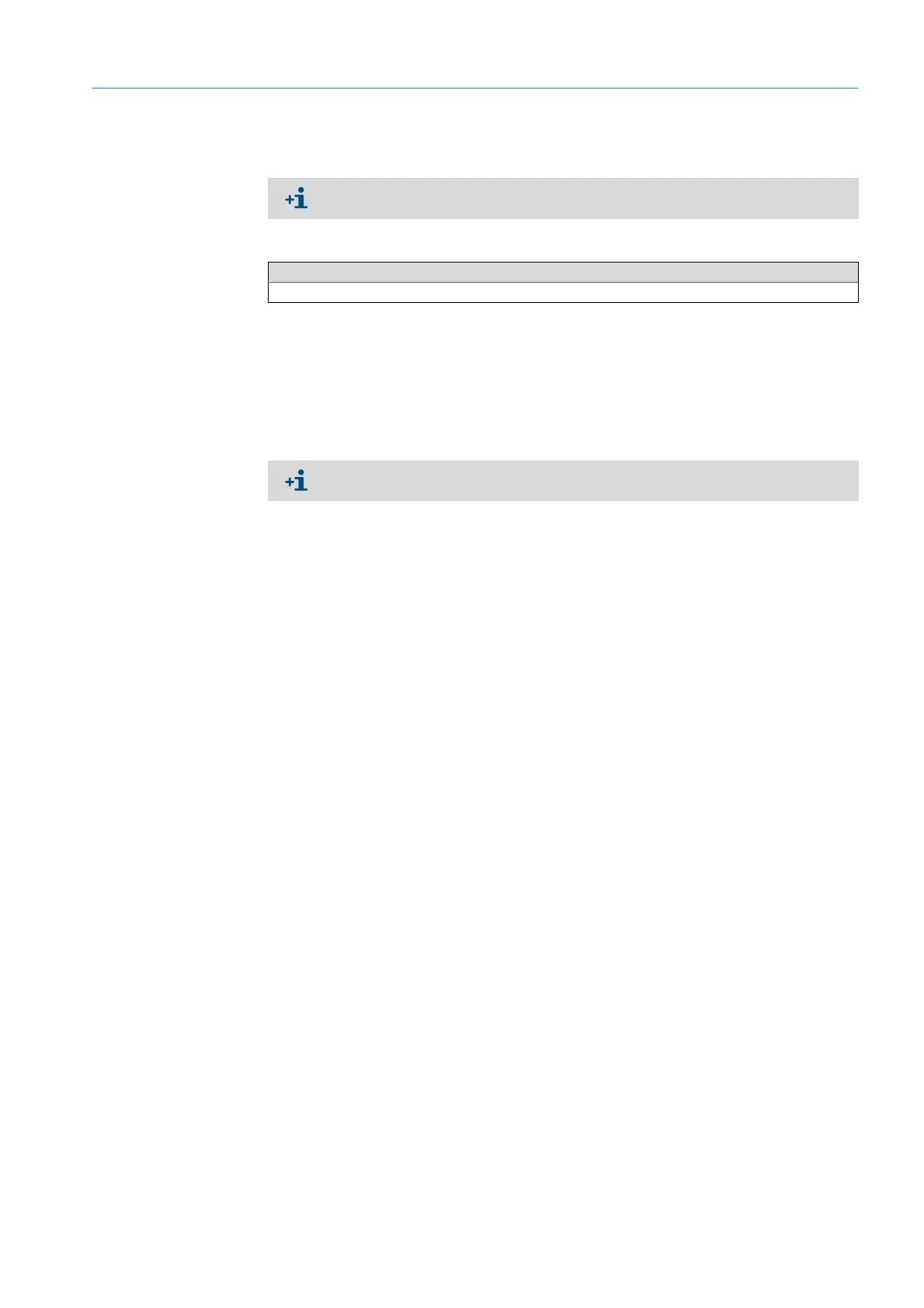13
8024638/AE00/V1-0/2019-09| SICK S E R V I C E M A N U A L | MCS200HW
Subject to change without notice
MAINTENANCE 3
3 Fit new filter pad.
The labeled side must point towards the fan.
3.3.1.2 Roof ventilator
Filter mats on the device cabinet can be replaced when the equipment is switched on.
1 Open the bayonet locks on the top of the roof ventilator with Torx TX20 (4 pieces).
2 Remove the roof ventilator cover.
3 Remove old filter mats (4 pieces).
4 Insert new filter mats at the edges (4 pieces).
Labeled sides must point to the fan.
5 Replace the cover.
6 Close the locks.
Observe the flow direction when inserting the filter mat: The firm/labeled side points to
the clean air side, the open/soft side to the dust air side.
Tools required
Torx screwdriver TX20
Observe the flow direction when inserting the filter mat: The firm/labeled side faces the
inside of the cabinet.
