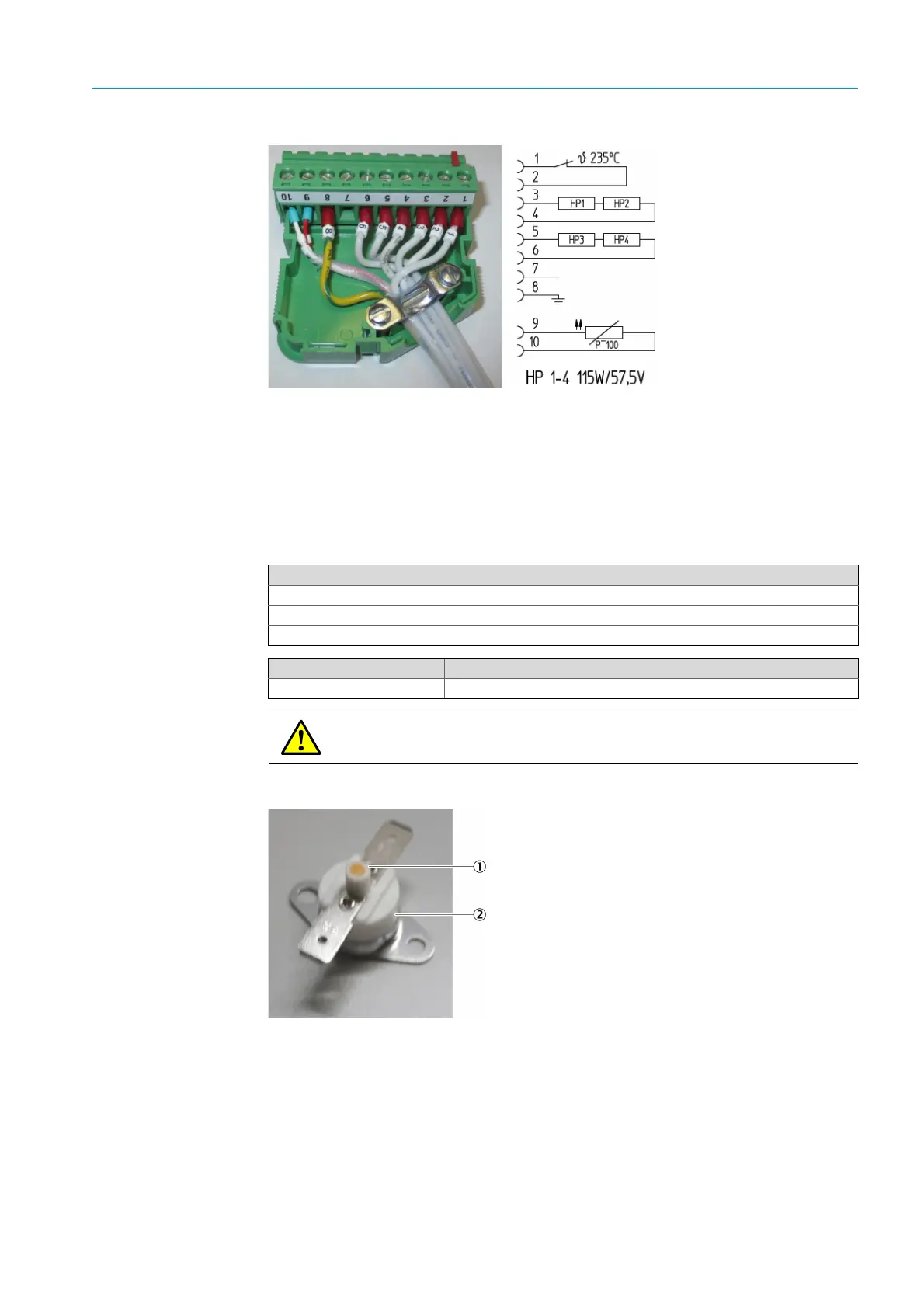85
8024638/AE00/V1-0/2019-09| SICK S E R V I C E M A N U A L | MCS200HW
Subject to change without notice
REPAIRS 5
Fig. 122: Contact plug, assignment with circuit diagram
13 Fasten the fastening clip in the contact plug.
14 Close the contact plug.
15 Fasten the cell covers (see Chapter “Fitting the complete cell”, page 68).
16 Fit the cell (see Chapter “Fitting the complete cell”, page 18).
5.2.7 Replacing the thermostatic switch
The thermostatic switch can be replaced when the cell is installed.
Fig. 123: Thermostatic switch
Tools required
Phillips screwdriver
Pliers
Slot screwdriver
Spare parts set No. Contents
6053091 Thermostatic switch 235 °C (for cell)
DANGER: Risk of burns due to hot surface.
Allow the MCS200HW to cool down before carrying out any work.
1Thermostatic switch
2Release button
