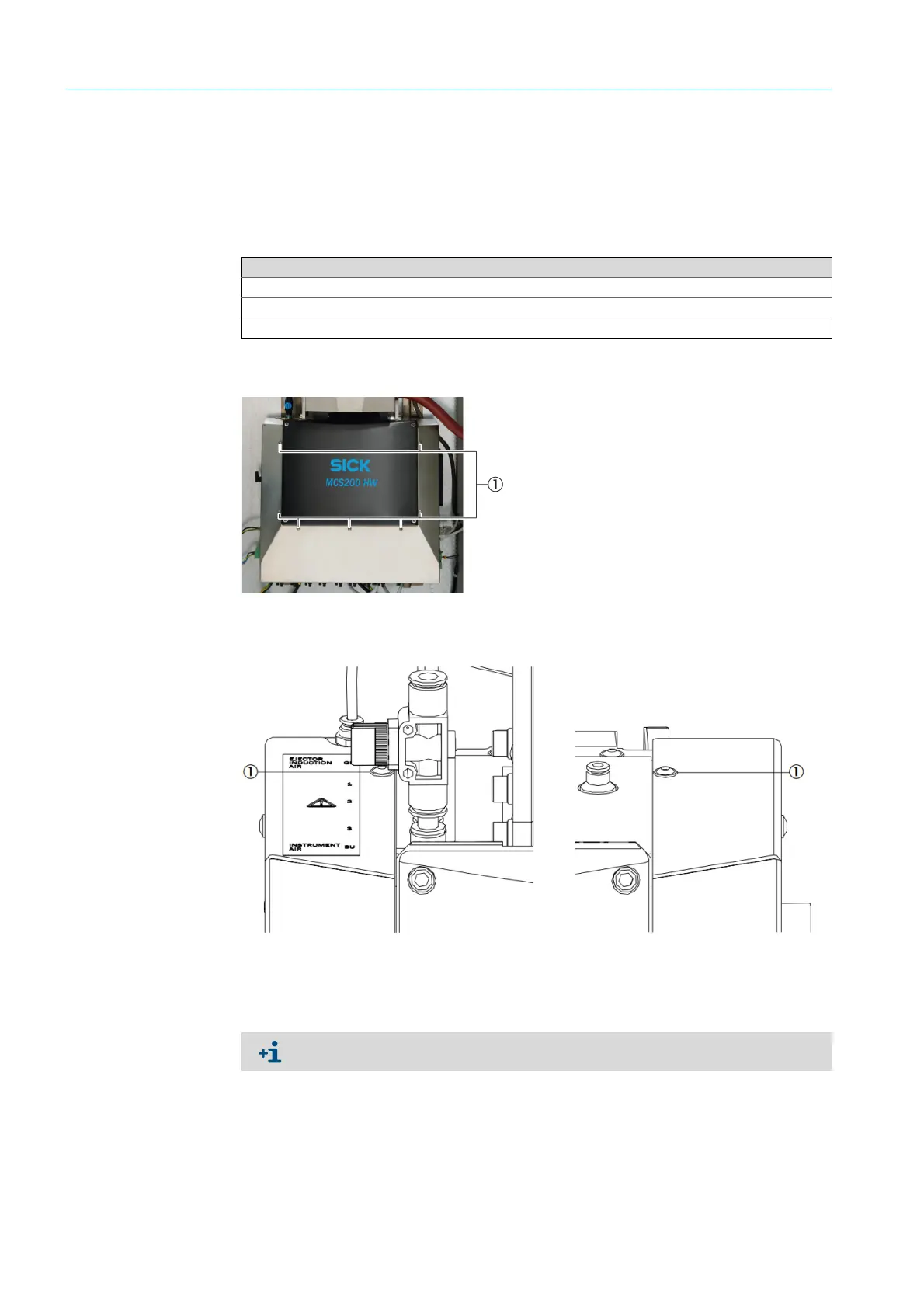88
8024638/AE00/V1-0/2019-09| SICKSERVICE MANUAL | MCS200HW
Subject to change without notice
5 REPAIRS
5.3 Working on the sender/receiver unit
Have the sender/receiver unit switched off by the customer before carrying out any work on
the MCS200HW.
5.3.1 Removing the electronics housing cover
1 Remove the electronics housing cover with a 2.5 mm Allen key:
▸ Loosen and remove the fastening screws on the front (7 pieces).
Fig. 126: Electronics housing cover, sender/receiver unit 1
▸ Loosen and remove the fastening screws on the top (2 pieces).
Fig. 127: Electronics housing cover, sender/receiver unit 2
▸ Loosen the fastening screws on the left (3 pieces) and right (4 pieces).
Tools required
Phillips screwdriver
Pliers
Slot screwdriver
1 Top fastening screws
Do not remove the screws, only loosen them.
