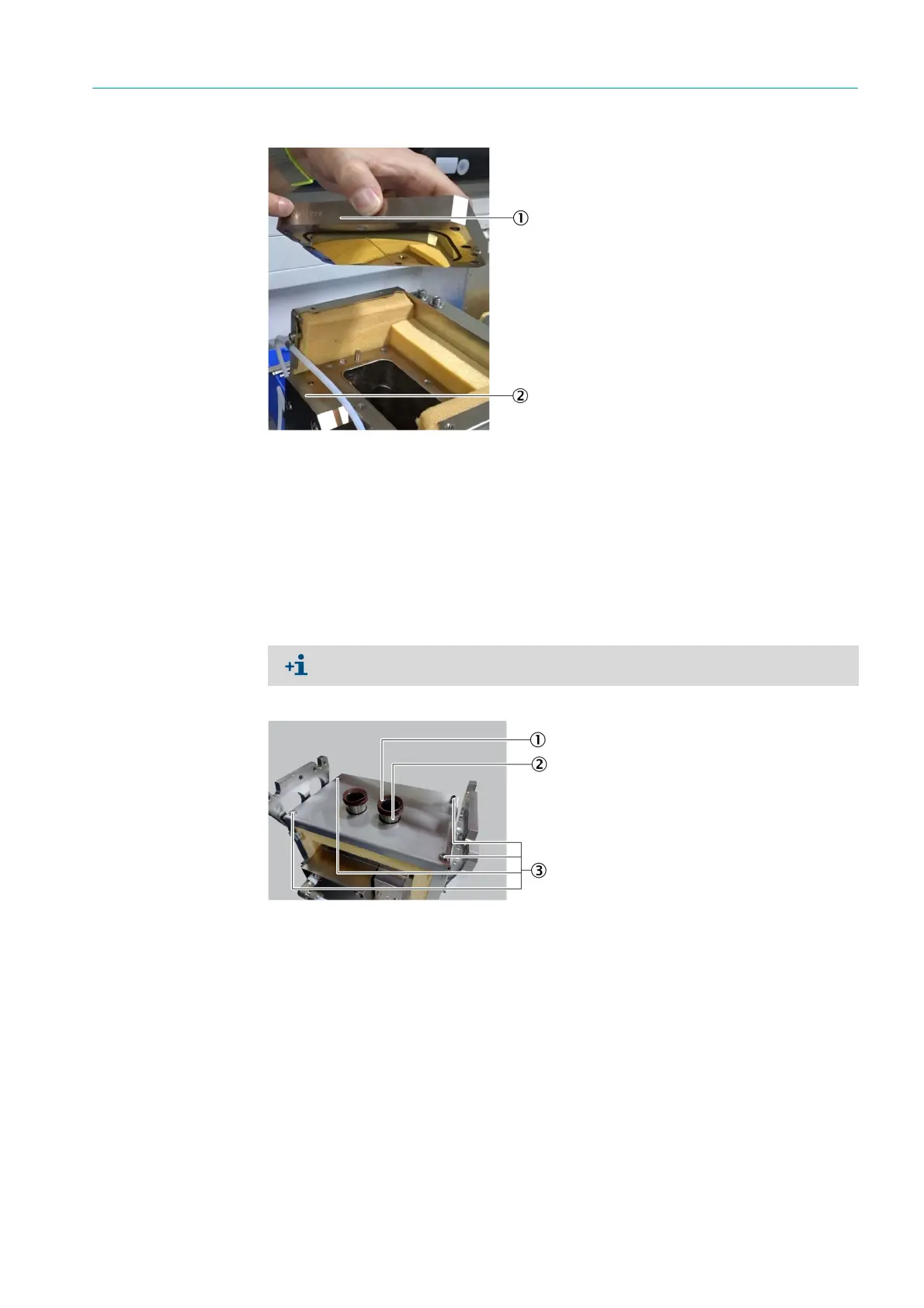37
8024638/AE00/V1-0/2019-09| SICK S E R V I C E M A N U A L | MCS200HW
Subject to change without notice
MAINTENANCE 3
Fig. 42: Fitting the upper mirror plate
11 Screw the upper mirror plate tight.
12 Screw the upper cell cover tight:
▸ Fastening screws on the top side (4 pieces).
▸ Fastening screw on the rear side (1 piece).
3.4.6.2 Replacing the O-rings of the lower mirror plate
1 Place the removed cell down with the underside facing upwards.
Fig. 43: Cell, underside
2 Remove the sealing rings from the tubes.
3 Loosen the fastening screws of the lower cover plate with a Phillips screwdriver
(4
pieces).
4 Remove the lower cell cover plate.
5 Loosen the fastening screws on the lower mirror plate with a 5 mm Allen key (6 pieces).
1 Mirror plate labeling
2 Cell front side with cl input filter
Carry out maintenance of the lower mirror plate at the same time as maintenance of the
tubes.
1Sealing ring
2Tube
3Fastening screws
