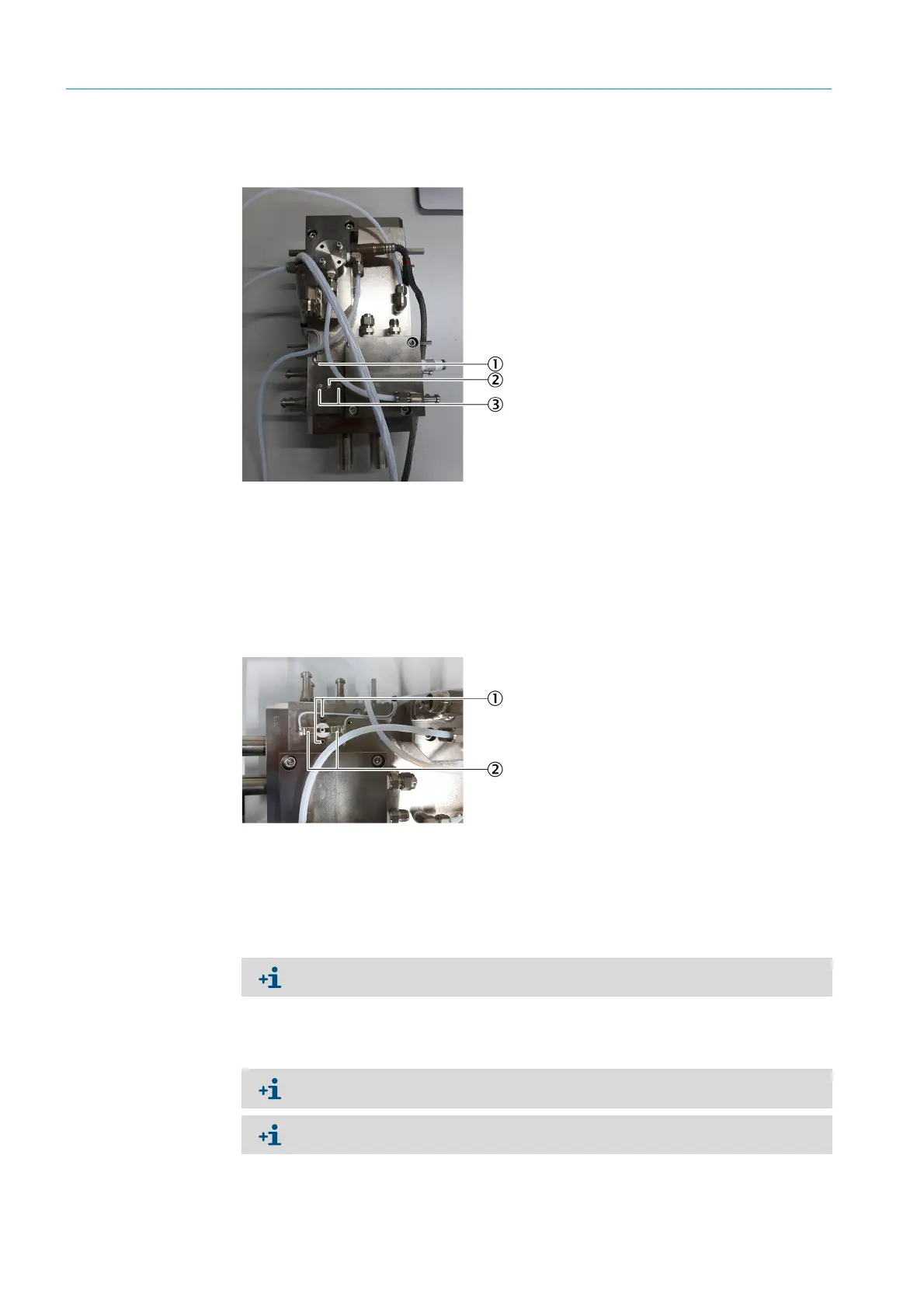86
8024638/AE00/V1-0/2019-09| SICKSERVICE MANUAL | MCS200HW
Subject to change without notice
5 REPAIRS
1 Disconnect the MCS200HW power supply.
2 Remove the cell cover (see Chapter “Working on the cell”, page 14).
Fig. 124: Thermostatic switch cover
3 Open the thermostatic switch cover:
1 Loosen the fastening screws with a Phillips screwdriver (2 pieces).
2 Remove the cover.
Fig. 125: Thermostatic switch, open
4 Remove the thermostatic switch.
▸ Disconnect the plug connections on both sides of the thermostatic switch.
▸ Loosen the studs with pliers.
5 Fit a new thermostatic switch:
▸ Plug in the plug connections.
1Cover
2Release button
3Fastening screws
1Studs
2 Plug connection
If necessary, use a slotted screwdriver or similar when pulling off.
For a better grip, press the plugs together slightly with pliers before connecting.
If necessary, use the flat side of a pair of pliers or similar when connecting.
