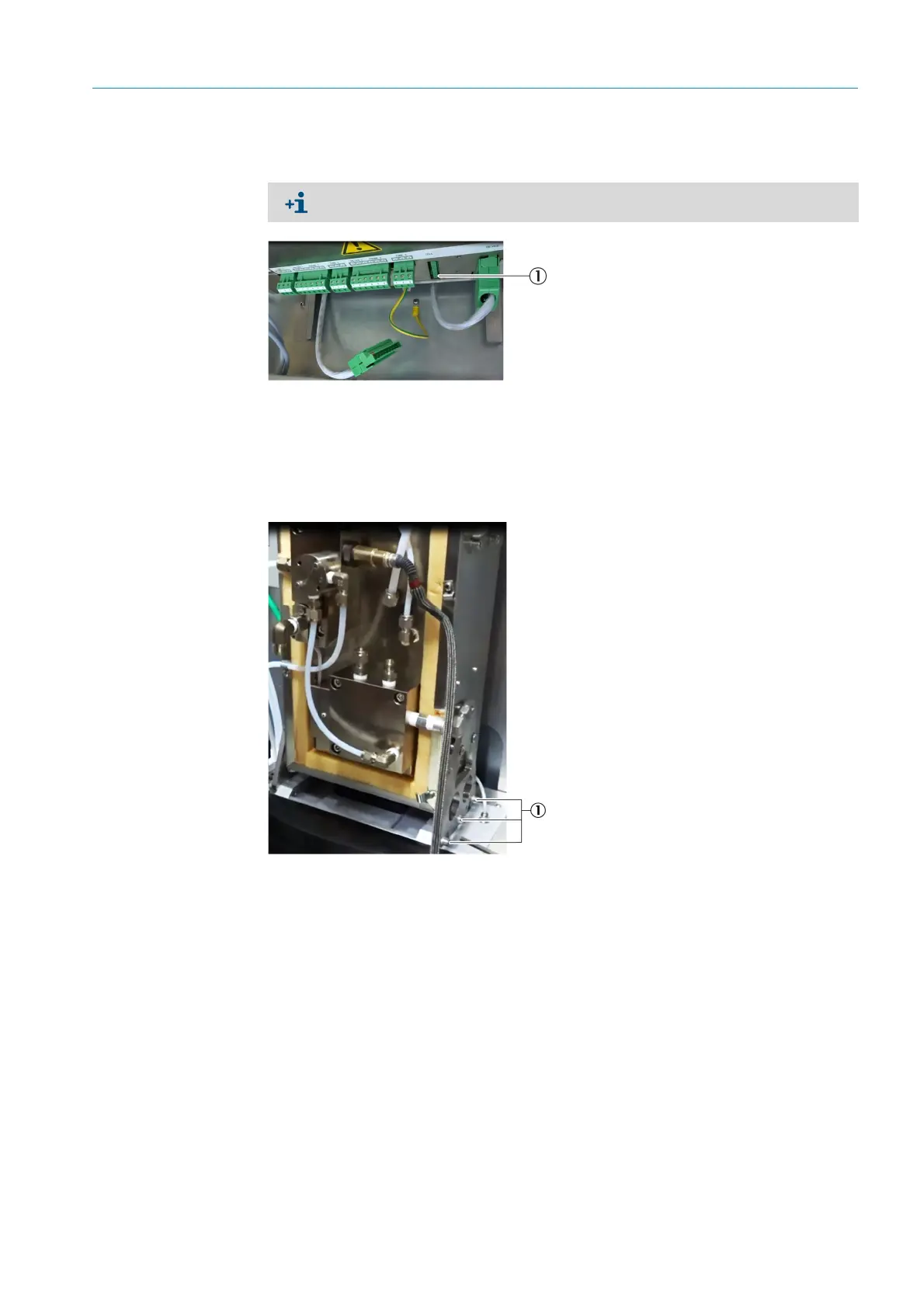17
8024638/AE00/V1-0/2019-09| SICK S E R V I C E M A N U A L | MCS200HW
Subject to change without notice
MAINTENANCE 3
9 Loosen the fastening clip of the exhaust gas line with a Phillips screwdriver.
10 Disconnect the power supply for the cell heater (plug connection).
.
Fig. 8: Power supply, cell heater
11 Disconnect the A-holder of the cell:
▸ Loosen the fastening screws on the left with a 5 mm Allen key (3 pieces).
▸ Loosen the fastening screws on the right with a 5 mm Allen key (3 pieces).
.
Fig. 9: Cell, A-holder, right
12 Lift the cell upwards and remove it from the cabinet.
The plug connection is located at slot CELL below the sender/receiver unit.
1CELL slot
1 A-holder fastening screws, right
