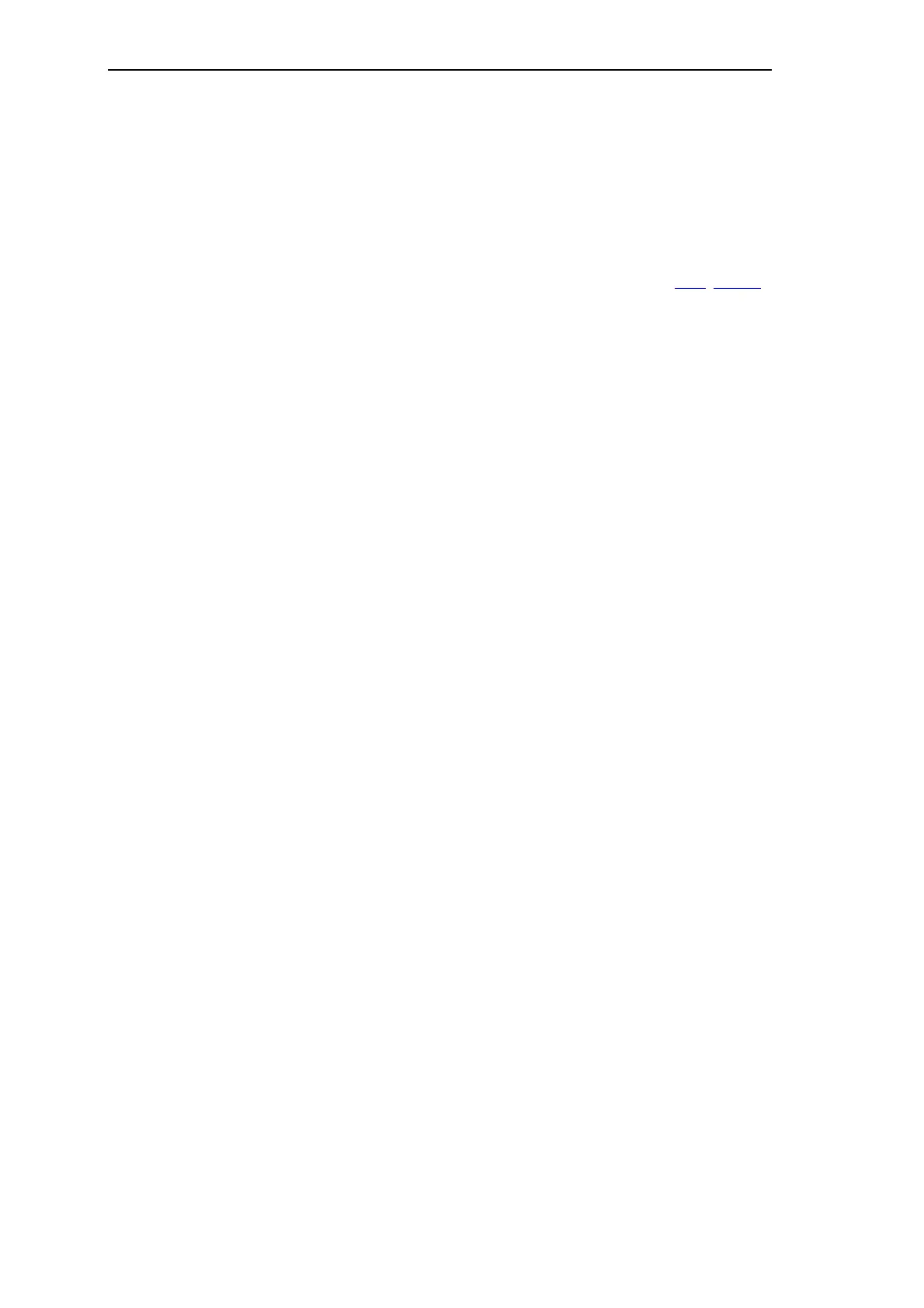Prepare Engineering
178 SICAM RTUs, SICAM AK 3 User Manual
Edition 07.2016, DC2-028-2.03
3.6 Working with the SICAM TOOLBOX II
For the engineering of SICAM AK 3 serves the SICAM TOOLBOX II installed on the engineer-
ing PC.
Before you start with the engineering, the predefined configuration parameters of the
SICAM TOOLBOX II must be checked and changed, if necessary (see section 4.1.1, Presets).
The system-technical and process-technical parameterization is performed with the tool
"OPM II". An application program can be created with the tool "CAEx plus" as function dia-
gram, or alternatively as instruction list with a text editor in ASCII format.
3.6.1 Engineering Procedure
The setting of parameters is only possible independent from the target system (offline).
Firmwares for the system elements and application programs must be imported into the
SICAM TOOLBOX II.
Engineering data maintained with the SICAM TOOLBOX II is stored in a data base on the
hard disk of the engineering PC. By means of loading processes, the engineering data can be
transferred from the hard disk of the engineering PC to a target system. Thereto the target
system must be connected with the engineering PC and switched on, and a SD card must be
equipped in the master control module of the target system.
The engineering data is stored during a load procedure on the SD card of the target system.
With startup of the target system, all new or changed data is transferred into the main
memory.
