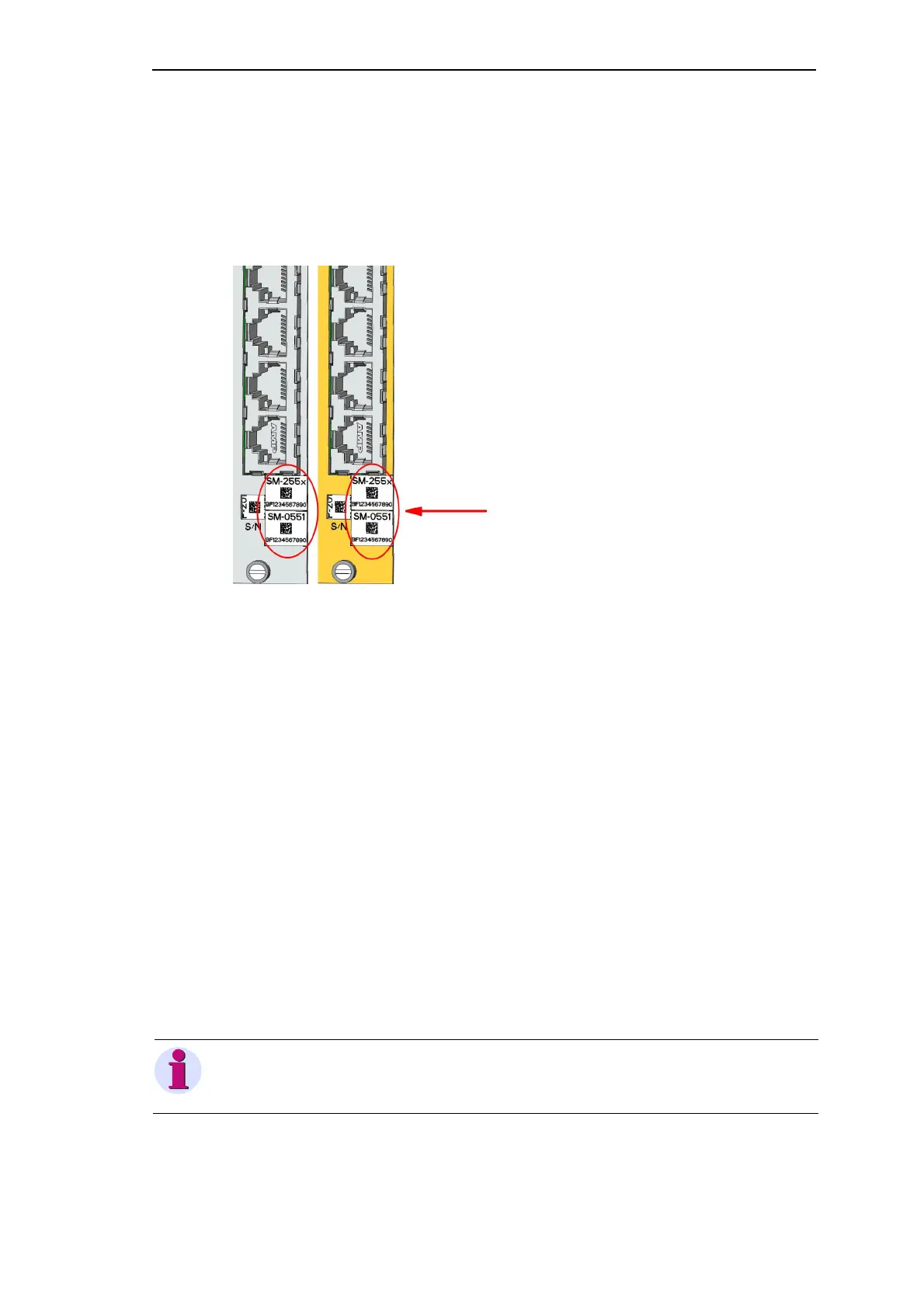Installation
SICAM RTUs, SICAM AK 3 User Manual 43
DC2-028-2.03, Edition 07.2016
1.4.4 Glue Serial Number on Front Panel
The serial number of each SIM, which get mounted on a BSE, must be glued on the front
panel of the carrier module. A label with the serial number is part of the SIM.
This label must be placed as shown in following example:
1.4.5 Communication Cabling
This section describes how the various methods of communication can be realized by means
of standard modems and cables.
The following kinds of communication are shown:
• Serial Communication
─ Point-to-Point Traffic/Multi-Point Traffic
─ Multi-Point Traffic via Glass Fiber Optic and Star Connection
─ Analog Dial-Up Traffic
─ Dial-Up Traffic
─ Dial-Up Traffic GSM
─ Serial communication with DMS (Digital Multiplex System)
• LAN Communication (Ethernet TCP/IP)
• Field bus Communication (PROFIBUS-DP)
The board racks and their configuration shown in the pictures are examples. They are used in
order to show which connection options are available with corresponding configuration.
Note:
Communication cables are, if possible, to be installed separately from the supply and peripheral cables.
