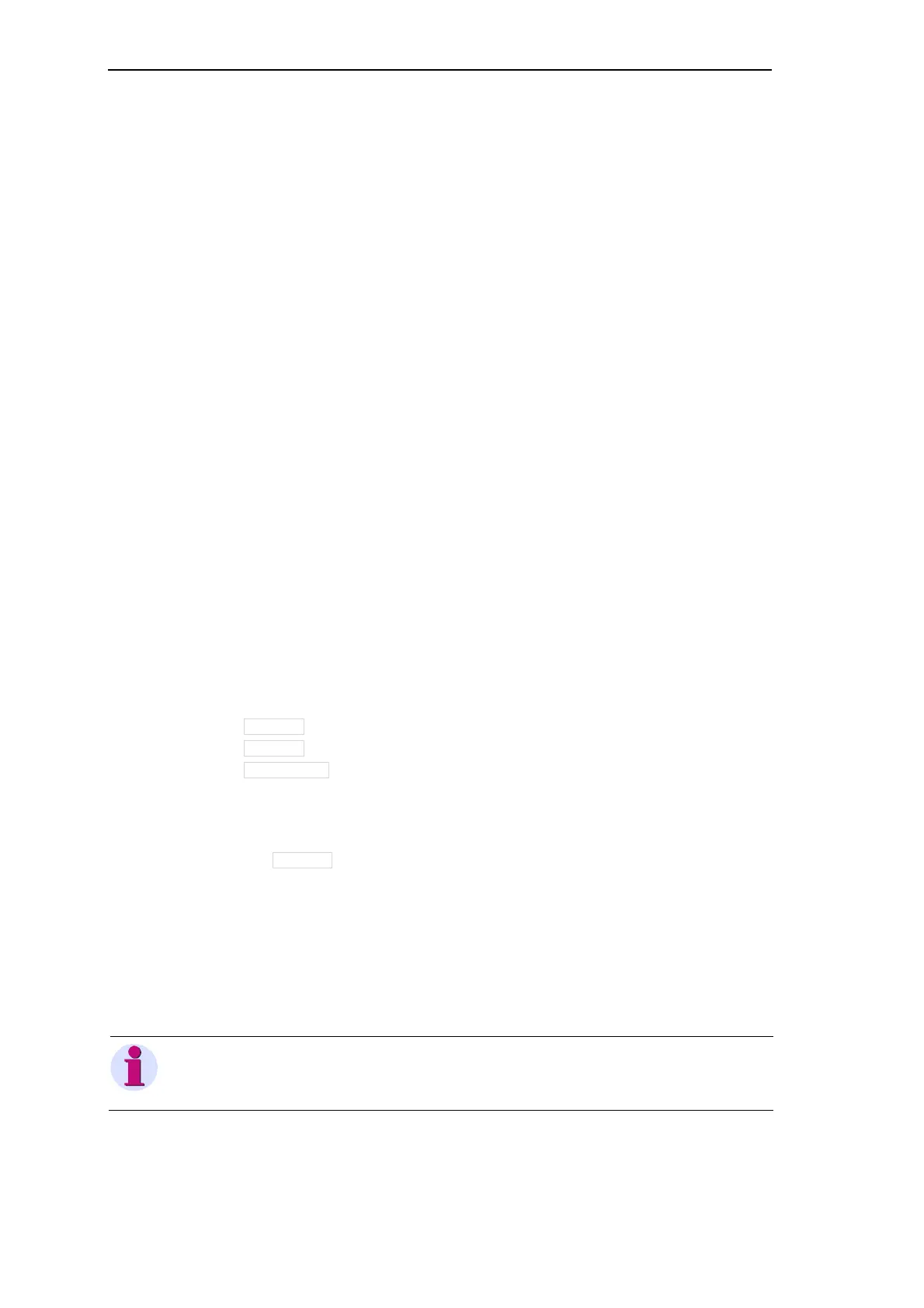Engineering via SICAM TOOLBOX II
184 SICAM RTUs, SICAM AK 3 User Manual
Edition 07.2016, DC2-028-2.03
4.1.1 Presets
Before you begin with the engineering of SICAM AK 3, several basic settings are to be per-
formed for the work with the SICAM TOOLBOX II:
• User and rights
─ User-specific settings
• Password
• Workplace-specific settings
• Organization of the SICAM TOOLBOX II
• Language
For the access to the SICAM TOOLBOX II a logon with username and password is required.
The parameterization with the SICAM TOOLBOX II happens exclusively offline. Only the
transfer of data (firmware, application data), as well as test and diagnosis are performed
online via a communication connection.
The globally valid configuration parameters in the SICAM TOOLBOX II are displayed and set
with the tool "SICAM TOOLBOX II Presets". They can - dependent on the access rights - be
changed at any optional time.
You find the details thereto in the SICAM TOOLBOX II Online Help, chapter
"SICAM TOOLBOX II Presets" and chapter "Administration of SICAM TOOLBOX II".
4.1.1.1 Users and Rights
The following user types are predefined and can be selected:
• Type admin
• Type profi
• Type standard
For each user type different rights are predefined.
As user type admin you can freely assign new user names (max. 8 characters). For each
user a special role (max. 20 characters) can be assigned.
For each role certain rights can be freely selected and assigned from a list. Depending on
which role a user has been assigned, he may control determined functions. An exception are
the unchangeable roles, that are reserved for the specialists for maintenance purposes.
You find the details thereto in the SICAM TOOLBOX II Online Help, chapter
"SICAM TOOLBOX II Presets", section "User/Role Administration".
Note
All operation functions of SICAM EMIC described in this manual are generally applicable for the "Adminis-
trator" role available in the SICAM TOOLBOX II.
