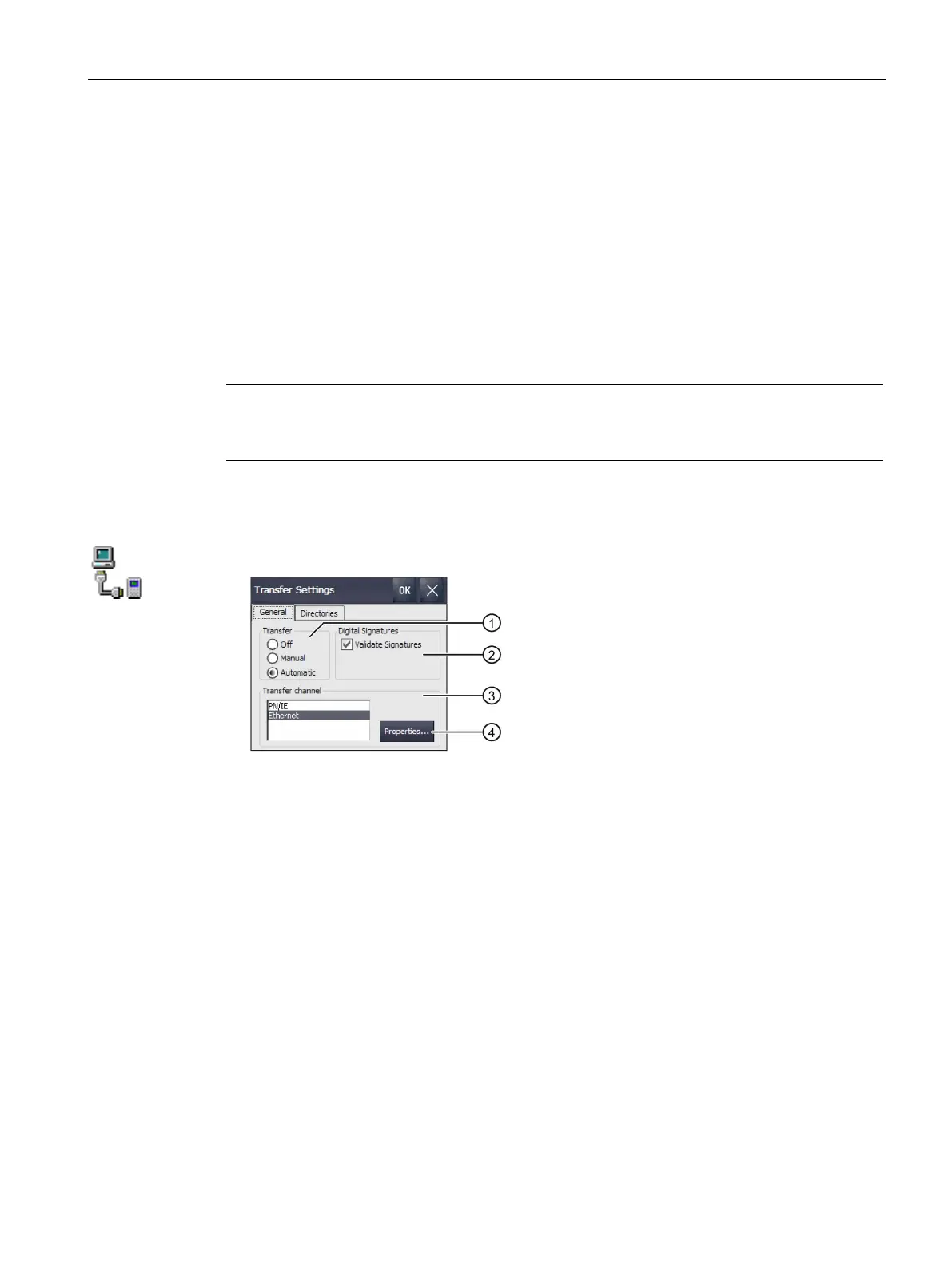Parameterizing the Mobile Panel
5.8 General settings
Mobile Panels 2nd Generation
Operating Instructions, 09/2018, A5E33876626-AC
109
5.8.5 Parameterizing Transfer
A project can only be transferred from the configuration PC to the HMI device when at least
one data channel is configured and enabled on the HMI device. Follow the procedure below
to configure transfer mode.
If you block all data channels, the HMI device is protected against unintentional overwriting
of the project data and HMI device image.
Requirement
The Control Panel is open.
Note
If you change the transfer settings while a transfer is in progress and want to confirm with
"OK", an e
rror message is displayed.
Procedure
1. Open the "Transfer Settings" dialog using the "Transfer" icon.
Button for parameter assignment of the transfer channel properties
2. Change to the "General" tab.
3. In the "Transfer" group, select whether you want to enable or disable "Transfer" mode.
Select one of the following options:
– Off – Transfer is not possible
– Manual – Manual transfer
If you want to initiate a transfer, close the active project and press the "Transfer"
button in the Start Center.
– Automatic – Automatic transfer
A transfer can be remotely triggered from a configuration PC or a programming
device. The running project is closed immediately in this case and the transfer is
started.