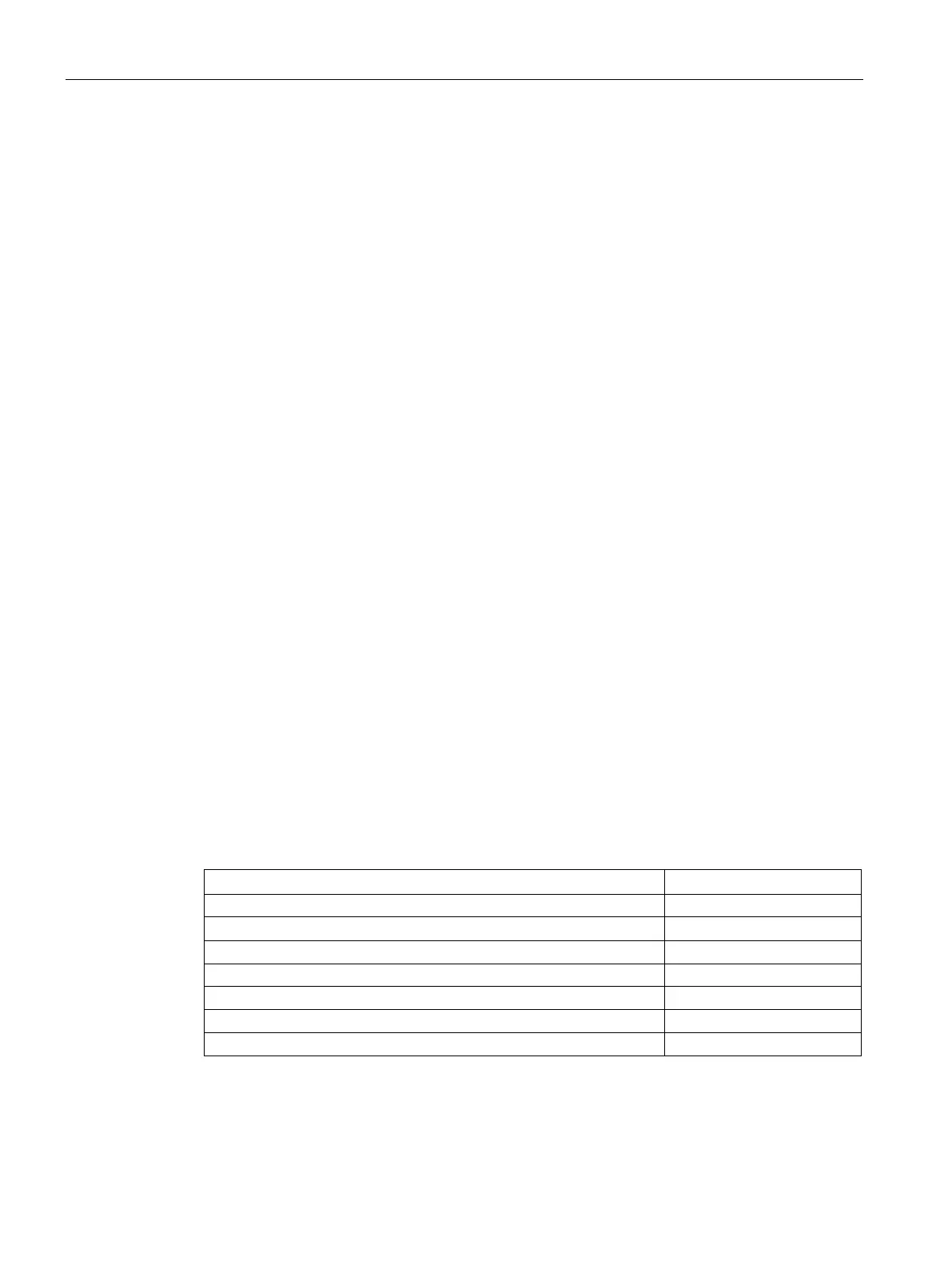Commissioning a project
7.2 Using existing projects
Mobile Panels 2nd Generation
190 Operating Instructions, 09/2018, A5E33876626-AC
In this mode, the HMI device and PLC communicate. You can operate the plant with the HMI
device in accordance with the configuration.
In this mode, you can transfer a project from the configuration PC to the HMI device or
backup and restore HMI device data, for example.
The following options are available for setting "Transfer" mode on the HMI device:
● When the HMI device starts up
Start "Transfer" mode manually in the HMI device Start Center.
● During operation
Start the "Transfer" mode manually within the project using an operating element. The
HMI device toggles to "Transfer" mode during automatic transfer if a transfer is initiated
on the configuration PC.
To use existing projects on your HMI device, proceed as follows:
● To use an existing WinCC flexible project in WinCC, you need to migrate the project to
WinCC.
● If you are using an existing WinCC project that was created for a different HMI device,
switch to that HMI device in WinCC.
You can find additional information on migration in the online help of WinCC (TIA Portal).
Data Transmission Options
The table below shows the possible routes for data transmission between the HMI device
and configuration PC.
Backup to the SD memory card
1
Backup to USB flash drive USB
Reset operating system to factory settings
Installing or removing an option
1
Not available for KTP400F Mobile
