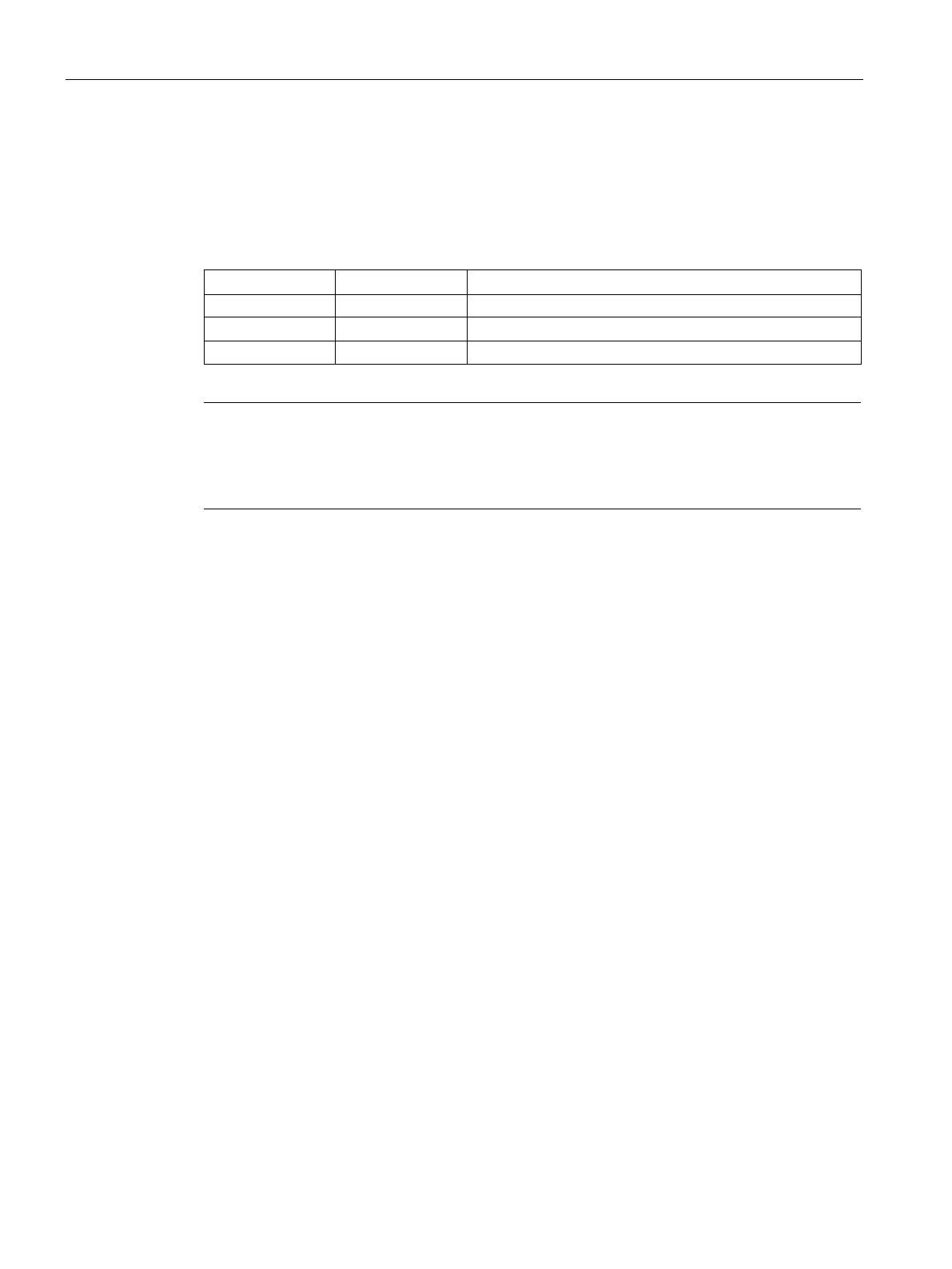Configuring the Mobile Panel
6.5 Controlling and evaluating operator controls and display elements
Mobile Panels 2nd Generation
188 Operating Instructions, 09/2018, A5E33876626-AC
Evaluating the key-operated switch by means of system functions
The keyswitch is an operator control of the KTP700F Mobile and of the KTP900F Mobile. For
example, the keyswitch can be used to lock certain functions. Evaluation is run as soon as
the HMI device is connected to a connection box.
The following table shows the bit assignment for the tag of the keyswitch:
0 1 Turned in clockwise direction up to stop
Turned counter-clockwise up to stop
Note
If you use a tag of the "Boolean" type for the keyswitch, the following assignment applies:
Status "0": Central position of the keyswitch
Status "1": Keyswitch turned clockwise or counter-clockwise to the stop
