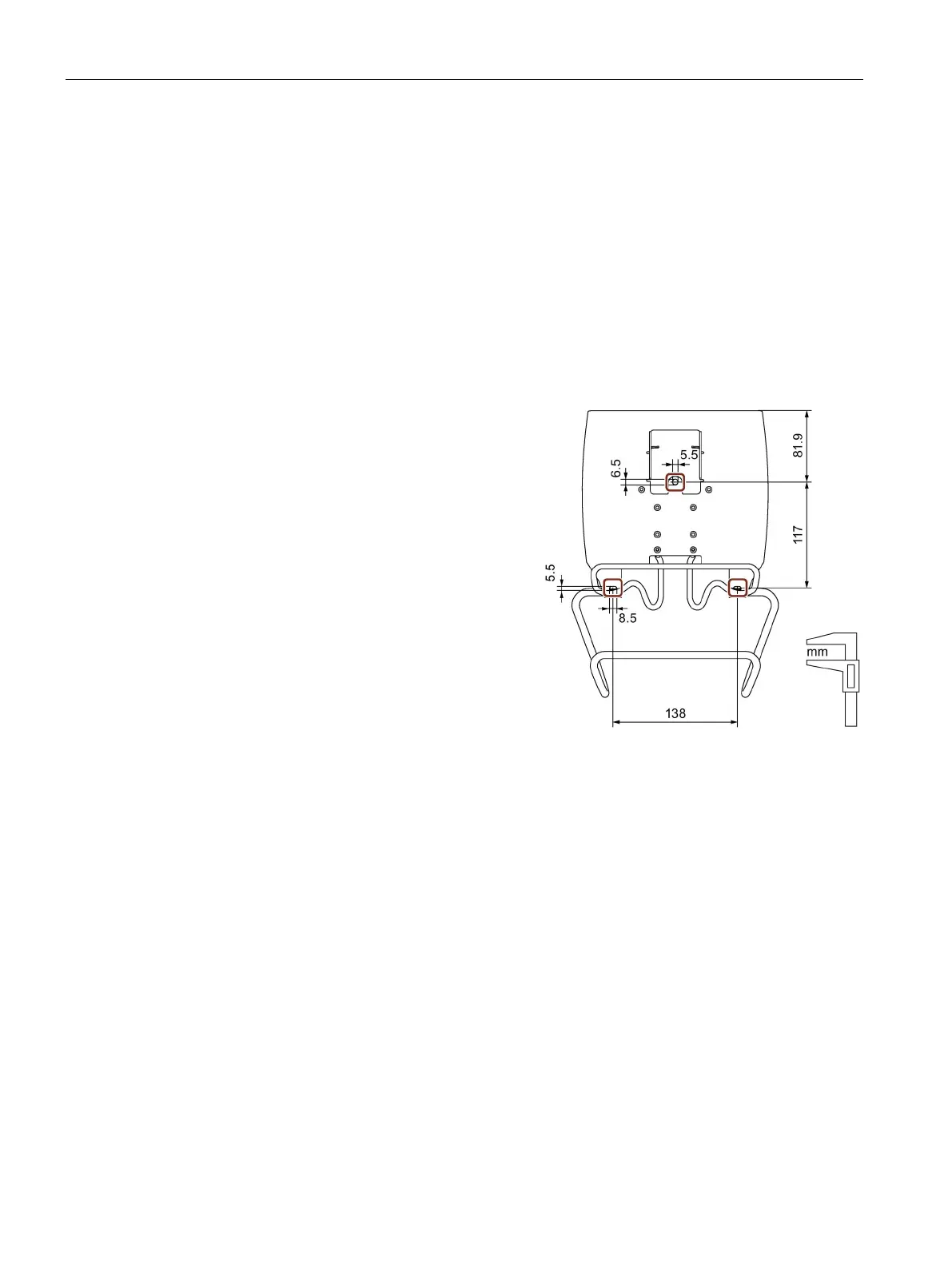Installing system components
3.4 Attaching the KTP Mobile wall-mounting bracket
Mobile Panels 2nd Generation
50 Operating Instructions, 09/2018, A5E33876626-AC
Fasteneing the KTP Mobile wall-mounting bracket
Requirement
The requirements refer to the installation of the wall-mounting bracket to a control cabinet.
● A level bolting surface
● 3 M5 bolts and a suitable screwdriver
● 3 M5 nuts and a suitable wrench
-mounting bracket level
Mark the drill holes at the indicated
locations in the figure on the right.
Drill 3 holes for M5 type bolts based on
your mounting requirements.
-mounting bracket with
KTP Mobile wall-mounting bracket dimension drawing (Page 232)
