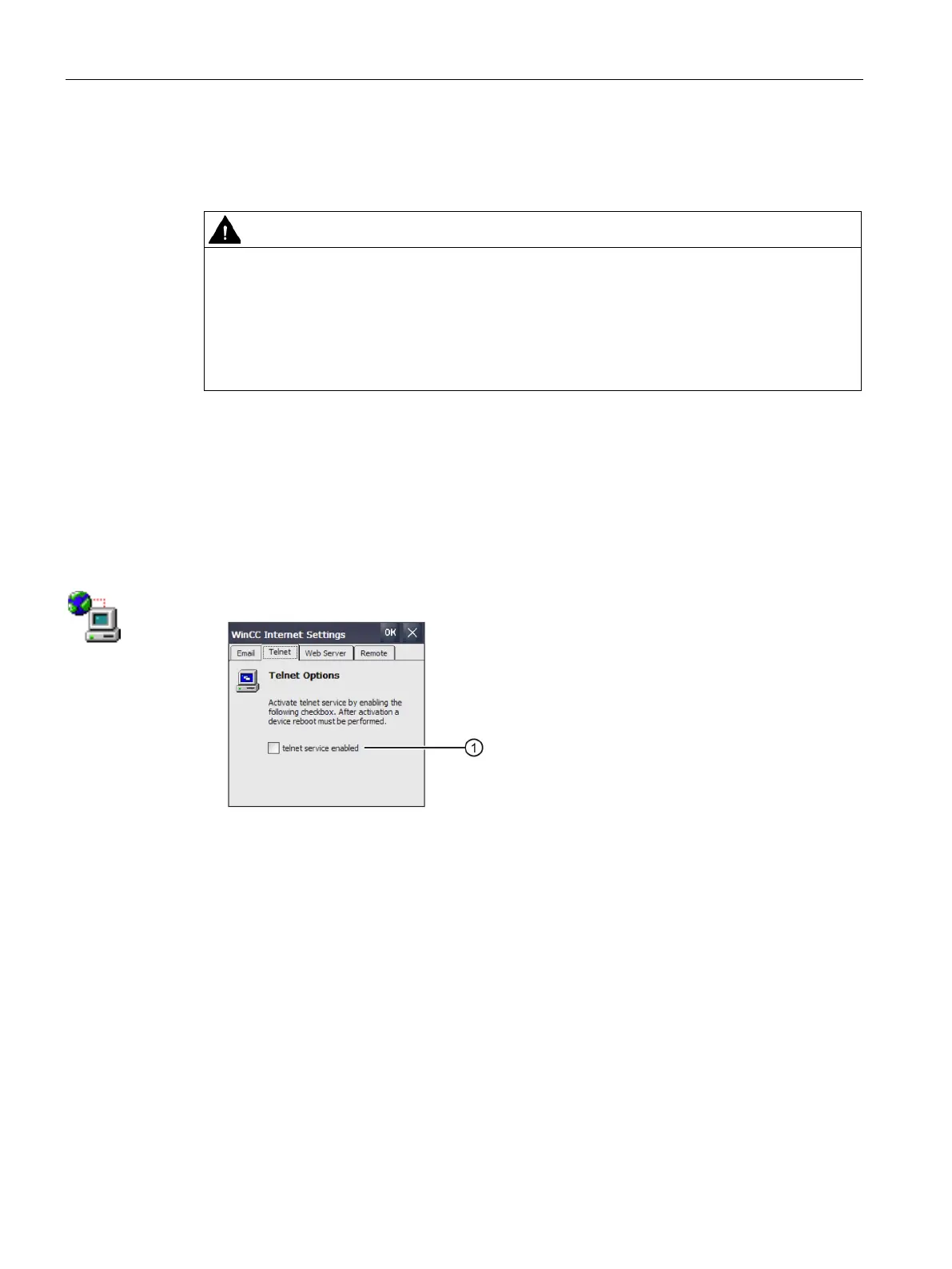Parameterizing the Mobile Panel
5.13 Configuring network operation
Mobile Panels 2nd Generation
136 Operating Instructions, 09/2018, A5E33876626-AC
5.13.6 Configuring Telnet for remote control
When the Telnet service is activated, you can remotely control the HMI device via Telnet.
Do not activate Telnet service on fail-safe Mobile Panel
Remote access to a fail-safe Mobile Panel via Telnet is not permissible, because
undetectable, dangerous functions may be triggered through this access. This can result in
personal injury or property damage.
Do
activate Telnet service on a fail-safe Mobile Panel. The default setting is
"deactivated".
Requirement
The Control Panel is open.
Procedure
1. Open the "WinCC Internet Settings" dialog using the "WinCC Internet Settings" icon.
2. Change to the "Telnet" tab.
Check box for activating the Telnet service
3. If you want to use the Telnet service, select the check box.
4. Confirm your entries with "OK".
The dialog closes.
5. Restart the HMI device.
The Telnet service can now be used.
5.13.7 Configure Sm@rt Server
You can use this option to configure the Sm@rtServer for the HMI device. You can then
access the HMI device using a Web browser, the Sm@rtClient app or other Java-based
clients. Operator control and monitoring of the HMI device is possible, depending on the
parameter assignment of the Sm@rtServer.
