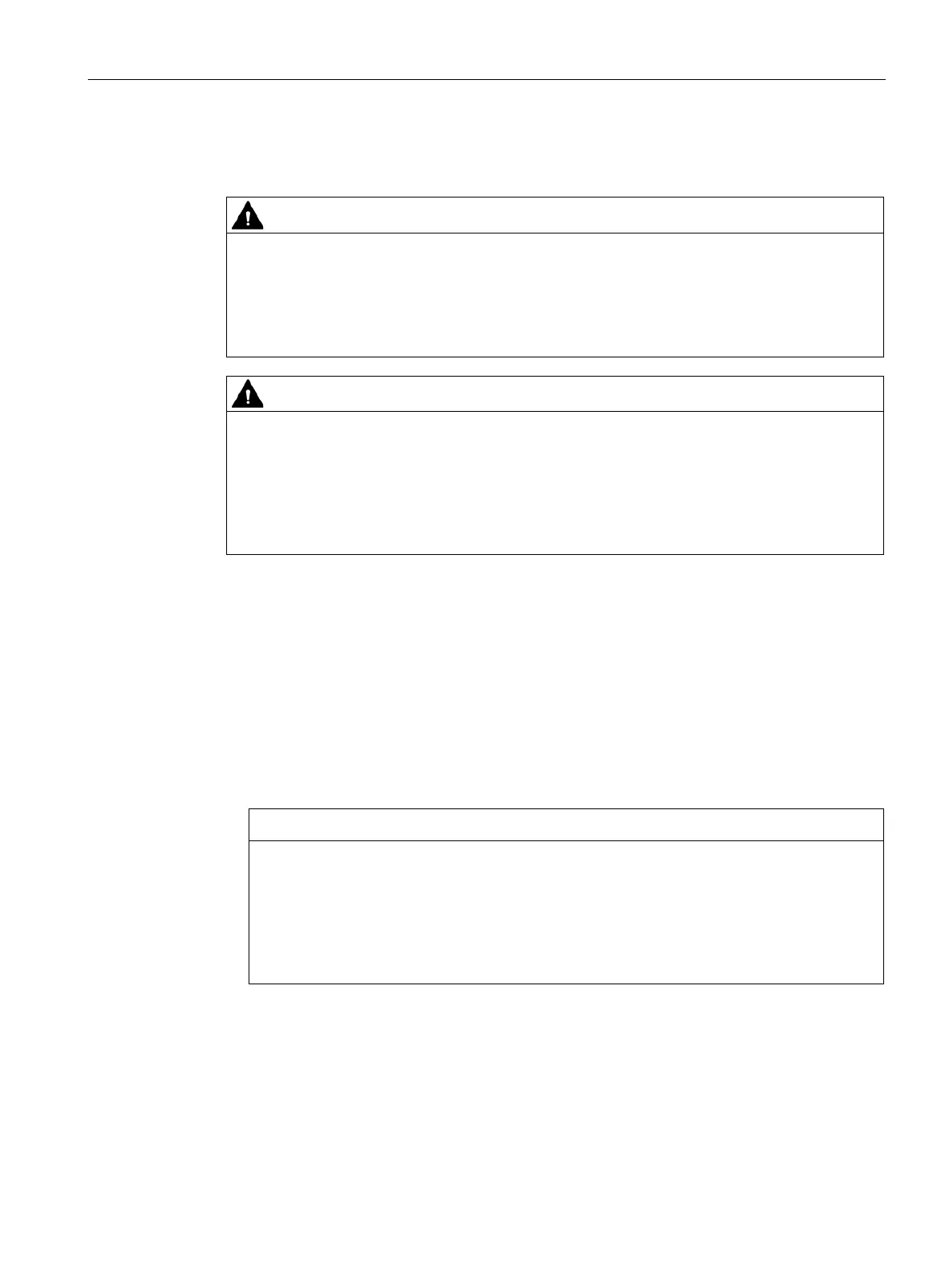Safety instructions
2.6 Important information on emergency stop / stop button
Mobile Panels 2nd Generation
Operating Instructions, 09/2018, A5E33876626-AC
39
Important information on emergency stop / stop button
Emergency stop / stop button disabled when HMI device is not connected
When the fail-
safe Mobile Panel is not connected to the connection box, an emergency stop
or stop cannot be triggered with the HMI device.
Install a stationary emergency stop or stop button that will be available at all times on the F-
system.
Stop functions of Category 0 or 1 according to EN 60204-1
If a category 0 or 1 stop circuit is implemented, the stop function must be effective
regardless of the operating mode. A category 0 stop must take precedence. Releasing the
emergency stop / stop button must not lead to any dangerous state (see also EN 60204-1,
Section 9.2.5.3).
The stop function is not to be used as a replacement for safety equipment.
The emergency stop / stop button can trigger a safe machine stop or be looped into the
safety circuit of the F-system based on the configuration of the F-system. The signals of the
emergency stop / stop button are wired differently in the connection boxes:
● For connection box compact and connection box standard: When the fail-safe Mobile
Panel is not connected, the safety circuit is open.
● For the connection box advanced: When the fail-safe Mobile Panel is not connected, the
connection of the safety circuit is bypassed and thus closed.
Emergency stop / stop bypass only works with fail-safe operator panel
If you use a non-fail-safe HMI device with the connection box advanced and remove it
from the connection box advanced, the safety circuit is opened and the relevant plant
section or the plant goes into a safe state.
Only use fail-safe Mobile Panels in conjunction with the connection box advanced in an
F-system with emergency stop / stop bypass.