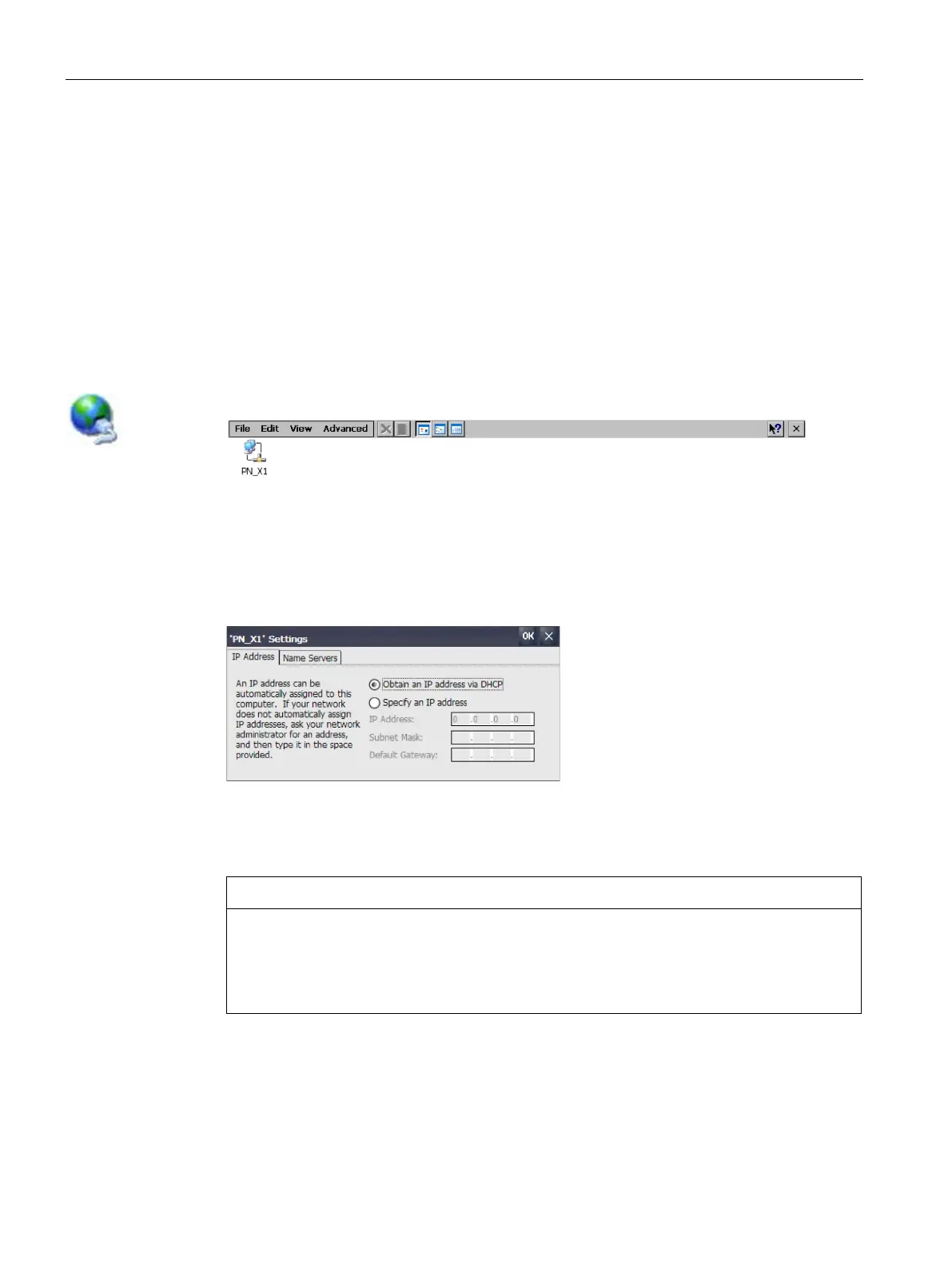Parameterizing the Mobile Panel
5.13 Configuring network operation
Mobile Panels 2nd Generation
132 Operating Instructions, 09/2018, A5E33876626-AC
4. If necessary, enter a description for the HMI device in the "Device description" text box.
5. Confirm your entries with "OK".
The dialog closes.
The computer name for the HMI device is now set.
5.13.3 Specifying the IP address and name server
You can use this function to address the HMI device in the local network.
Requirement
● You have opened the following window with the "Network and Dial-up Connections" icon:
● Your system administrator has provided the necessary information for the setting.
Procedure
1. Touch the "PN_X1" icon.
The following dialog appears:
2. If you need automatic address assignment, select the "Obtain an IP address …" option
button.
3. If you need manual address assignment, select the "Specify an IP address" radio button.
IP address must be unique
An address conflict will occur and there may be malfunctions if more than one device is
assigned the same IP address in the local network.
Assign a unique IP address to each HMI device in the local network.
4. If you have selected manual address assignment, enter the corresponding addresses in
the "IP Address," "Subnet Mask" text boxes and if necessary in "Default Gateway".