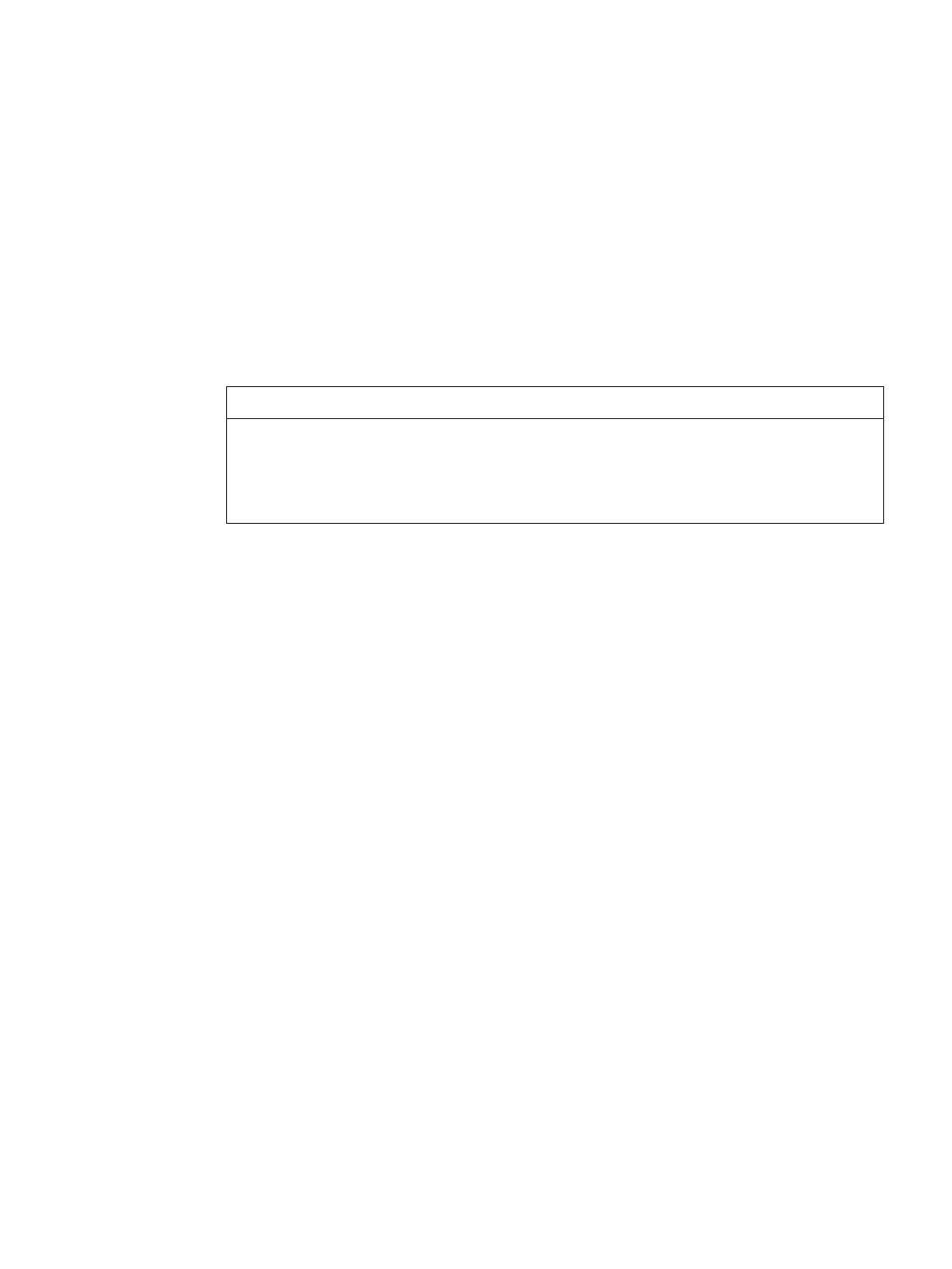Mobile Panels 2nd Generation
Operating Instructions, 09/2018, A5E33876626-AC
203
Overview
Operator input options
You can use the touch screen to make entries.
Never carry out multiple operations on the Mobile Panel at the same time. You may trigger
unintentional actions that could cause material damage.
Never press more than one operating element on the display at once.
This section describes the operation of a project with the touch screen.
Observing the system documentation
Some operations with the project may require in-depth knowledge about the specific system
on the part of the operator. Exercise the necessary care if the plant is in setup mode, for
example. Please refer to your plant documentation for additional information.
Operation feedback from operating elements
The HMI device provides operation feedback as soon as it detects that an operating element
has been selected. This operation feedback is independent of any communication with the
controller. Therefore, this operation feedback does not indicate whether the relevant action is
actually executed or not.
Optical feedback from operating elements
The operating element receives the focus and is selected. The configuration engineer can
also configure the selection of an operating element so that it deviates from the standard.
Refer to your system documentation to find any additional information on this topic.