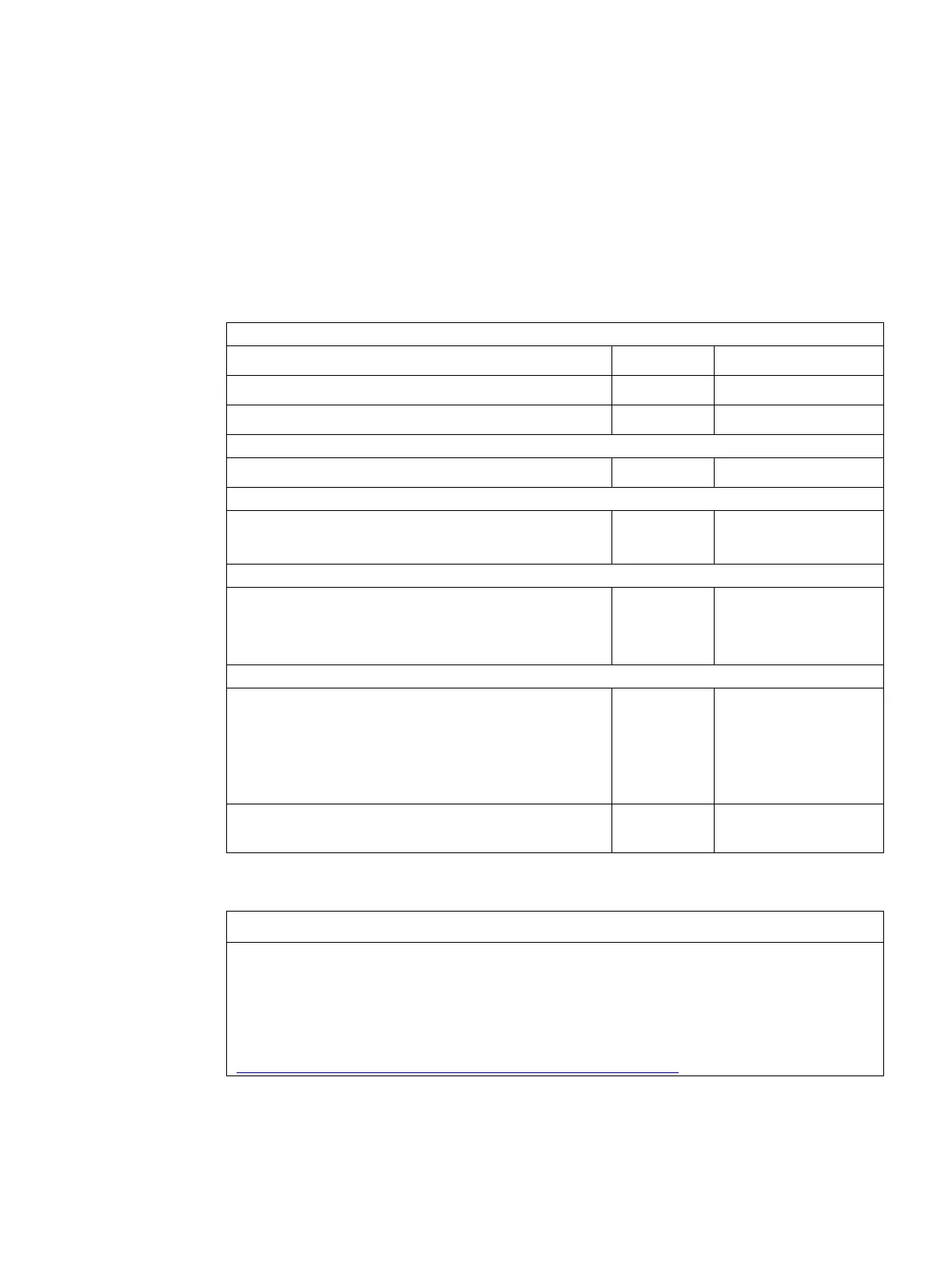Mobile Panels 2nd Generation
Operating Instructions, 09/2018, A5E33876626-AC
165
Configuring the Mobile Panel
This section contains important information on configuring the Mobile Panels and connection
boxes. The following overview shows required and optional configuration steps for the
various device types.
• Adding a controller to the project (Page 167)
Required for All Mobile Panels
• Adding the Mobile Panel to the project (Page 169)
Required for All Mobile Panels
• Configuring a fail-safe Mobile Panel (Page 170)
Required for Fail-safe Mobile Panels
Configuring fail-safe function blocks
• Configuring F-FBs in STEP 7 (Page 174)
Required for Fail-safe Mobile Panels
Configuring plant areas in WinCC
• Configuring connection point detection (Page 179)
• Configuring zones and start screens (Page 181)
Optional for All connection boxes
Additional configuration options in WinCC
• Configuring function and direct keys (Page 182)
• Setting the transfer mode (Page 183)
• Changing the operating mode (Page 183)
Optional for All Mobile Panels
Controlling and evaluating operator controls and display elements
• Evaluating operator controls as direct keys (Page 184)
• Controlling the LEDs of the function keys by means of
system functions (Page 187)
• Controlling and evaluating the illuminated pushbutton
by means of system functions (Page 187)
Optional for All Mobile Panels
• Evaluating the key-operated switch by means of sys-
tem functions (Page 188)
Optional for Fail-safe Mobile Panels
The replugging a fail-safe HMI device without logoff can lead to a communication error
message. To avoid a PLC STOP in such cases, use the required organization blocks. You
can find additional information in the following FAQ:
Which organization blocks can be used in STEP 7 (TIA Portal)?
(https://support.industry.siemens.com/cs/ww/en/view/40654862
)