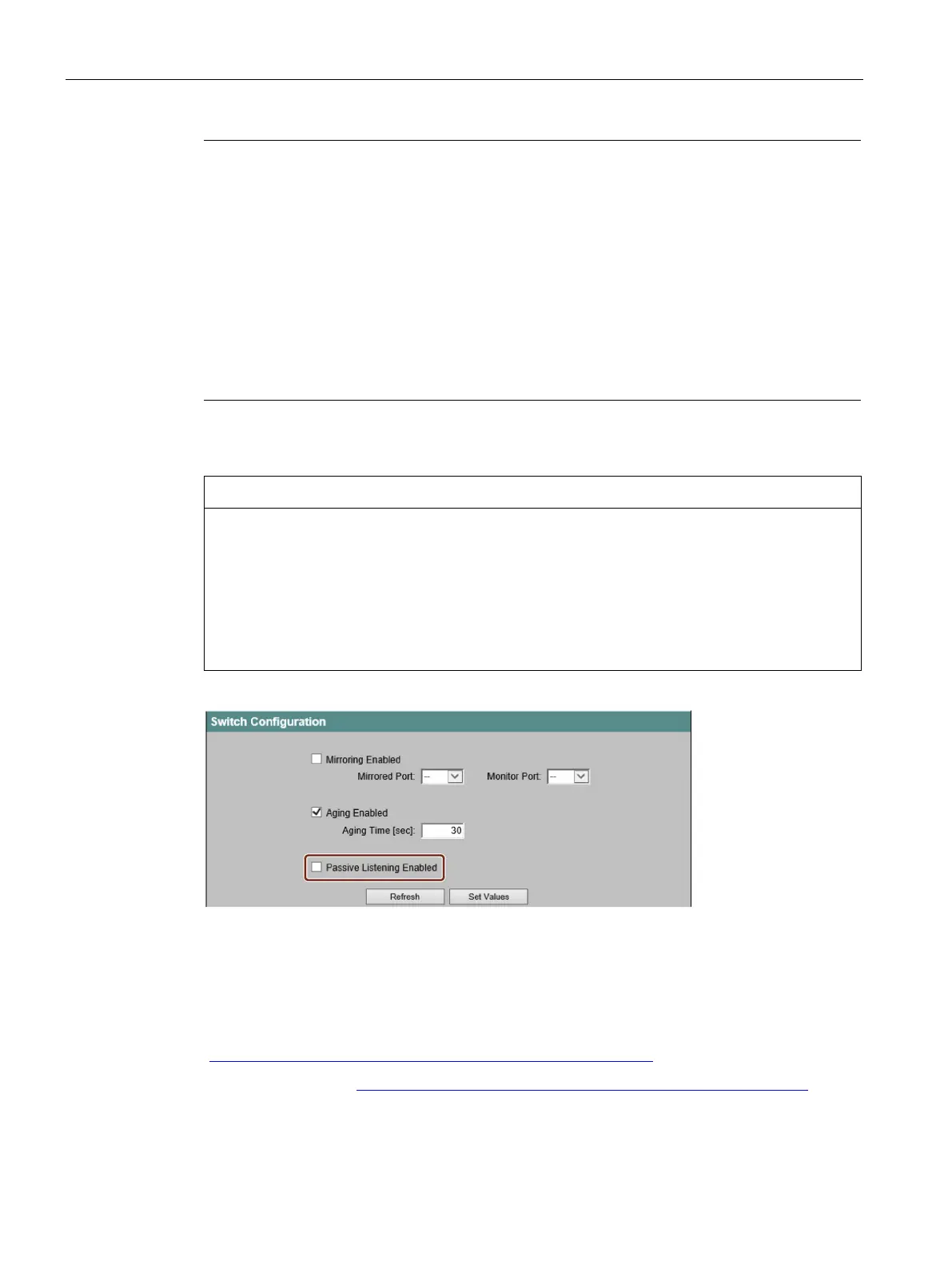Configuring the Mobile Panel
Mobile Panels 2nd Generation
166 Operating Instructions, 09/2018, A5E33876626-AC
Note
Observe the configuration sequence
Configure the communi
cation connection between the Mobile Panel and controller before
creating the safety program.
You must implement the following function blocks in your safety program:
An FB198 for each Mobile Panel: F_FB_KTP_Mobile
An FB199 for each connection box: F_FB_KTP_RNG
FB215: ESTOP1; use this block to ensure that the operator must provide
acknowledgment after an emergency stop before restarting the plant. You can find this
block in the following block container of the "Safety Advanced" F-library:
"Communication > Fail-safe HMI Mobile Panels > -- KTP Mobile --"
Topology for connection box standard and connection box advanced
Parameterizing the internal switch
If you are using an HMI device image from the scope of delivery of the
WinCC (TIA Portal) V13 SP1 Update 4 software on your HMI device, the following applies:
Parameterization of the internal switch of the connection box is necessary when one or
more connection boxes are used in a line topology. The internal switch is parameterized via
the Web server interface. During parameterization of the internal switch, disable the option
"Passive Listening" to ensure interruption-free communication; see the following figure.
You can find additional information on configuration in the information system of the
TIA Portal.
"SIMATIC Safety - Configuring and Programming" programming and operating manual
(http://support.automation.siemens.com/WW/view/en/54110126
)
Application example (https://support.industry.siemens.com/cs/ww/en/view/103497649)