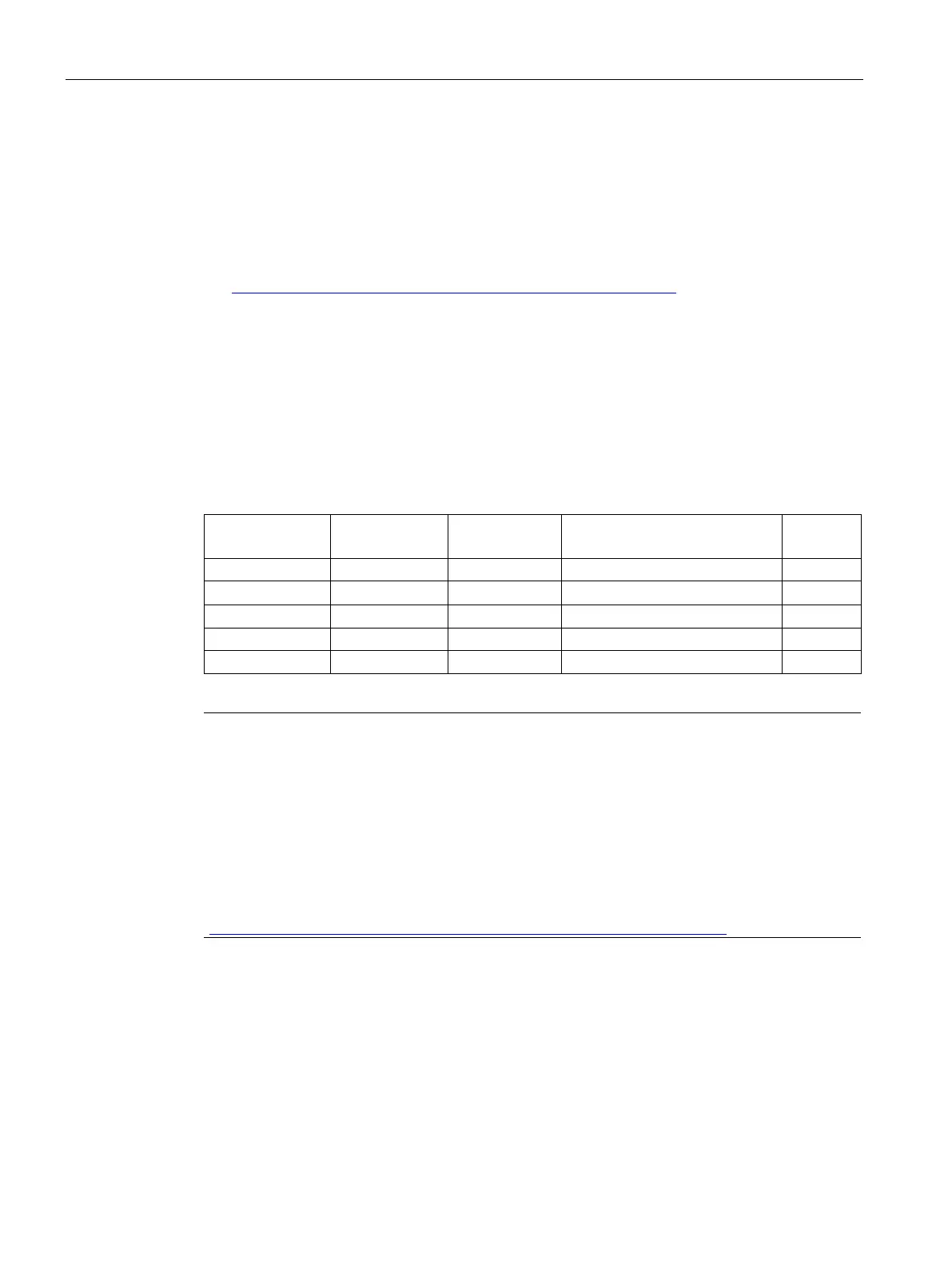Overview
1.2 Design of the Mobile Panels
Mobile Panels 2nd Generation
14 Operating Instructions, 09/2018, A5E33876626-AC
The device is designed for industrial use:
● High fall resistance
● High protection class
● High impact resistance
● High chemical resistance to operating and cleaning agents
(http://support.automation.siemens.com/WW/view/en/39718396
).
The enclosure type protects the emergency stop / stop button. Two protective bumpers to
prevent damage to the emergency stop / stop button during a fall of the HMI device.
All Mobile Panels can be configured with the WinCC software. WinCC is a component of the
"Totally Integrated Automation Portal" engineering framework.
Design of the Mobile Panels
The Mobile Panels 2nd Generation are available in the following device versions:
Emergency stop / stop button,
acknowledgment button
KTP700 Mobile 8 2 No No
Note
System components
To operate a Mobile Panel, you need:
An HMI device
A connecting cable (Page 17)
At least one connection box (Page 18)
For hardwired F-systems: A safety relay (Page 23) or suitable F-DI modules.
You can find the ordering information for the system components on the Internet
(
https://mall.industry.siemens.com/mall/en/de/Catalog/Products/10165537).