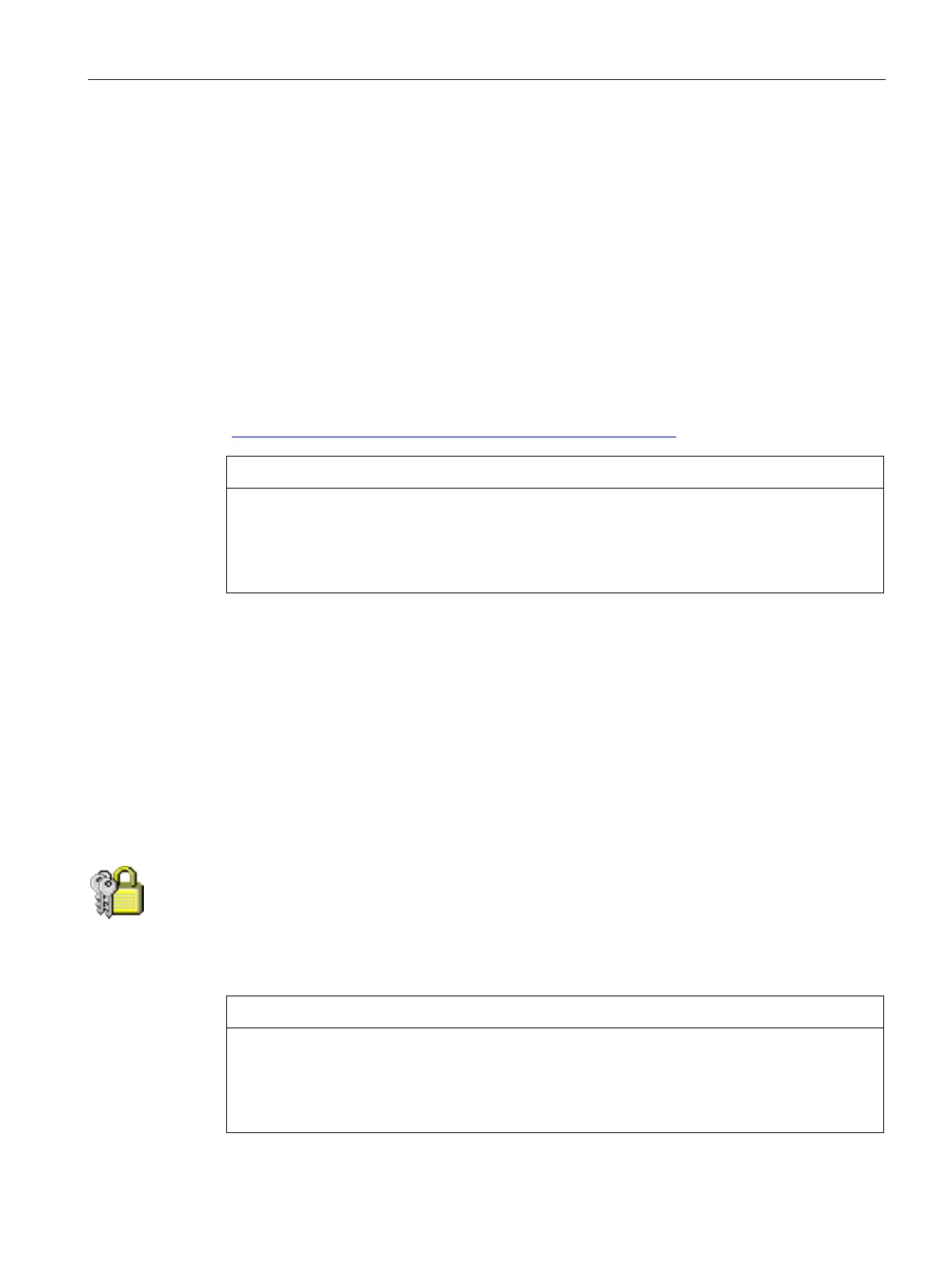Parameterizing the Mobile Panel
5.8 General settings
Mobile Panels 2nd Generation
Operating Instructions, 09/2018, A5E33876626-AC
105
The settings for the data and time of day have now been changed. The HMI device must be
restarted after changes in the following cases:
● You have changed the time zone setting
● You have changed the "Daylight savings time currently in effect" check box setting
See "Restarting the HMI device (Page 101)".
Synchronizing the date and time with the PLC
The date and time of the HMI device can be synchronized with the date and time in the PLC
if this has been configured in the project and the control program. Additional information is
available here:
"SIMATIC Safety - Configuring and Programming" programming and operating manual
(http://support.automation.siemens.com/WW/view/en/54110126
)
Synchronizing the date and time
If the data and time is not synchronized and time-based reactions are triggered by the HMI
device, malfunctions in the PLC may occur.
Synchronize the date and time if time-based reactions are triggered in the PLC.
5.8.3 Entering and deleting a password
You can set and delete passwords with the following procedure:
● For security mode, as described in the section
"Using the HMI device in password-protected security mode (Page 89)".
● For security-related mode, as described in the section
"Assigning a safety-related operating mode (Page 142)".
Requirement
● A password that does not contain the following characters:
– Blank
– The special characters ' or "
● Password length ≤ 12 characters
If the password is no longer available, you have no access to the Control Panel and the
Windows CE taskbar.
Backup password to protect it against loss.