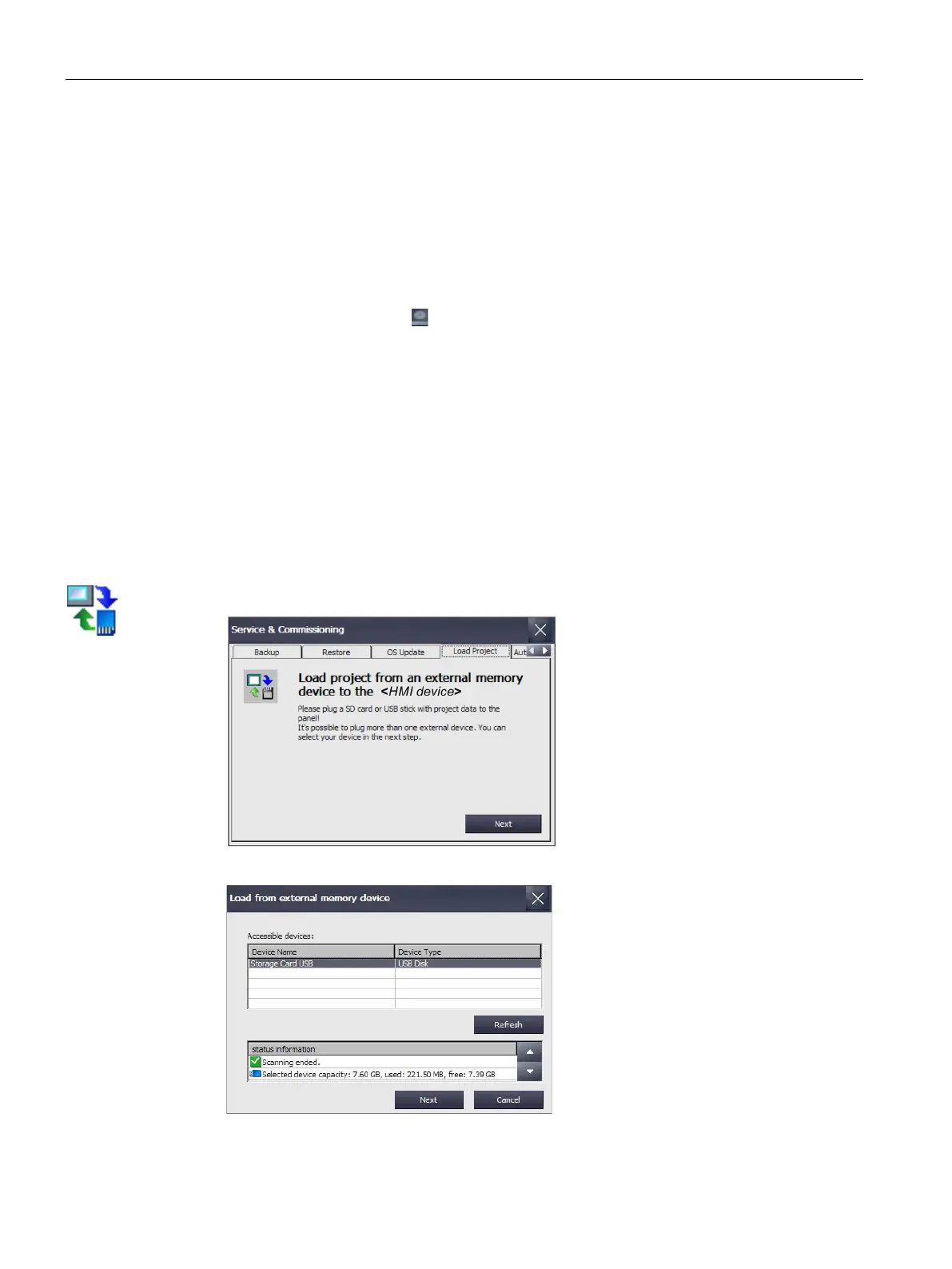Parameterizing the Mobile Panel
5.15 Functions for service and commissioning
Mobile Panels 2nd Generation
152 Operating Instructions, 09/2018, A5E33876626-AC
5.15.4 Load project from external storage medium
This function is available in connection with an HMI device image that is compatible with
WinCC (TIA Portal) V14 or higher.
You can use this function to load a project that was backed up to a storage medium in
WinCC (TIA Portal) into the HMI device.
You generate the necessary project data in WinCC by configuring the HMI device and then
using drag-and-drop to move the folder of the HMI device (e.g. "HMI_1 [<
DeviceType
>]") to
an external storage medium ( icon) under "Card Reader/USB memory".
Recommendation: The Runtime and firmware versions of the project should match those of
the HMI device.
Requirement
● The Control Panel is open.
● The storage medium with the backed up project is inserted in the HMI device.
Procedure
1. Open the "Service & Commissioning" dialog with the Service & Commissioning icon.
2. Change to the "Load Project" tab.
3. Press the "Next" button. The "Load from external memory device" dialog is displayed.
4. Select the storage medium with the project data in the "Accessible devices" group.