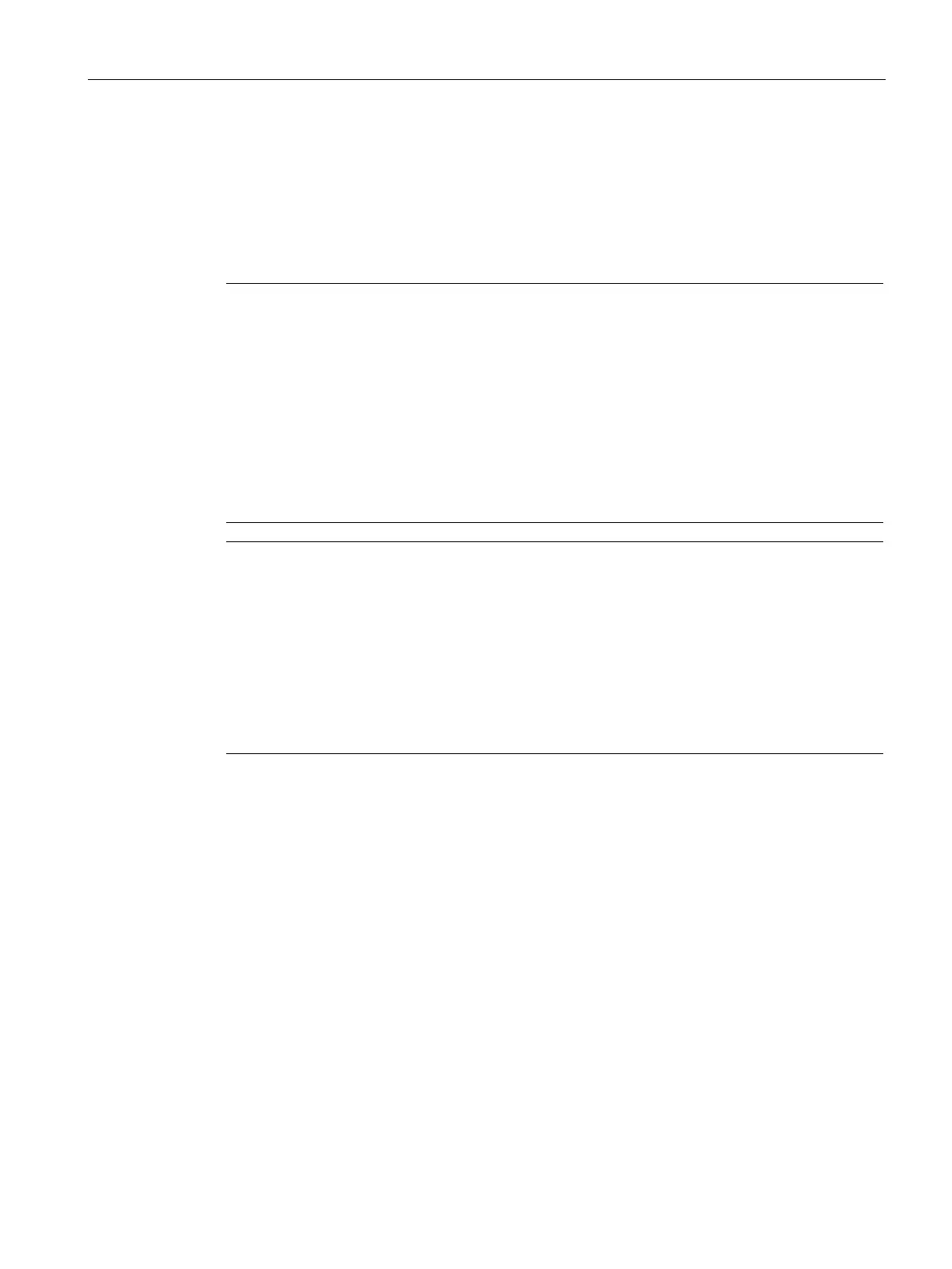Operating a project
8.3 Direct keys
Mobile Panels 2nd Generation
Operating Instructions, 09/2018, A5E33876626-AC
205
Direct keys on the HMI device set bits directly in the I/O area of a SIMATIC S7 controller. A
direct key enables operation with a short response time, for example, as required for setup
mode.
Read "Evaluating operator controls as direct keys (Page 184)".
You can only use direct keys when there is a connection over PROFINET IO.
The direct key function is available or active from the following time:
– Key switches, illuminated pushbutton and corresponding LEDs:
As soon as the HMI device is supplied with power.
– Function keys with direct key functionality and corresponding LEDs:
As soon as a corresponding project is started on the HMI device.
Direct keys are still active when the HMI device is in "offline" mode.
If you operate a function key with direct key functionality when a project is running, the
direct key function is always executed, regardless of the current display content.
Note
Direct key LEDs
If keys of the HMI device that are equipped with an LED are used as direct keys
over
PROFINET IO, the following applies:
After the device is switched on, the LEDs of the direct keys do not light up.
As soon as the PROFINET IO connection is established, the LEDs of the direct keys light
up.
If no direct key communication exists or a PROFINET IO communication error occurs,
e.g. due to faulty check bits, the LEDs of the direct keys are no longer lit.
Setting the project language
The HMI device supports multilingual projects. You must have configured a corresponding
operating element which lets you change the language setting on the HMI device during
runtime. The project always starts with the language set in the previous session.
You can change project languages at any time. Language-specific objects are immediately
output to the screen in the new language when you switch languages.