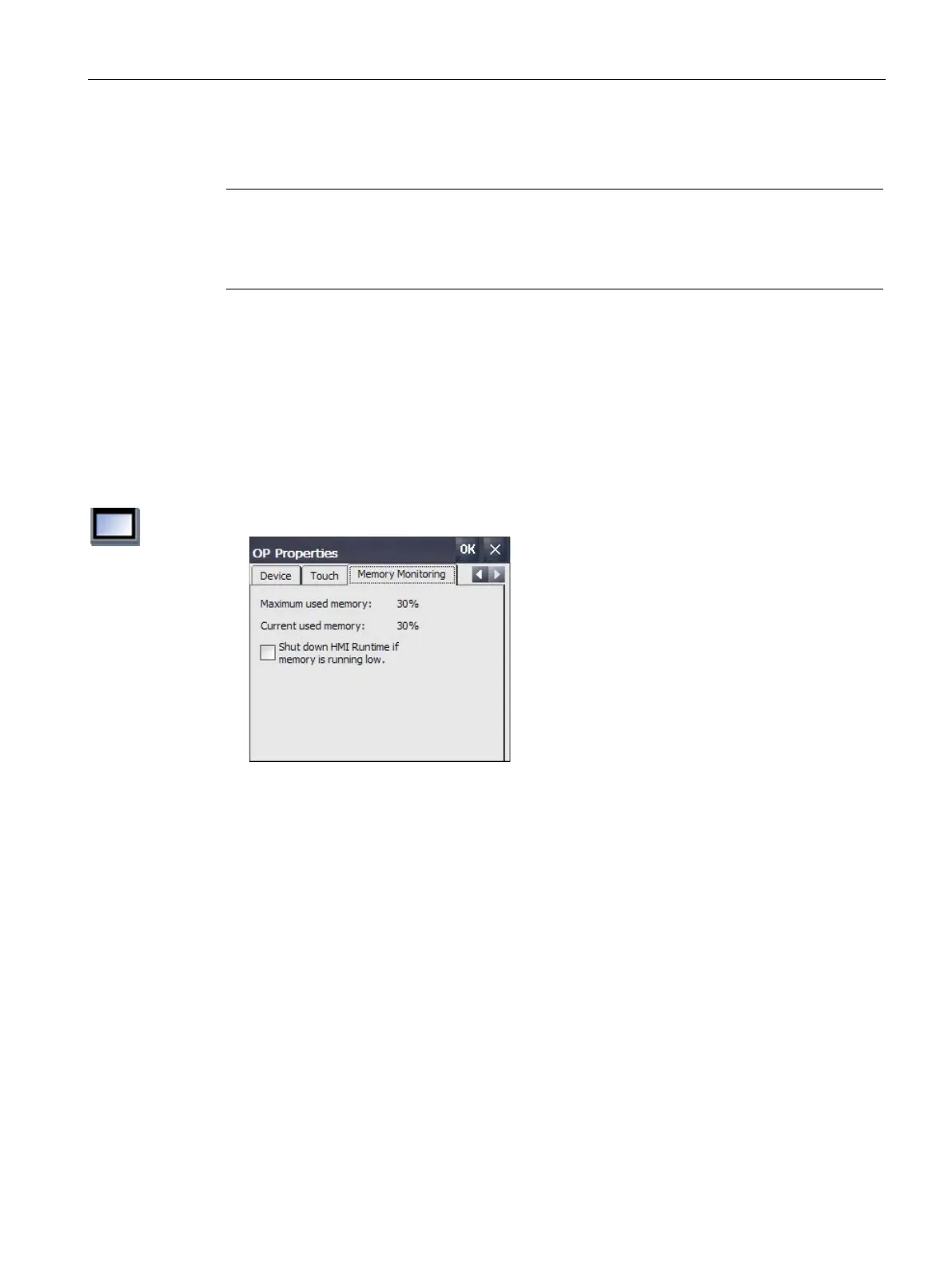Parameterizing the Mobile Panel
5.8 General settings
Mobile Panels 2nd Generation
Operating Instructions, 09/2018, A5E33876626-AC
113
5.8.6.3 Activating memory management
Note
Memory management
If you do not activate memory
management, undefined states can occur during the runtime
Requirement
The Control Panel is open.
Procedure
Proceed as follows:
1. Open the "OP Properties" dialog using the "OP" icon.
2. Change to the "Memory Monitoring" tab.
3. If you want to enable memory management, select "Shut down HMI Runtime...".
4. Confirm your entries with "OK".
Result
Memory management is activated. An open project is closed under these circumstances:
● Insufficient RAM
● RAM needs to be reorganized
An alarm is then triggered on the HMI device. Restart the project on the HMI device.
5.8.6.4 Activate/deactivate retentivity of the alarm buffer on the HMI device
This function is available in connection with an HMI device image that is compatible with
WinCC (TIA Portal) V15.1 or higher.
You can use this function to activate or deactivate the retentive alarm buffer. The default
setting is "activated".
