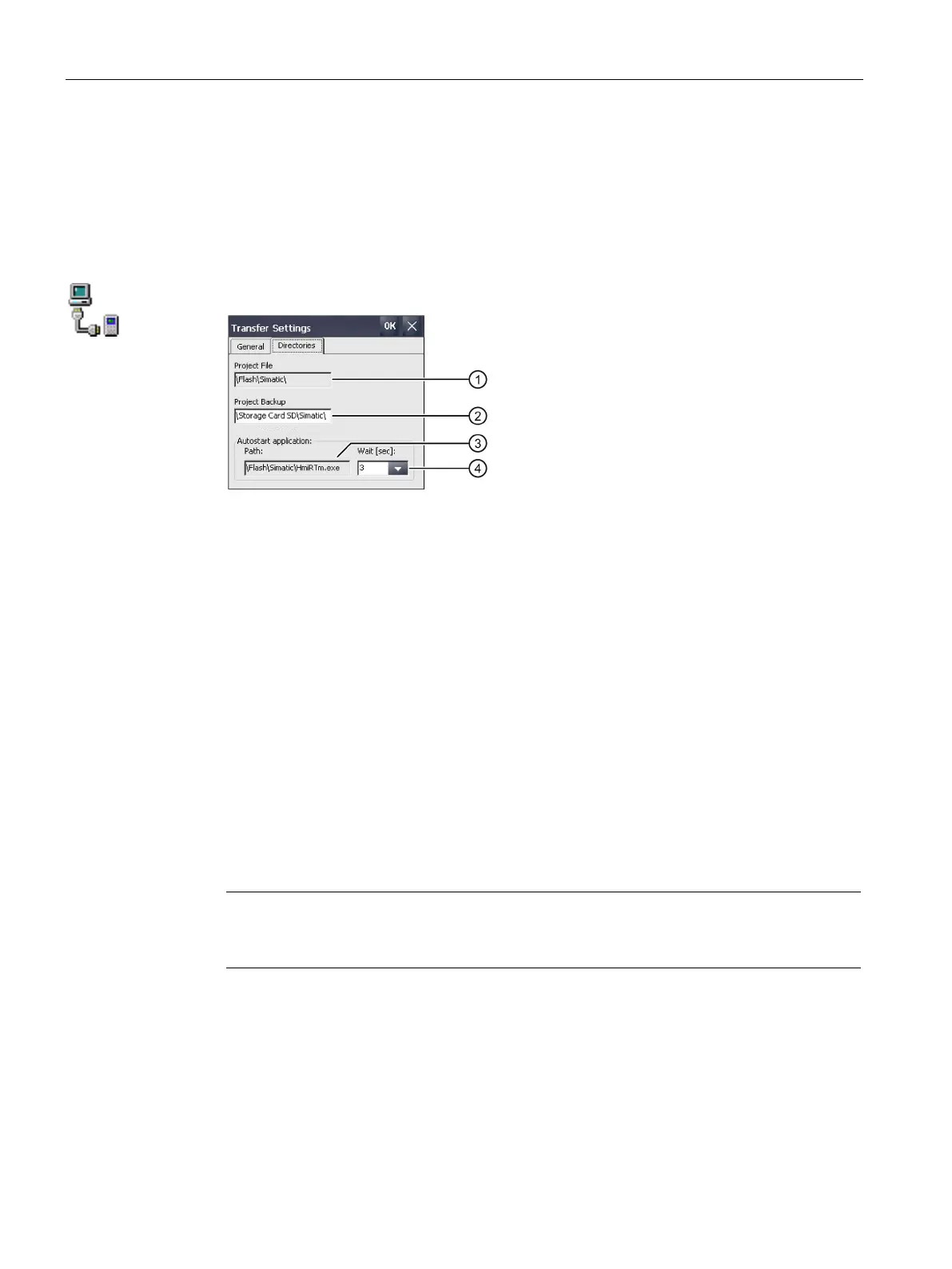Parameterizing the Mobile Panel
5.8 General settings
Mobile Panels 2nd Generation
112 Operating Instructions, 09/2018, A5E33876626-AC
Requirement
The Control Panel is open.
Procedure
1. Open the "Transfer Settings" dialog using the "Transfer" icon.
2. Change to the "Directories" tab.
Storage location for project file, cannot be set
Directory where the compressed source file of your project is saved
Storage location and initialization file for process operation, cannot be set
Delay time for project start
3. Select a memory location from the "Project Backup" text box.
The storage location can be a storage medium or the local network. During the next
backup process, the project's source file is stored in the specified location.
4. Select the desired delay time for project start from the "Wait [sec]" selection box.
The delay time sets how long the Start Center is displayed before the project starts.
Permissible values are 1, 3, 5 and 10 seconds, for HMI device image versions ≥V14 SP1
additionally: 60 seconds.
You can also select:
–
0 seconds
The project starts immediately. The Start Center is
not displayed.
– Forever
The project does not start. The Start Center is displayed permanently.
Note
For the Start Center to be accessed after the project starts, an operating element must be
configured in the project with the "C
lose project" function.
5. Confirm your entries with "OK".
The dialog closes.
The storage location and delay time for the HMI device are now set.