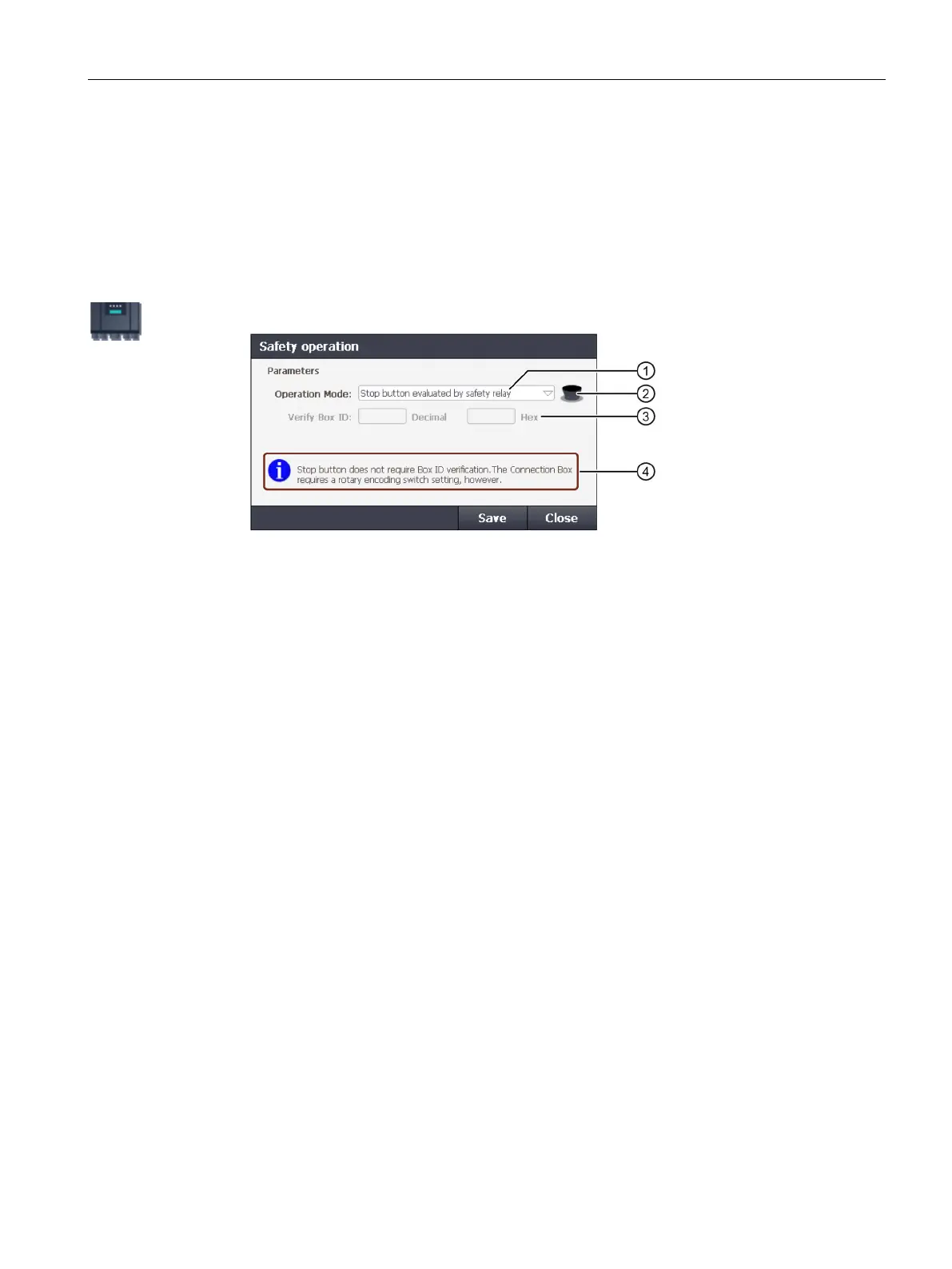Parameterizing the Mobile Panel
5.14 Assigning a safety-related operating mode
Mobile Panels 2nd Generation
Operating Instructions, 09/2018, A5E33876626-AC
143
Requirement
● The fail-safe Mobile Panel is connected to a connection box.
● The box ID has been set as described in
"Setting the box ID of the connection box (Page 70)".
Procedure
1. Open the "Safety operation" dialog using the "Safety Operation" icon.
List of available operating modes:
• Stop button evaluated by safety relay
• E-stop button evaluated by safety relay
• E-stop button evaluated by PROFIsafe
Symbol for the selected operating mode
• Gray: Stop function
• Red/yellow: Emergency stop function
Information on the operating mode selected
If the connection box has not yet been assigned an operating mode, the dialog opens
automatically after connecting the Mobile Panel and the following information is in the
"Operation Mode" text box: "Operation Mode: Please select!"
2. Select the required operating mode from the drop-down list
①. The color of the icon ②
changes according to the operating mode selected.
3. For the "E-stop button evaluated by safety relay" and "E-stop button evaluated by
PROFIsafe" operating modes:
Enter the box ID of the connection box in decimal form in the "Verify Box ID" text box. The
permitted value range is 1 to 254. The value must correspond to the rotary coding switch
setting of the connection box.
The corresponding hexadecimal value is displayed in the "Hex" output field.