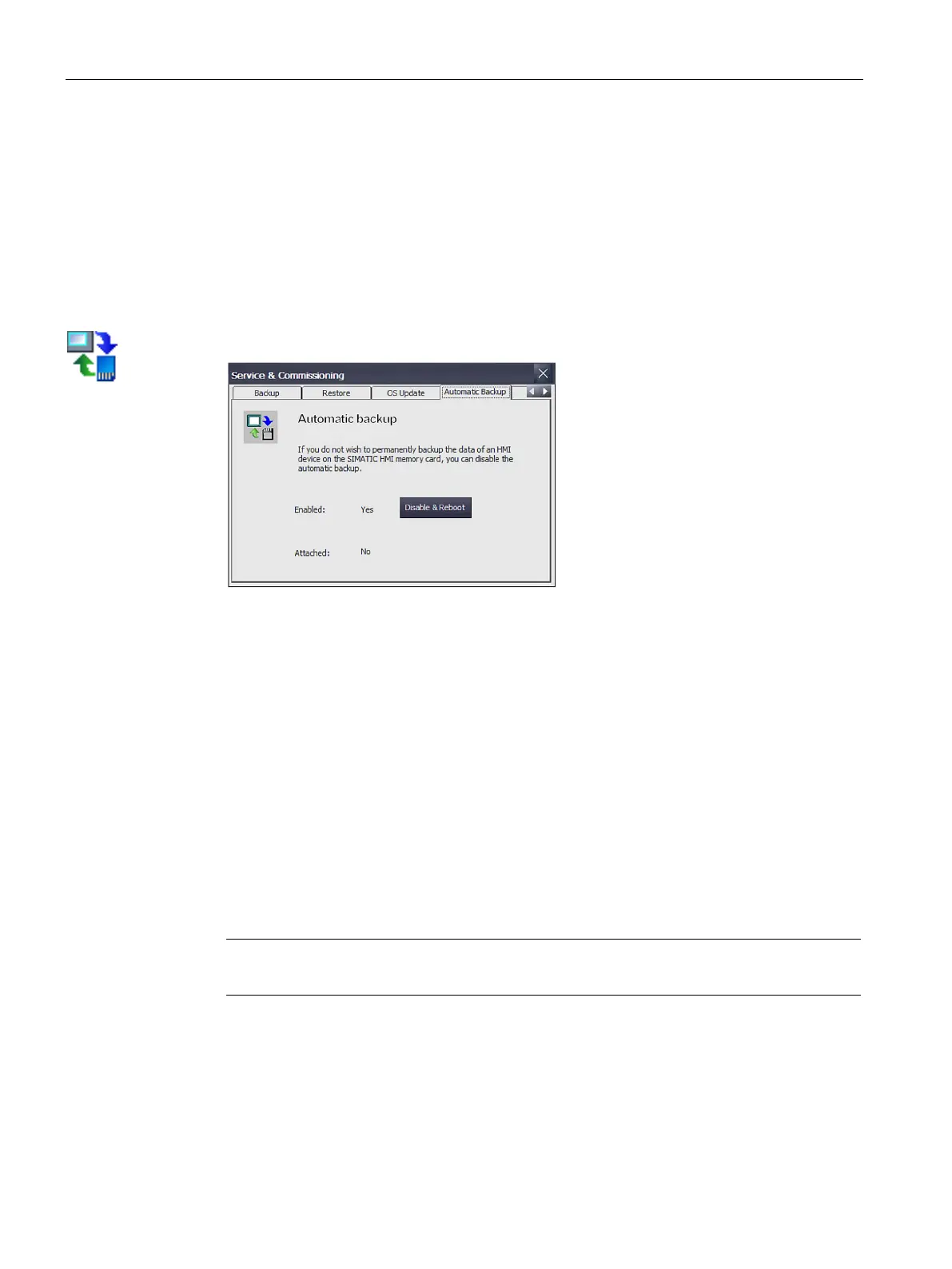Parameterizing the Mobile Panel
5.15 Functions for service and commissioning
Mobile Panels 2nd Generation
156 Operating Instructions, 09/2018, A5E33876626-AC
Requirement
● The Control Panel is open.
● A SIMATIC HMI Memory Card Automatic backup to a different SD memory card than the
one specified will result in an error message and be canceled.
Enabling and disabling automatic backup
1. Open the "Service & Commissioning" dialog with the Service & Commissioning icon.
2. Change to the "Automatic Backup" tab.
If the "Automatic Backup" function was enabled ("Enabled: Yes"), the "Disable & Reboot"
button is displayed.
You can see whether or not a system memory card is inserted under "Attached:".
– "Attached: Yes" means that a system memory card is in the HMI device. The
"Safely remove" button is also displayed. Always use the "Safely remove" function to
remove the system memory card from the HMI device.
– "Attached: No" means that no system memory card is in the corresponding slot of the
HMI device or that the system memory card was not recognized.
If the "Automatic Backup" function is currently disabled ("Enabled: No"), the "Enable &
Reboot" button is displayed.
3. Press the "Disable & Reboot" or "Enable &Reboot" button to disable or enable the
automatic backup.
The "System card" dialog is displayed.
4. Press the "Yes" button.
Note
There is no message whether a storage medium is inserted / not inserted.
An automatic restart is carried out.