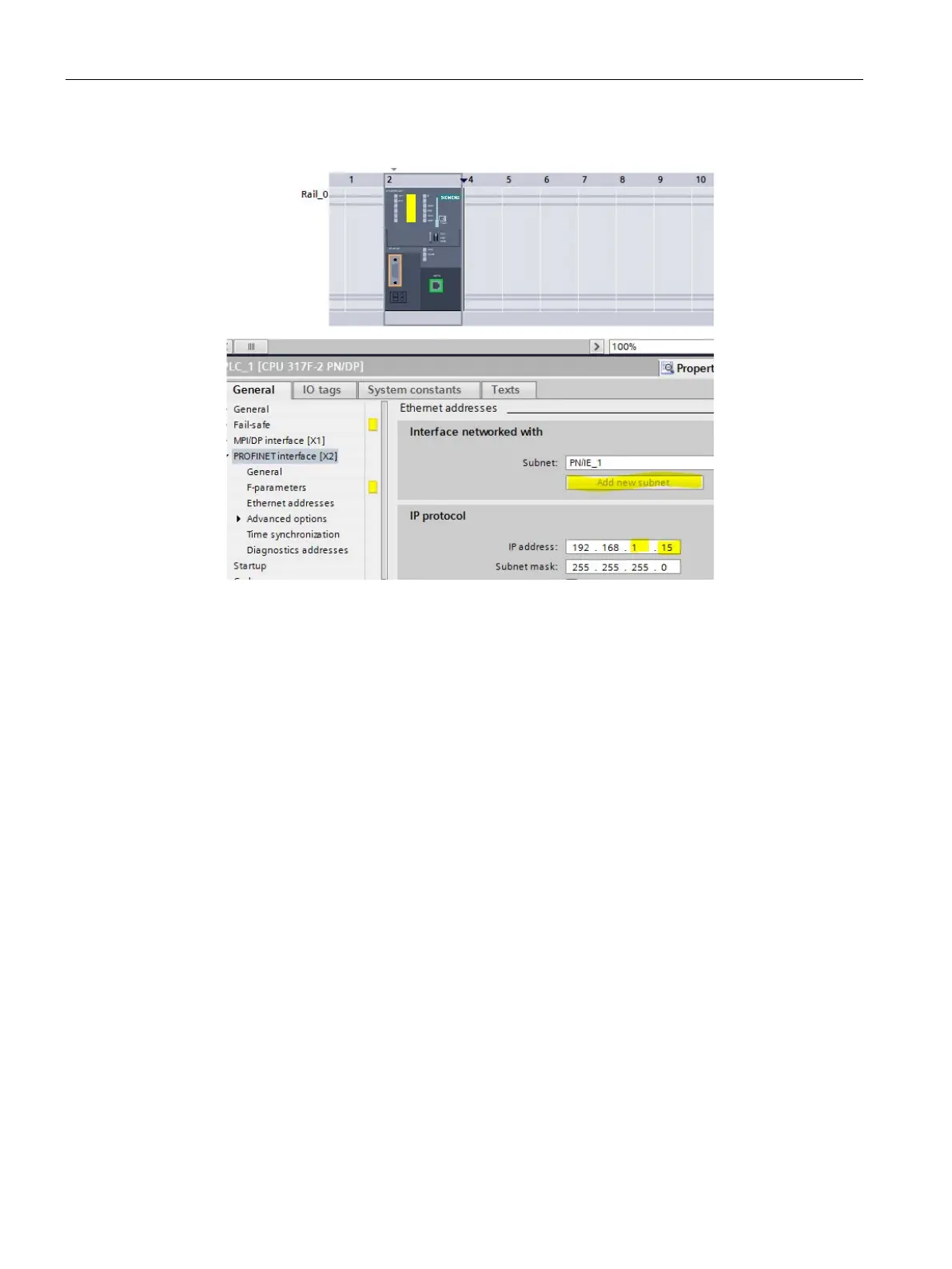Configuring the Mobile Panel
6.1 Configuration in WinCC
Mobile Panels 2nd Generation
168 Operating Instructions, 09/2018, A5E33876626-AC
3. Click the icon of the controller.
4. Select "PROFINET interface [X2]" in the properties window.
5. Under "Ethernet addresses", click on the "Add new subnet" button.
6. Under "IP protocol", assign a unique IP address to the controller in the subnet.
