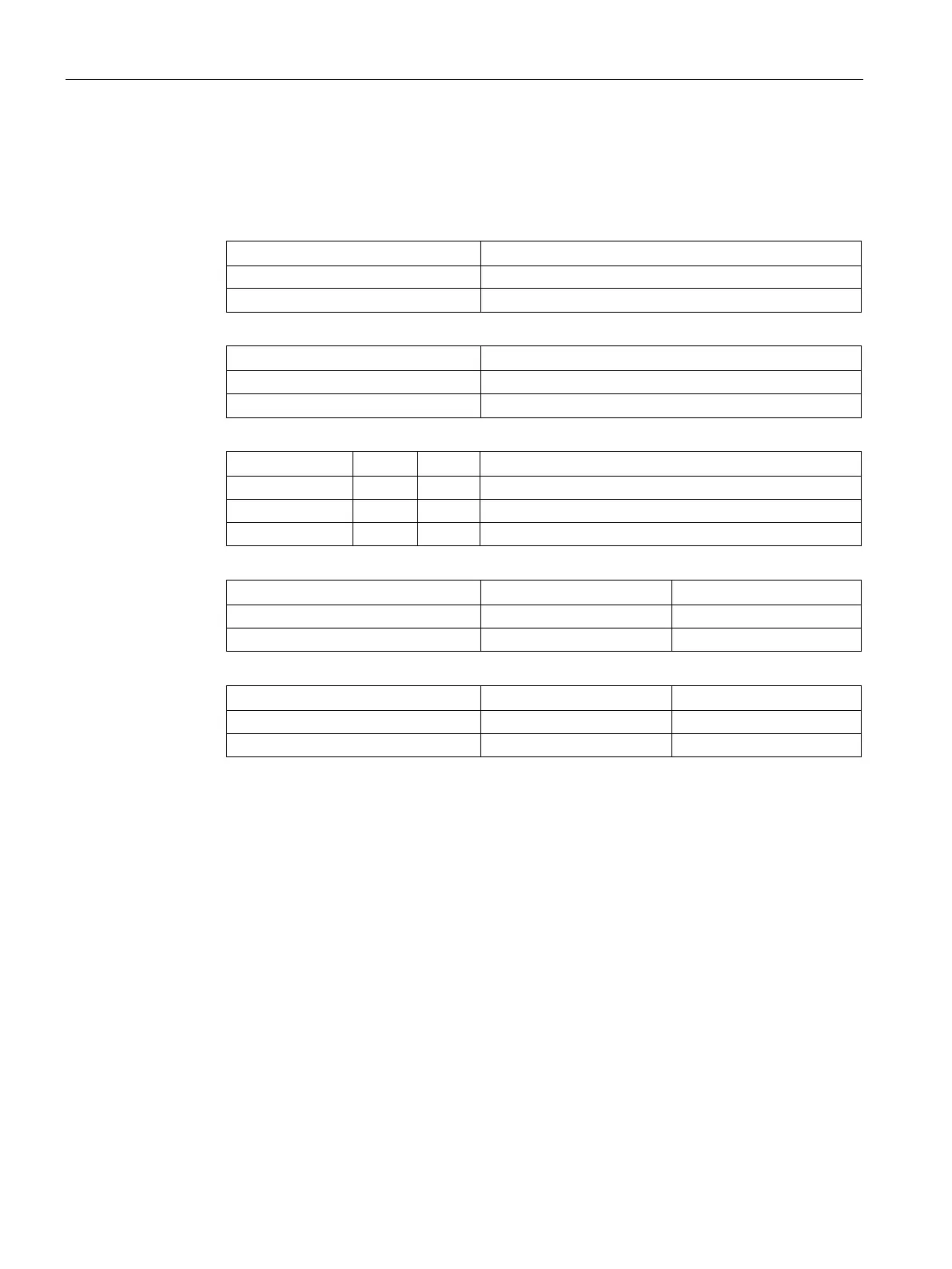Configuring the Mobile Panel
6.5 Controlling and evaluating operator controls and display elements
Mobile Panels 2nd Generation
186 Operating Instructions, 09/2018, A5E33876626-AC
The tables below show the bit coding for function keys, keyswitches and illuminated
pushbuttons:
● Bit assignment of the function keys
State of the associated function key bit
Pressed 1
● Bit assignment of function key LEDs
State of the associated LED bit
LED is illuminated 1
● Bit assignment of the keyswitch
Turned in clockwise direction up to stop
Turned counter-clockwise up to stop
● Bit assignment of the illuminated pushbuttons
● Bit assignment of the illuminated pushbutton LEDs