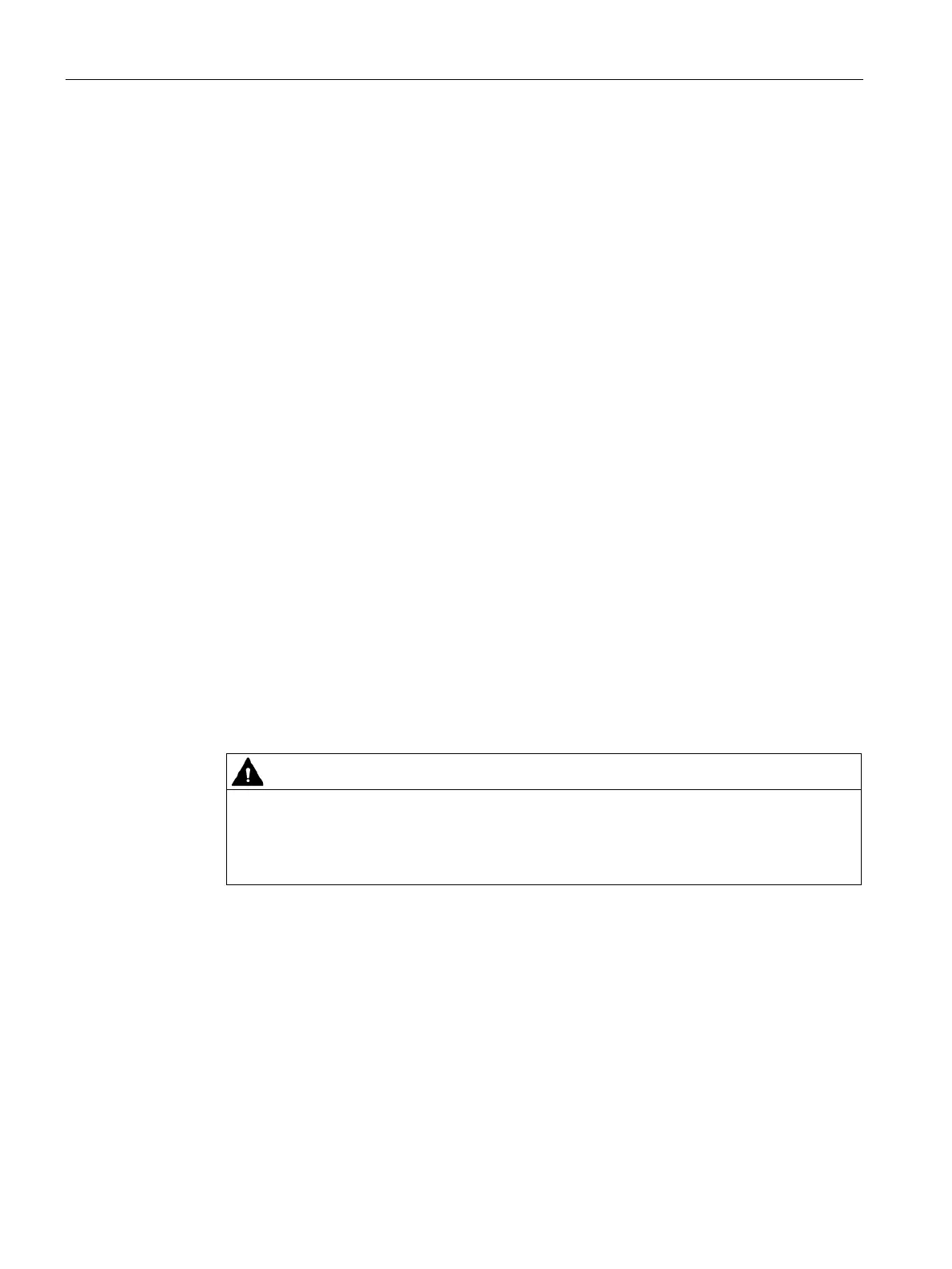Technical specifications
11.14 Mobile Panel 2nd Generation F-FBs
Mobile Panels 2nd Generation
262 Operating Instructions, 09/2018, A5E33876626-AC
You have to wire the inputs and outputs of the F-FB manually. No automatic wiring is
performed.
The assigned HMI device is monitored with the F_FB_KTP_Mobile.
You need to use a separate F_FB_KTP_Mobile for each HMI device.
F_FB_KTP_Mobile performs the following tasks:
● The block integrates the HMI device in the safety program of the F-CPU after startup.
● The block removes the HMI device from the safety program after a communication error.
As soon as the communication error has been corrected and the operator has
acknowledged this, the block integrates the HMI device back into the safety program.
● The block sends the states of the HMI device to F_FB_KTP_RNG_n.
The following HMI device states are possible:
– "Removed"
– "Integrated"
– "Communication error"
– "Communication error, acknowledgement required"
QBAD monitors the output of the F-I/O for integrating and removing the HMI device.
● QBAD = 0: PROFIsafe communication is taking place between the HMI device and the
F-CPU.
● QBAD = 1: No PROFIsafe communication is not taking place between the HMI device
and the F-CPU.
Inadmissible automatic restart of the plant
The safety program must ensure that automatic restart of the plant is not possible after
RESET is set. The operator must strictly ensure that he executes a separate operator
action to commence the restart.
You can find the start addresses of PII and PIQ in the PROFIsafe settings of the HMI device
in HW Config.