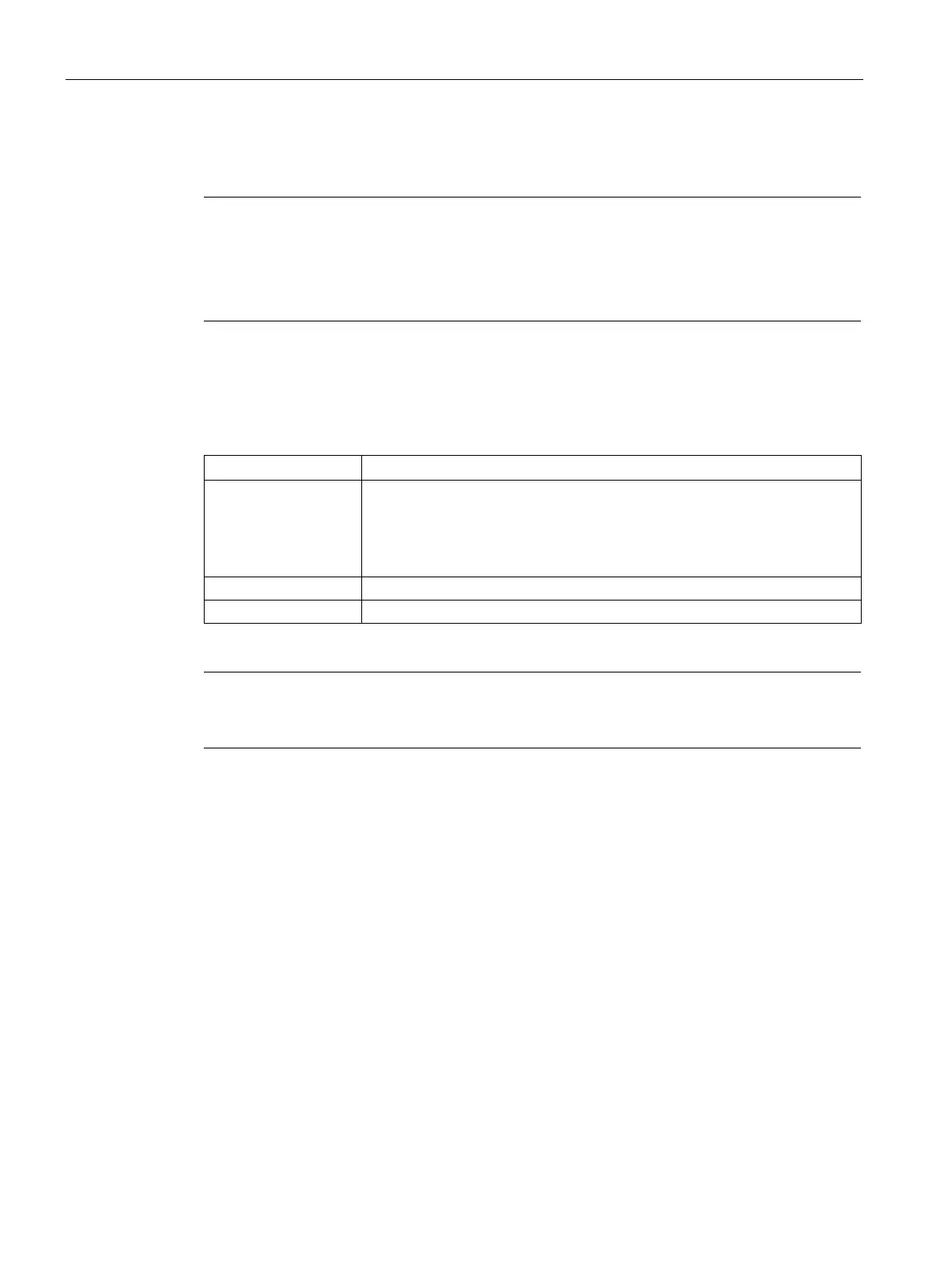Preface
Mobile Panels 2nd Generation
4 Operating Instructions, 09/2018, A5E33876626-AC
The document applies in conjunction with the software listed in "Software required
(Page 24)".
Note
This document is part of the Mobile Panel system, connecting cable and connection box, and
is also required for repeat commissioning. Keep all supplie
d and supplementary
documentation for the entire service life of the Mobile Panel.
Provide any future owner or user with all the documents for the HMI device.
Make sure that every supplement to the documentation that you receive is stored together
with the operating instructions.
"Add screen"
• Terminology that appears in the user interface, for example, dialog
names, tabs, buttons, menu commands
• Necessary entries, for example, limit, tag value
• Path information
Operational sequences, e.g, menu command, shortcut menu command
Please observe notes labeled as follows:
Note
A note contains important information abo
ut the product described in the document and its
handling, or a specific section of the document to which you should pay particular attention.