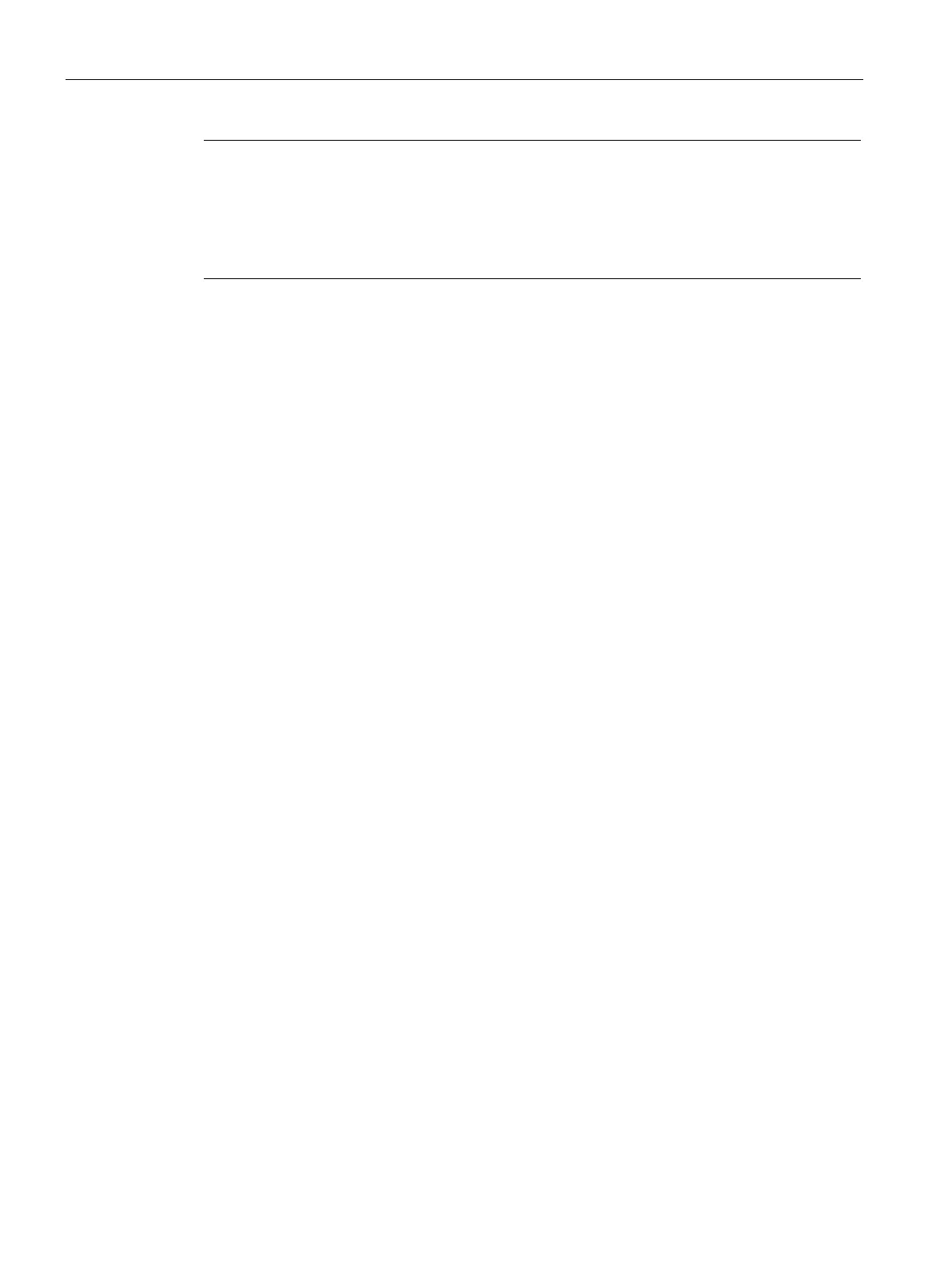Safety instructions
2.7 Important notes for the enabling mechanism
Mobile Panels 2nd Generation
42 Operating Instructions, 09/2018, A5E33876626-AC
Note
Information on discrepancy errors
The enabling button has two channels. Both channels must
be activated at the same time for
the "enable" and "panic" switch positions. If only one channel is activated, a discrepancy
error occurs and "enabling" is no longer possible. To reactivate "enabling", press the
enabling button once completely into the "p
anic" position and then release it.