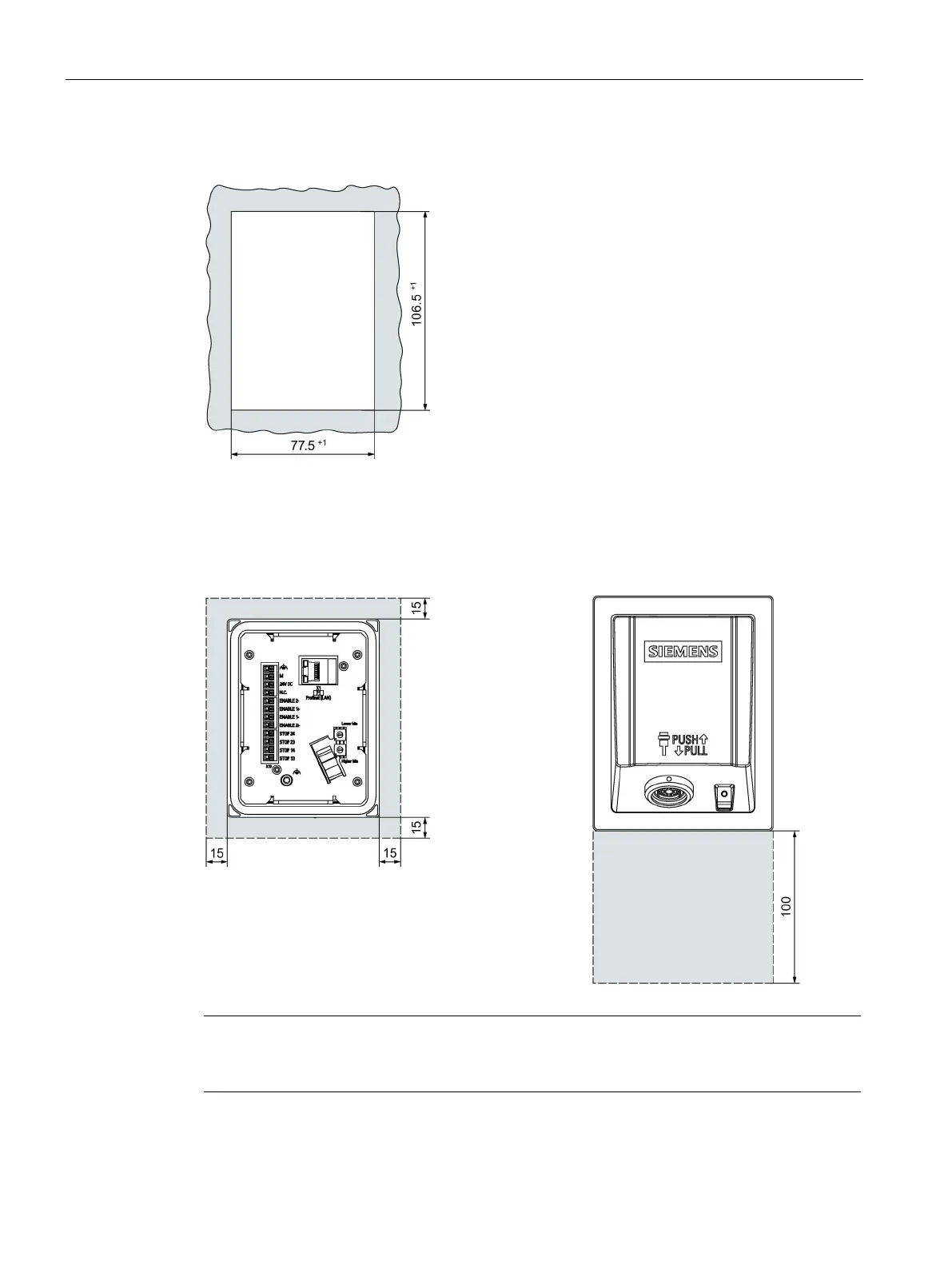Installing system components
3.2 Mounting the connection box compact
Mobile Panels 2nd Generation
44 Operating Instructions, 09/2018, A5E33876626-AC
The following illustration shows the dimensions for the mounting cut-out,
all dimensions in mm:
The connection box is self-ventilated. To ensure self ventilation in the control cabinet and be
able to connect the connecting cable without any problems, you need the clearance
indicated in the figures below, all dimensions in mm:
Note that in addition to the mounting depth of
the connection box, a rear clearance is r
e-
quired based on the leads and plugs used.
Note
Ensure that the maximum ambient temperature as detailed in "
Operating Conditions
224)" is not exceeded when installing the device in closed enclosure.
Allow for 100 mm of clearance below the connection box to enable you to easily plug in the
connecting cable.