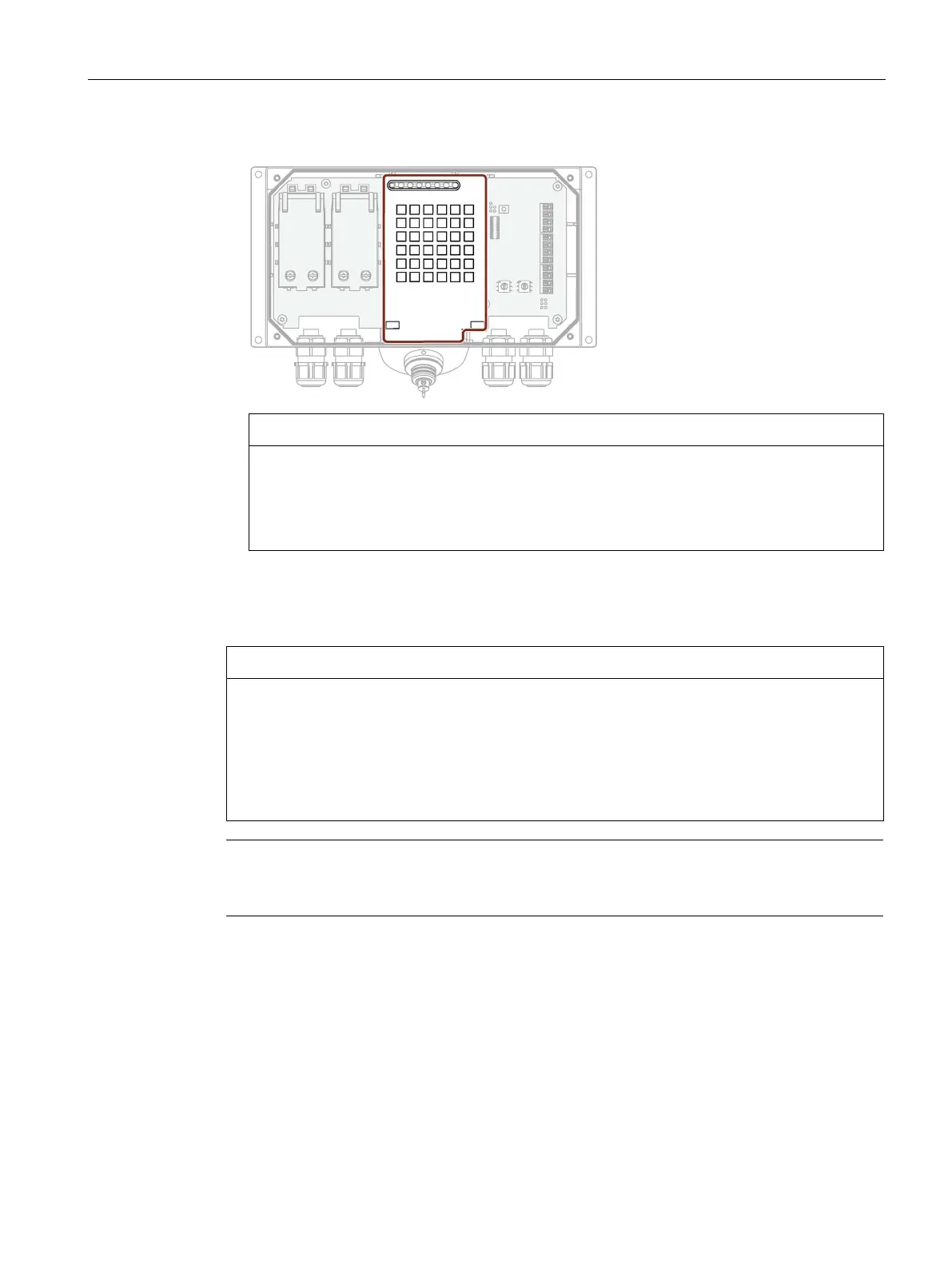Installing system components
3.6 Connecting the connection box
Mobile Panels 2nd Generation
Operating Instructions, 09/2018, A5E33876626-AC
61
The following protective cover is visible:
Damage to the connection box
Without a protective cover, there is a risk that the electronics of the connection box are
damaged or destroyed.
Do not remove the protective cover.
Follow the steps for opening in reverse order.
The connection box enclosure is made of plastic. Therefore, the mounting hole threads
cannot handle the same amount of stress as a comparable metallic enclosure. If the screws
are tightened with too great a torque or more than 20 times, there is risk of damage to the
thread.
Do not exceed 0.4 to 0.5 Nm of torque when tightening the screws.
Note
During assembly, make sure that the seal for the cover is inserted and not damaged.
Otherwise the specified degrees of protection cannot be guaranteed.