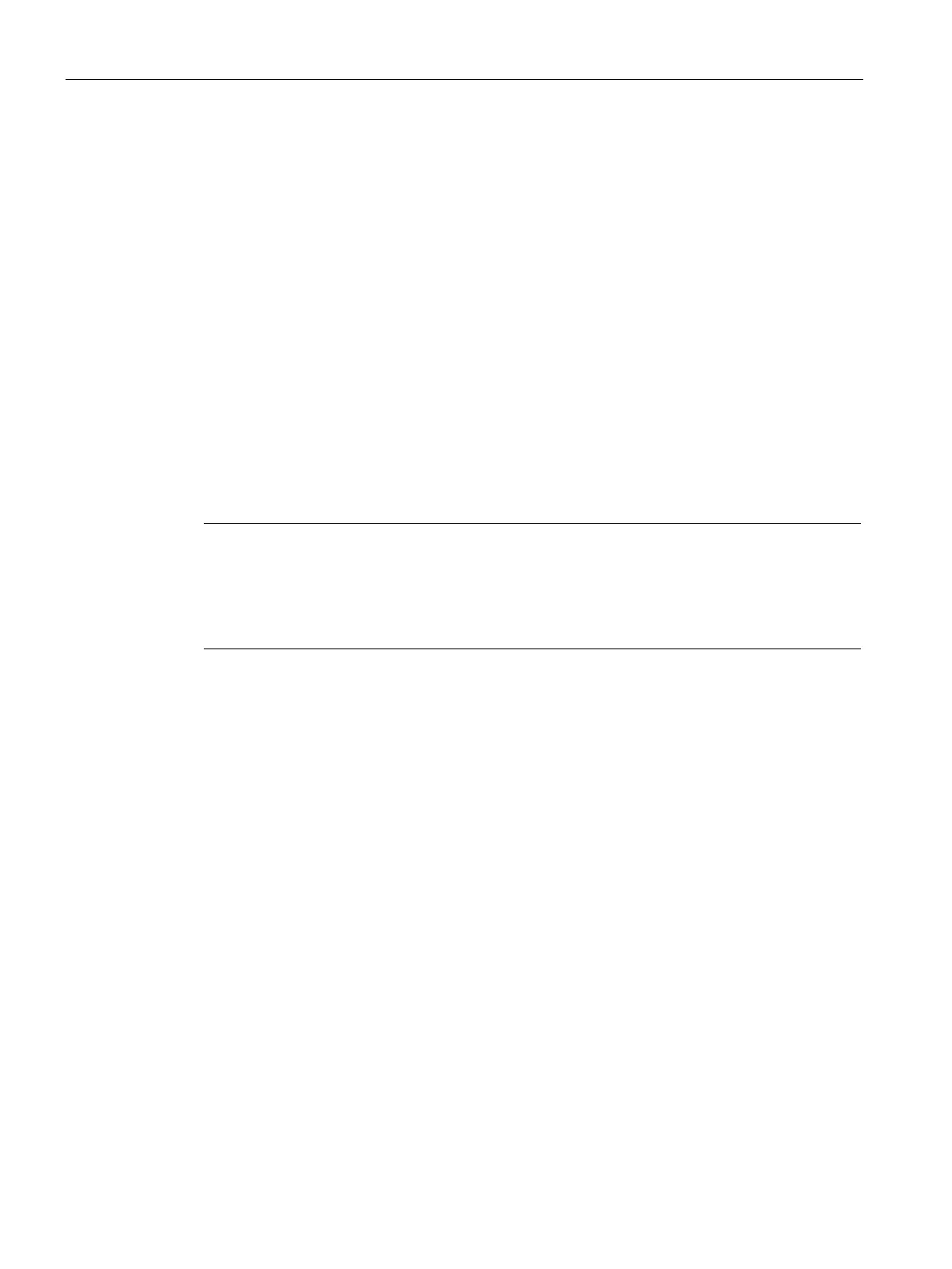Handling the Mobile Panel
4.5 Testing Mobile Panel readiness for operation
Mobile Panels 2nd Generation
86 Operating Instructions, 09/2018, A5E33876626-AC
The HMI device automatically switches to "Transfer" mode if the following requirements
have been met:
– No project is loaded on the device
– At least one data channel has been configured
3. If this involves a fail-safe Mobile Panel, the "Safety operation" dialog is displayed.
The dialog is displayed if the connection box has not been configured. The dialog does
not open if the HMI device is connected to a configured connection box.
You can find additional information in the section
"Assigning a safety-related operating mode (Page 142)".
The HMI device is ready for operation when one of the following states is indicated:
● The Start Center is displayed.
● The "Transfer" dialog is displayed.
● A project is started.
Testing the enabling button and emergency stop / stop button function
Note
Before testing the enabling button and emergency stop / stop button functions, read the
infor
mation in the following sections:
"Operating the enabling button (Page 81)"
"Pressing the emergency stop / stop button (Page 83)".
The HMI device must be connected to a connection box for the function test.
1. Press down the enabling button until it engages.
Check whether the plant switches to the safe operating state described in the plant
documentation.
2. Press the emergency stop / stop button.
Check whether the system switches to the safe operating state as specified in the plant
documentation.
1. Close the project running on the HMI device.
For a PROFIsafe-based F-system: Confirm the logoff.
2. Pull out the connecting cable from the connection box.
The display switches off. If you do not plug in the connecting cable within the next 5
minutes, the HMI device switches off.